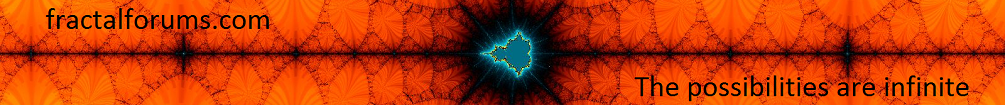The All New FractalForums is now in Public Beta Testing! Visit FractalForums.org and check it out!
| Pages: 1 2 [3] 4 Go Down |
|







|
Author | Topic: Buddhabrot Mag(nifier) - A realtime buddhabrot zoomer (Read 19893 times) |
| Description: An OpenCL accelerated interactive realtime buddhabrot zoomer | ||
| 0 Members and 1 Guest are viewing this topic. | ||
| Related Topics | ||||||
| Subject | Started by | Replies | Views | Last post | ||

|

|
3D Buddhabrot 3D Fractal Generation | David Makin | 1 | 4195 |
by twinbee |

|

|
Relatively new to here, my Buddhabrot Images Showcase (Rate My Fractal) | aluminumstudios | 1 | 4396 |
by Nahee_Enterprises |

|

|
BuddhaBrot! Images Showcase (Rate My Fractal) « 1 2 » | emmmile | 17 | 7754 |
by Nahee_Enterprises |

|

|
Buddhabrot on GPU Programming « 1 2 ... 6 7 » | ker2x | 97 | 38112 |
by ant123 |

|

|
High detail Buddhabrot - "Buddhabrot Echos" Images Showcase (Rate My Fractal) | aluminumstudios | 4 | 3642 |
by tit_toinou |