thargor6
Fractal Molossus
 
Posts: 789

|
 |
« on: July 14, 2014, 01:14:43 AM » |
|
Just started to create a new sub-module inside JWildfire which helps to create 3D-meshes from (Pseudo3D-)flame-fractals. Was a rather long time on my todo-list, but yesterday I finally started with it, and it turned out as lot of fun, wtf! :-) I'm using FIJI to create the model from an image-stack and Bryce to render the model, of course any 3D-package could be used, here are some early examples: derived from a 3D-Gnarl: 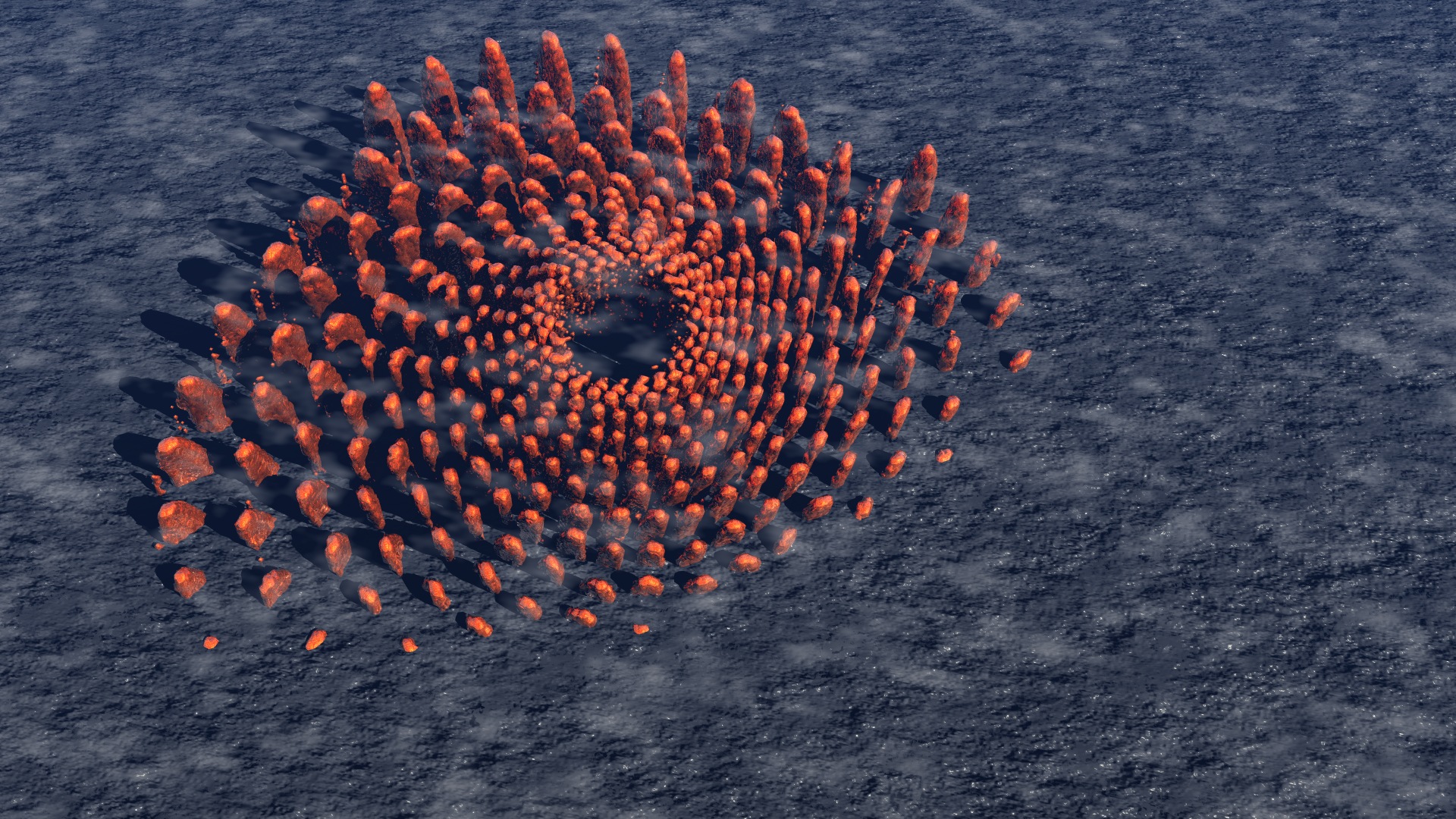 derived from a 3D-flower-fractal:  derived from a spherical3d-fractal with bubbles (the bubbles form the towers, i. e. are not scaled correctly) 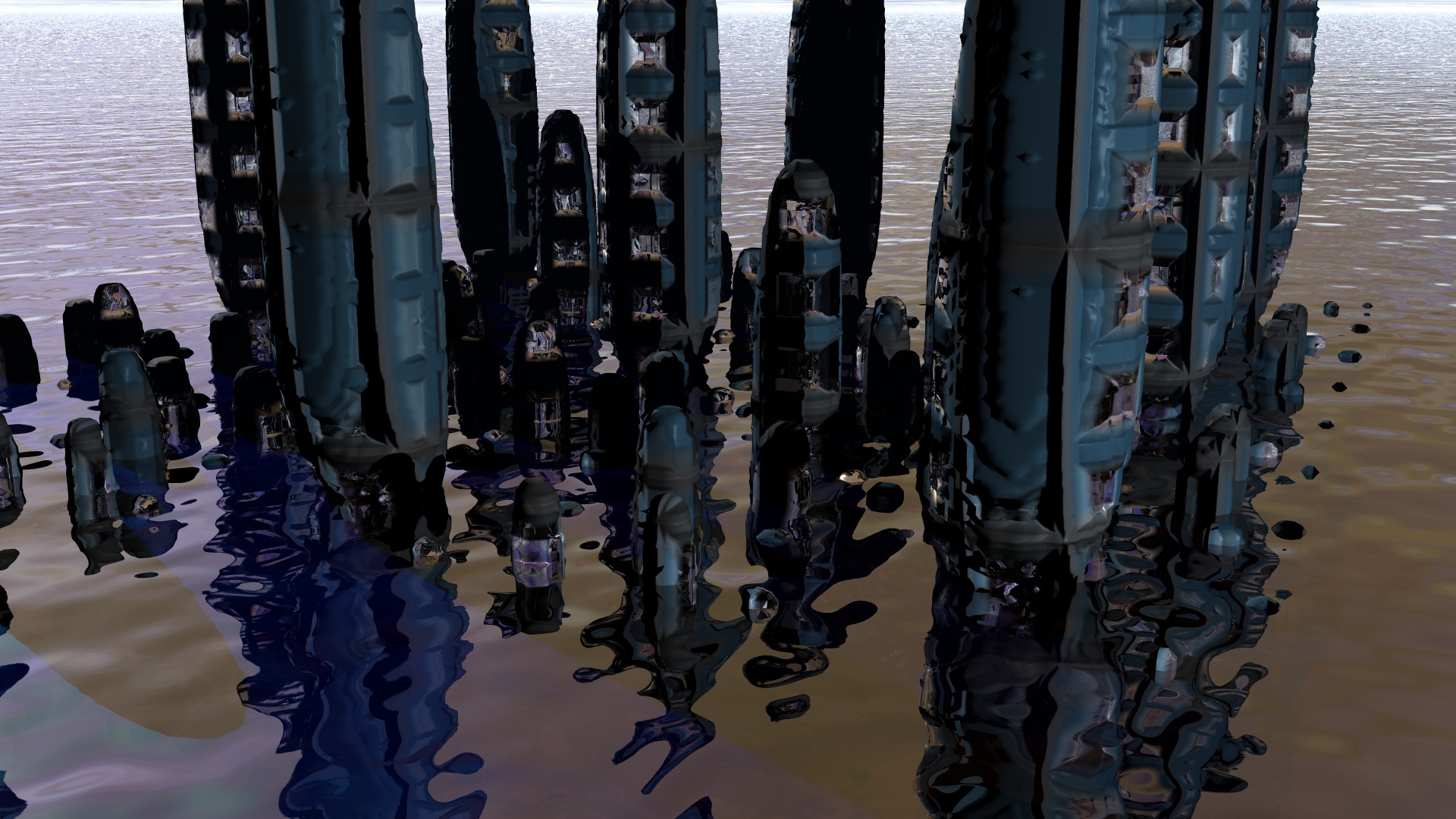 |
|
|
|
« Last Edit: August 16, 2014, 11:58:24 PM by thargor6 »
|
 Logged
Logged
|
|
|
|
|
cKleinhuis
|
 |
« Reply #1 on: July 14, 2014, 09:48:58 AM » |
|
wow, impressive, how is it done !? point cloud surface extracting or some other method ?!  |
|
|
|
|
 Logged
Logged
|
---
divide and conquer - iterate and rule - chaos is No random!
|
|
|
thargor6
Fractal Molossus
 
Posts: 789

|
 |
« Reply #2 on: July 14, 2014, 10:34:19 AM » |
|
Just creating small slices into z-direction and the rendering them, and then creating the mesh using the FIJI-software from the stack of images.
My part is to create an user-interface which makes it easy to create slices right and to make the creation of those efficient. The mesh-generation is completely done outside of JWildfire, I found in FIJI a good solution, but maybe there are others, I'm new in this field :-)
|
|
|
|
« Last Edit: July 15, 2014, 01:50:45 PM by thargor6 »
|
 Logged
Logged
|
|
|
|
|
Sockratease
|
 |
« Reply #3 on: July 14, 2014, 11:05:37 AM » |
|
Yet another great reason to finally learn jwildfire! Images and text play put it on my list, but this will bump it right to the top  Looking forward to it's release. |
|
|
|
|
 Logged
Logged
|
Life is complex - It has real and imaginary components. The All New Fractal Forums is now in Public Beta Testing! Visit FractalForums.org and check it out! |
|
|
|
SCORPION
|
 |
« Reply #4 on: July 15, 2014, 11:19:20 AM » |
|
Oh, that's very good news!
We are waiting!
|
|
|
|
|
 Logged
Logged
|
|
|
|
hirnlaich
Forums Freshman
 
Posts: 14

|
 |
« Reply #5 on: July 16, 2014, 06:10:47 PM » |
|
Woooooow, cool
|
|
|
|
|
 Logged
Logged
|
|
|
|
thargor6
Fractal Molossus
 
Posts: 789

|
 |
« Reply #6 on: July 19, 2014, 09:06:20 PM » |
|
Thank you all :-) An ALPHA version is now available at my site (description in the "hints"-section of the new module), here are some more examples: "Mercury tower" 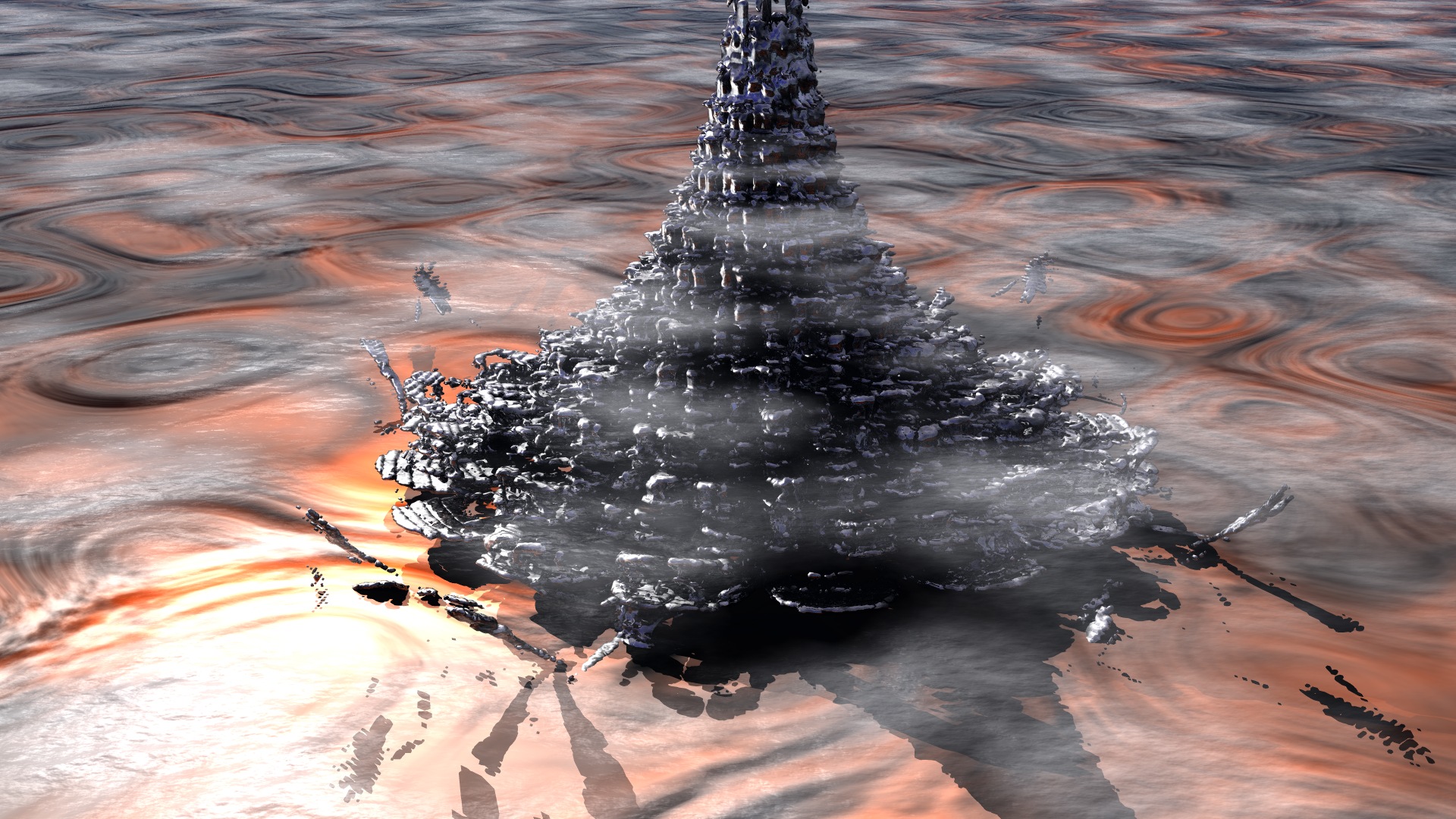 "Bullet" 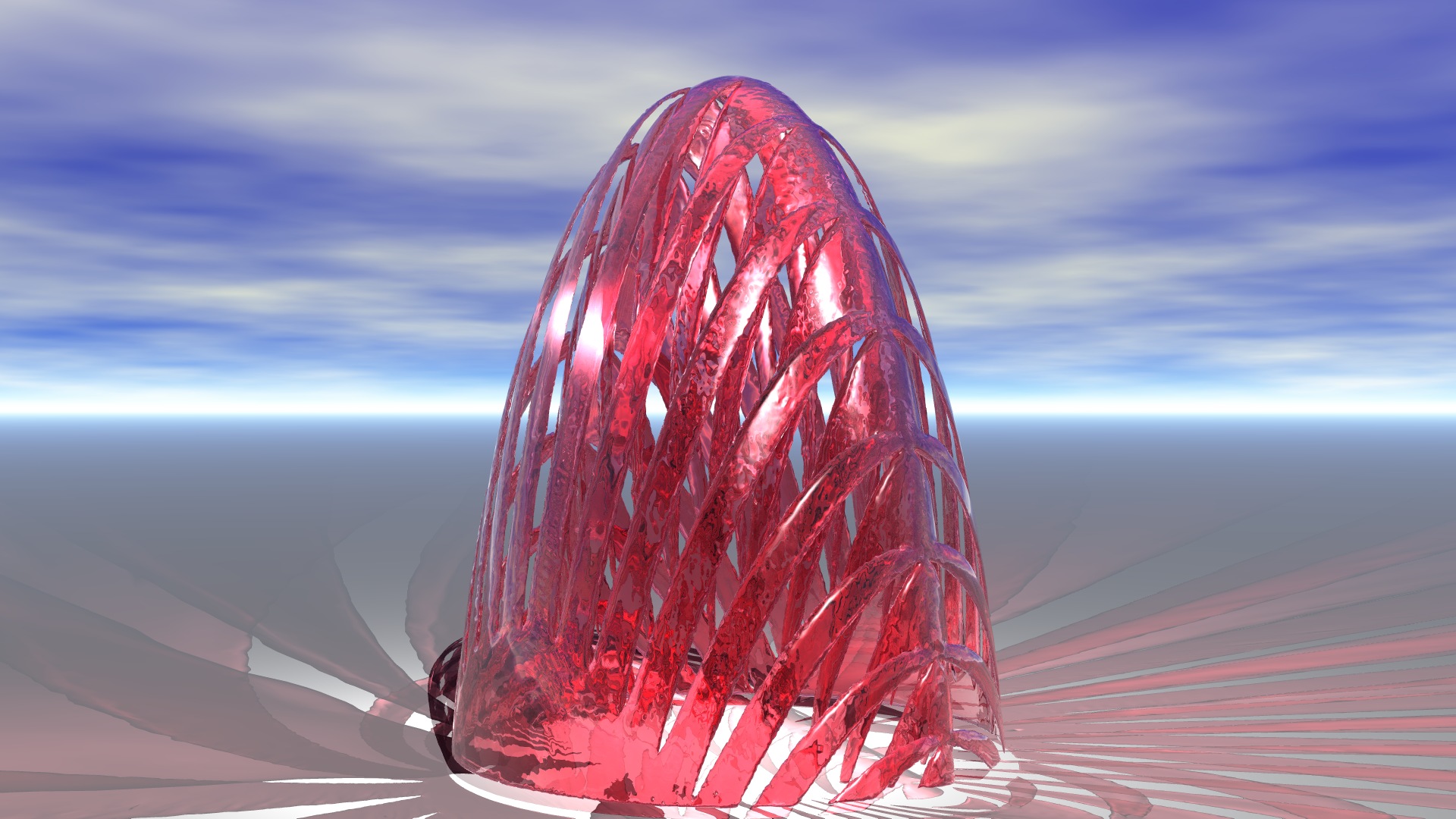 "Shipwrecked" 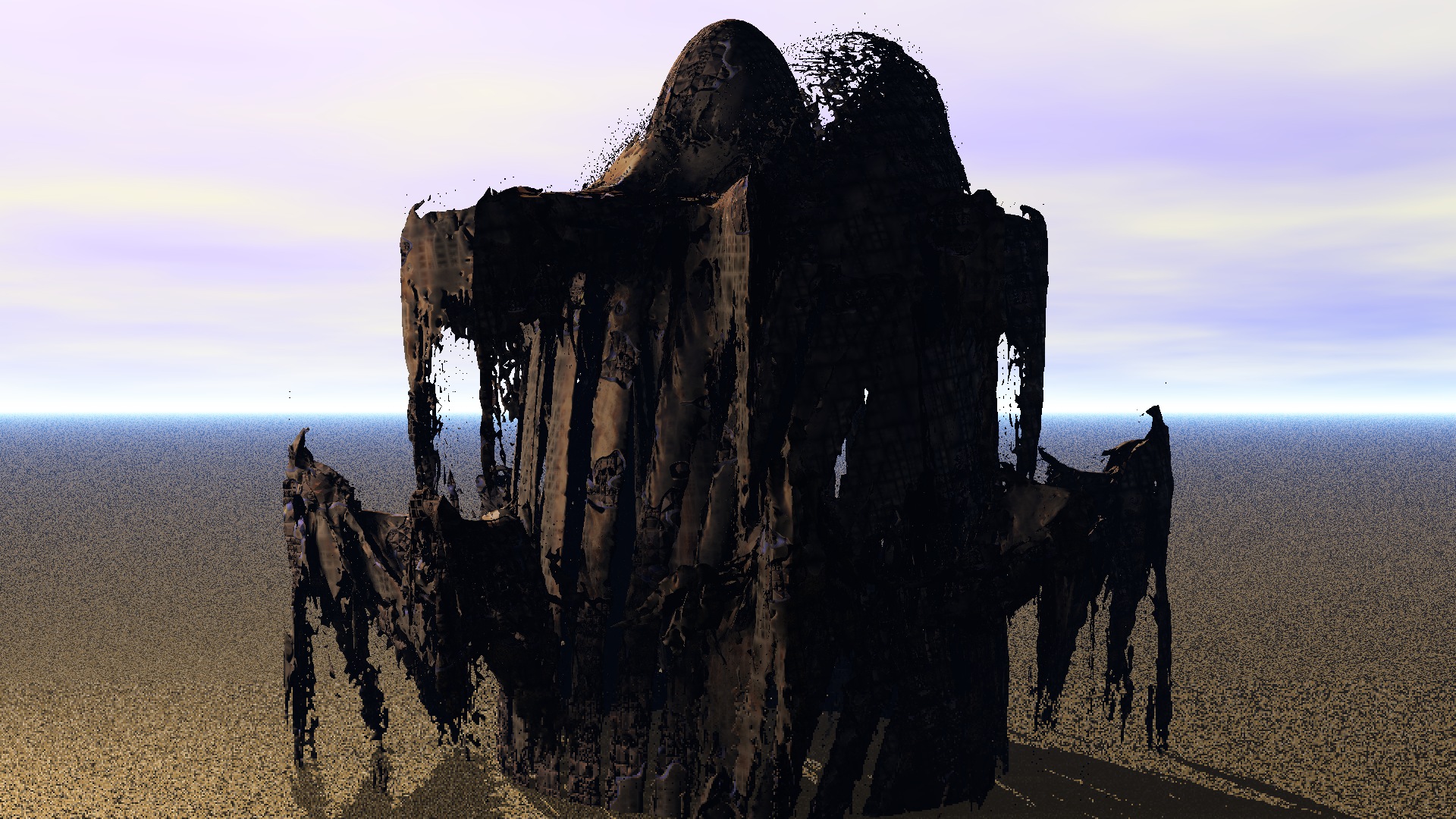 "Organ pipes" 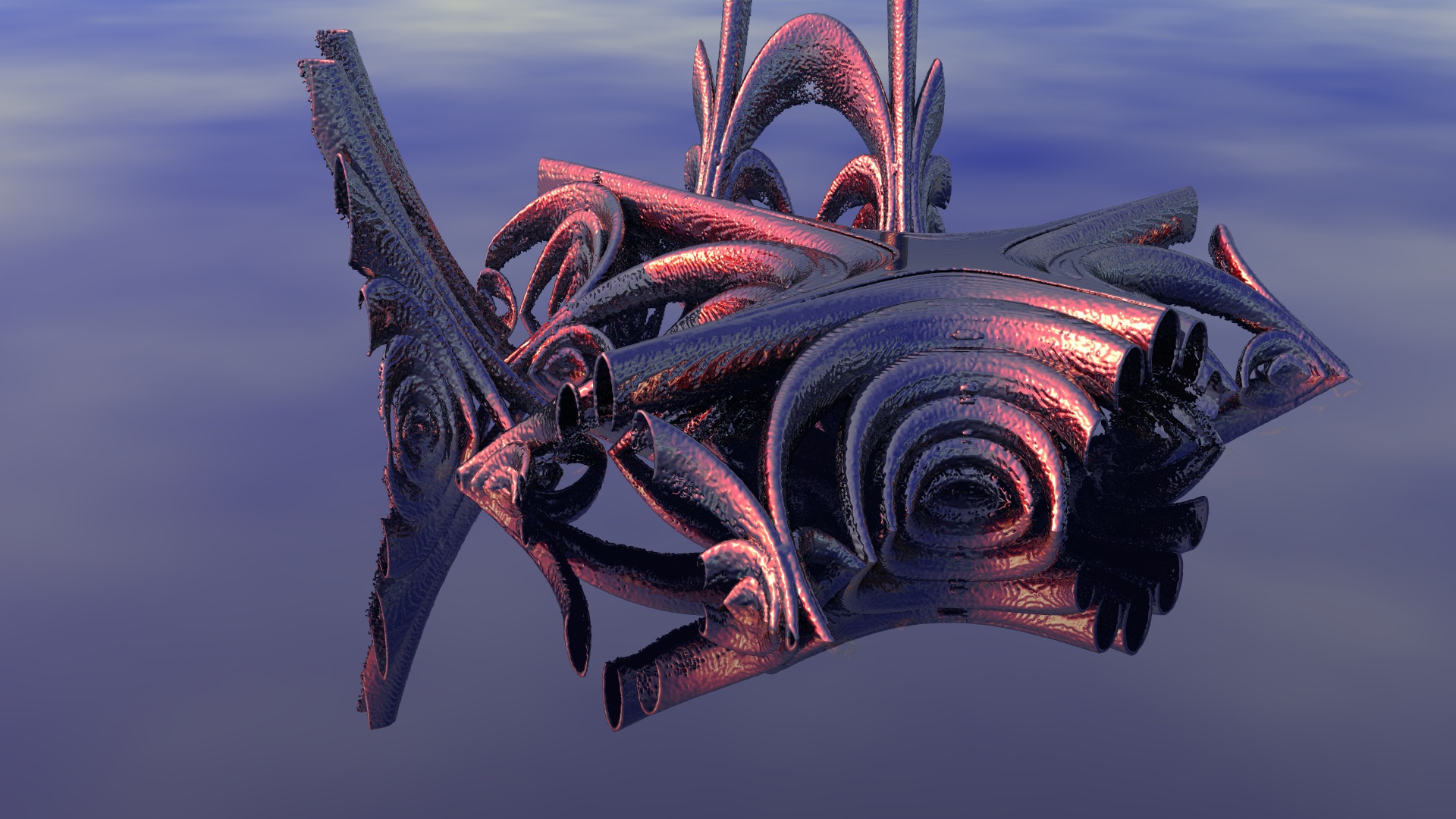 Andreas |
|
|
|
« Last Edit: August 16, 2014, 11:58:02 PM by thargor6 »
|
 Logged
Logged
|
|
|
|
thargor6
Fractal Molossus
 
Posts: 789

|
 |
« Reply #7 on: July 28, 2014, 02:13:29 AM » |
|
Just an update: I have started to create my own implementation of the marching cubes algorithm to generate the mesh. So in the final release there will be no need for third-party-software (except for the renderer and maybe some sophisticated mesh-editing-software, of course :-)). Here is a recent example, a mesh generated from a flower-fractal, final image rendered in LightWave 11: "Brass flower" 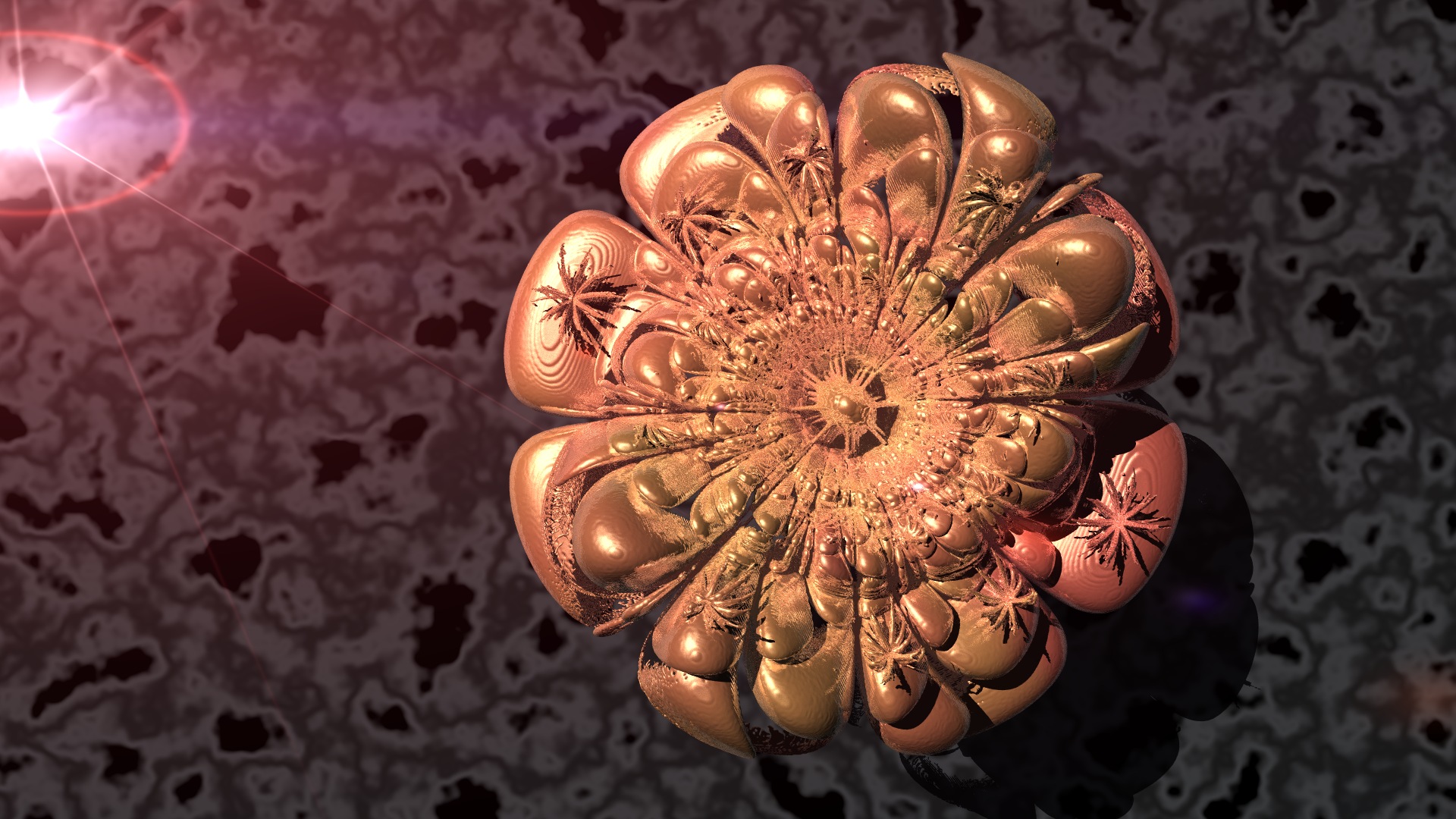 Andreas |
|
|
|
« Last Edit: August 16, 2014, 11:57:34 PM by thargor6 »
|
 Logged
Logged
|
|
|
|
thargor6
Fractal Molossus
 
Posts: 789

|
 |
« Reply #8 on: August 04, 2014, 12:47:58 AM » |
|
Another update: Have now finished the implementation of the mesh-generator, it is multi-threaded and has decent speed. Also have added a quick-preview-function because I found out that loading of huge meshes can take much time (e. g. an hour!  ) on some rendering-packages. Here is the latest example (rendered using LightWave) 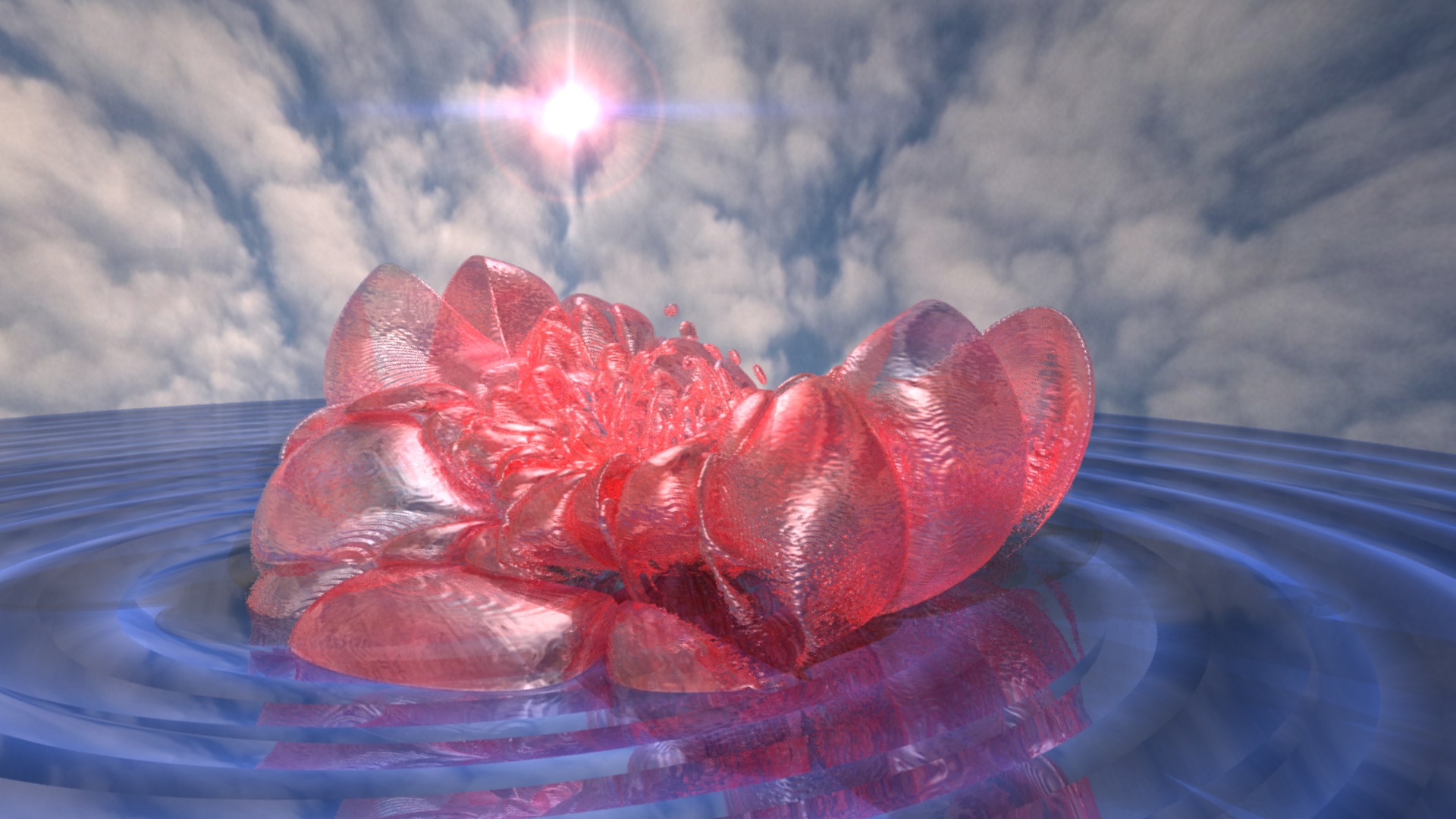 and here a screenshot of the current interface: 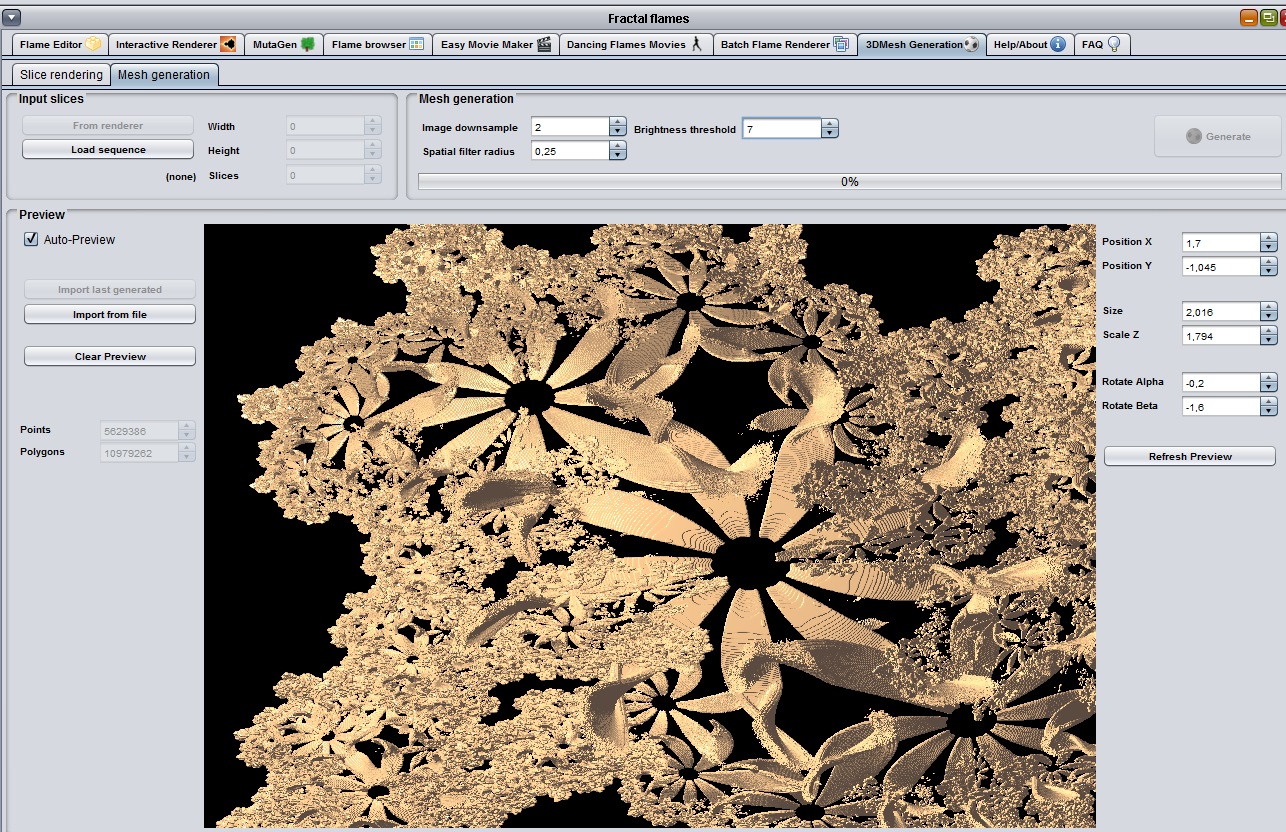 Official release coming soon, Andreas |
|
|
|
« Last Edit: August 16, 2014, 11:57:21 PM by thargor6 »
|
 Logged
Logged
|
|
|
|
|
Sockratease
|
 |
« Reply #9 on: August 04, 2014, 10:34:18 AM » |
|
Looking Great! I have been trying to make a mesh worthy of posting here, but so far all my efforts have been mediocre at best. Still having difficulty getting a handle on JWildfire. I can handle the generating of random things, but still can't figure out how to fine tune things to my liking (like how to reduce noise/grain in an otherwise good flame) (playing with the settings on each bit really seems to only increase noise for me, not reduce it). Like all fractal generators, it will take a little time to get good with. But for some reason, flames have always been tough for me. I never got anywhere with Apophysis at all! I'm doing better with JWildfire, but nowhere near good enough for my tastes (and I did watch a few tutorials). Looking forward to the mesh preview feature! You're doing a great job so far. Can't wait to see where it ends up  |
|
|
|
|
 Logged
Logged
|
Life is complex - It has real and imaginary components. The All New Fractal Forums is now in Public Beta Testing! Visit FractalForums.org and check it out! |
|
|
thargor6
Fractal Molossus
 
Posts: 789

|
 |
« Reply #10 on: August 05, 2014, 12:10:53 AM » |
|
Thanks for your feedback :-)
Regarding the creation of flames with low noise, I agree that this can be a rather challenging task. I think I will try to create a new random generator which will help to create "solid" shapes. The final vision is to have a random generator for 3d-scenes. I. e., it creates a random 3d-shape, generates a mesh, generates some more random textures, and puts all together into a scene ready for rendering, or maybe even renders it. Of course, it will need an insanely powerful computer, but I love the idea :-)
|
|
|
|
|
 Logged
Logged
|
|
|
|
|
cKleinhuis
|
 |
« Reply #11 on: August 05, 2014, 12:21:35 AM » |
|
Lol thargor, when tqlking like this you sound like the mad professor nevertheless, if you need some ideas that need awesome amounts of computing power, in my own formula breeder i once had a fitness function which took a plain image, and the fitness function was the pixel by pixel difference  hrhr, this could be an easy finger playing trick to implement in your already available breeder, it could work by just letting the computer run nights or even weeks to find a formula that would fit in fact the method produced awesome abstract art results that followed really some lines from the image as simplification just the brightnes could be taken into account instead of rgb values, along with a low resolution image hehe, just throwing something in the bin |
|
|
|
|
 Logged
Logged
|
---
divide and conquer - iterate and rule - chaos is No random!
|
|
|
thargor6
Fractal Molossus
 
Posts: 789

|
 |
« Reply #12 on: August 10, 2014, 02:33:56 AM » |
|
Have finished the first version of a fluent-API to create sunflow-scenes (which means that JWildfire can now both create and render meshes, but rendering is not very accessible yet), and I had to fix the sunflow-renderer, here is the first example: 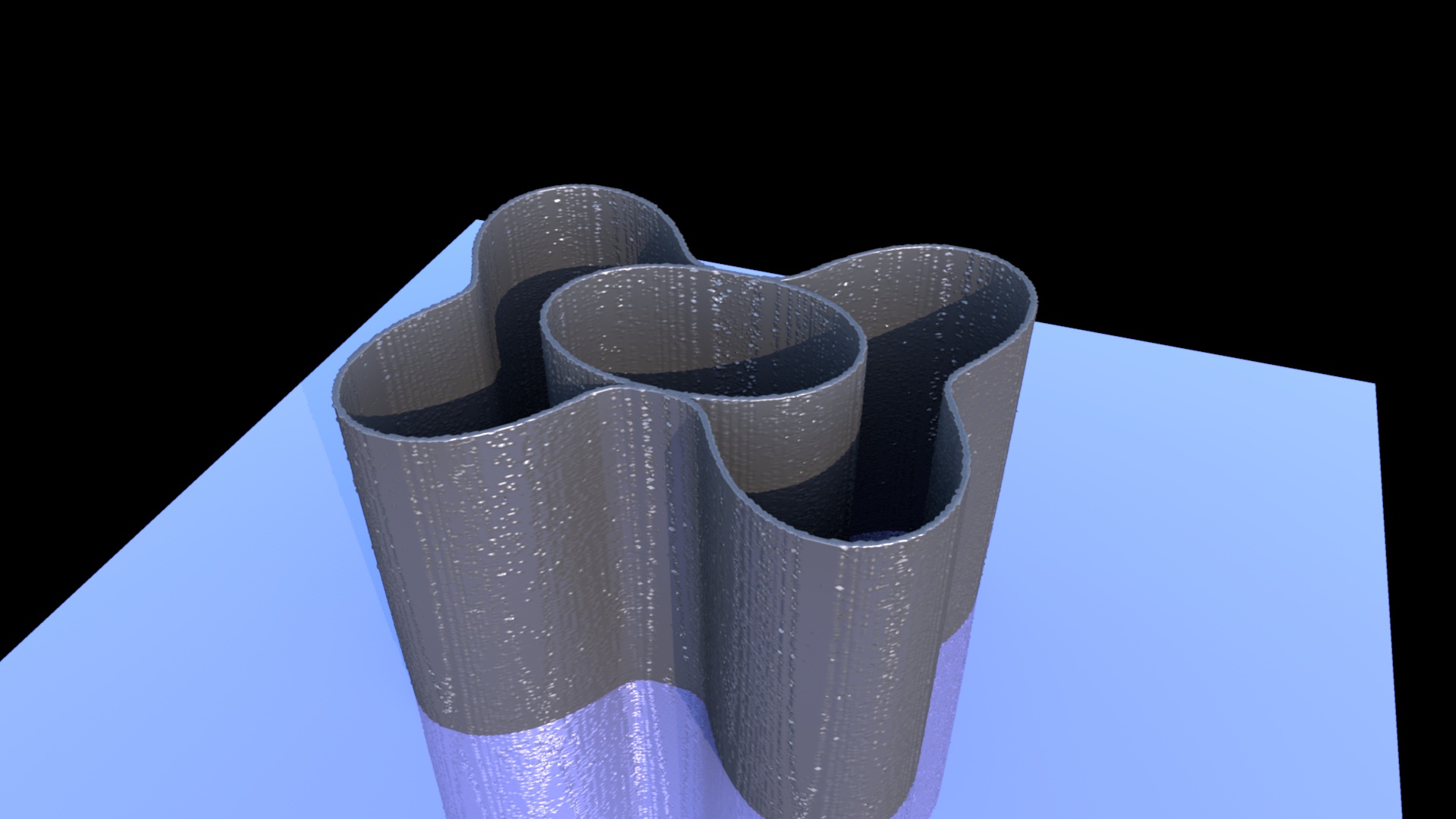 |
|
|
|
|
 Logged
Logged
|
|
|
|
thargor6
Fractal Molossus
 
Posts: 789

|
 |
« Reply #13 on: August 13, 2014, 12:47:20 AM » |
|
Another example, raw mesh rendered in JWildfire using the integrated sunflow-engine:  So, the basic workflow is very stable and fast now (takes about 5-10 Minutes) from flame fractal to mesh, some more minutes for the sunflow render. Next, I have to play with more algorithms to generate meshes, because the models are in general too large. But a good starting point, looking forward to have a fractal flower in bronze in my hands one day :-) |
|
|
|
« Last Edit: August 16, 2014, 11:57:08 PM by thargor6 »
|
 Logged
Logged
|
|
|
|
|
cKleinhuis
|
 |
« Reply #14 on: August 13, 2014, 12:59:03 AM » |
|
very close already, and you know that those ifses create fantastic shapes in 3d crancing up the render time for approximating that surface will lead to crazy detailed pictures  reducing the surface somehow is a normal workflow step  you might find some ready to use mesh optimizing libraries (that i am not aware of right now) |
|
|
|
|
 Logged
Logged
|
---
divide and conquer - iterate and rule - chaos is No random!
|
|
|
|


















