It has been a while since the last release, but sometimes things just need time 🙂
I cant’t remember exactly, but I think we had in the end 6 ALPHA versions and 9 BETA versions to finally finish
what is now simply called “JWildfire 3.0“.
The complete list of changes is rather large, I will post only a little excerpt:
3D SOLID RENDERING
– completely new 3d (solid) rendering mode for flame fractals, featuring
– ambient shadows
– distant light-sources
– specular lighting, several diffuse-response functions
– reflection-mapping
– hard and soft shadows
– z-buffer-output
– new “obj_mesh_wf” and “obj_mesh_primitive_wf”-variations to allow you to integrate
meshes as shapes into your fractals. While “obj_mesh_wf” allows you to load arbitrary
meshes (e .g. found in the web, there are tons of free meshes out there), you may
use “obj_mesh_primitive_wf” to use numerous predifined presets
– both variations support:
– uv-colormaps
– uv-displacement-maps
– geometry-smoothing (using the Taubin-smooth-algorithm)
– new “yplot2d_wf”-, “yplot3d_wf”- and “parplot2d_wf”-variations to generate geometry
by plotting arbitrary mathematical functions (e.g. “sin(x*x+z*z)”)
– all of those variations contain many very cool presets, e.g. there are 35 presets
included in the “parplot2d_wf”-variaton, just slide through them by changing the
“preset_id”
– new “plane_wf”-variation for easy creation of a textured plane
– script-generator (which creates scripts from a flame) also creates solid-attributes
for solid flames
– support for invisible objects which can receive shadows. This way you can let
fractals cast real-looking shadows on objects inside a background-image, inspired
by Oak Fractal Sandbox by David Byrd (
http://www.davidbyrd.io/)
– this options is supported by the variations “obj_mesh_wf”, “obj_mesh_primitive_wf”
and “plane_wf”
– completely new DOF for solid rendering with bokeh-effects. This DOF is a post-effect
(and works totally different than the regular DOF) and is not visible in the fast-preview(!).
But, it also gives better results.
One way to adjust the DOF is to turn solid rendering of in order to show the regular DOF
in fast-preview, adjust it (position and strength),
and then turn solid rendering on again
– new “Solid Julia3D”-random-flame-generator to create random solid flames
– new “Solid (experimental)”-random-flame-generator to create random solid flames
– new “Solid (stunning)”-random-flame-generator to create random solid flames
– new “Solid Labyrinth”-random-flame-generator
– new option in the Prefrences to disable solid-flame-random-generators inside the global “All”-random-flame-generator
IMPROVED UI
– huge UI change: the main flame-window was broken into multiple smaller windows
– new Navigator-window to make it easier to navigate between windows
– window-state for all windows inside the desktoip is saved in the Preferences
– new “Tips of the day”-window, may be turned off
– the Welcome-window (still providing some useful links) is not show per default,
but you can reach it in the menu
– Customizable background and convenience-darkening effect (see
desktopBackgroundImagePath and desktopBackgroundDarkenAmount in the Preferences)
– supplied a background-image from my own library
– removed the combobox to select the edit-plane, and added three buttons in the
main editor area instead
– new “List of changes”-window to display the list of changes made in the software
– improved image-quality for scaled image-display on the desktop (e. g. after
loading an image or displaying a rendered image)
– option to auto-reload saved images from the interactive renderer (in order so be
able to check them quickly), may be turned off in the Preferences
– option to manually save a z-buffer-image in the interactive renderer
– buttons to easily randomize light-position and light-color (for solid flames)
– the params in the nonlinear-tab can now get “expanded” in order to access them
all at one time, thanks to Martin Flink to the suggestion!
– new parameter tinaDefaultExpandNonlinearParams in the Preferences to turn the
expansion of the nonlinear-param-controls per default to on
– exchanged some icons in the main editor
– variations-editing: the controls use non-fractional step-size when changing a parameter having integer-values (like
power of “julia3D”-variation)
GPU RENDERING
– experimental gpu-rendering by integration of FACLRender, and external GPU
renderer, made by Steven Brodhead (see the integrated info-window for more
details)
– new info-window about GPU-rendering
– new GPU-render window to interactively render flames, only available
under Windows.
Quick way to test out if a certain flame works, you would usually do this,
before you animate it, and then finally use the batch-renderer with enabled
GPU-renderer to render a sequence.
– integrated the external OpenCL-renderer in the batch-renderer
– new option tinaFACLRenderOptions in the Preferences to influence the options
used to invoke the external GPU render
MAC OS X SUPPORT
– native installer for Mac OS
– some optimizations for Mac OS X to improve user experience
– made “System” the default theme under MacOS
– renamed the main class to JWildfire in order to get “JWildfire” displayed as application on Mac
– changed to initial directory for the directory-select-box in the flame-browser (works now on Mac)
– set up default resolution- and quality-profiles when no preferences file could be found
MISC
– new “Orchids”-random-flame-generator
– New local hue parameter at the Local Gamma tab (called “Gamma”), allowing much more variations in color than using only the default coloring
– New randomizer-buttons at the Local Gamma tab, to randomize each parameter individually
– added a quarter-render-size option in the Interactive Renderer
– Removed the Shading-tab and all the options for Blur-Shading, Distance-Color-Shading and Pseudo3D-Shading.
– the popular blur-shading was re-introduced as new option under the “DOF / Bokeh” – tab as “Post blur”
– distance-color-shading was removed completely, if you liked it, please keep an old version
– Pseudo3D-shading is obsolete due to new 3d rendering
– removed the rarely used brightness-slider in the main editor
– removed the rarely used Chaotica-bridge
– recreated the SystemInfo window and added a function to clear the cache (which hold resources like fonts, meshes, …
in order to speed up future calculations)
– new “Transfer to Interactive Renderer”-button in the main editor
– removed the MutaGen-button in the main editor
– added two new parameters to the “subflame_wf” variation: “colorscale_z” (adds depth to the outer flame according
to the color-information of the inner flame) and “use_colors” (use the computed color-information of the inner
flame as color of the outer flame)
– the “subflame_wf”-variation also respect hidden samples now and can recover iteration after receiving
invalid results (e. g. division by zero)
– added new parameters “axis”, “centre_x”, “centre_y” and “centre_y” to the “pre_wave3D_wf”-variation
– added experimental “direct_color”-parameter to the “truchet”-variation
– new “MobiusN”-variation by eralex
– replaced the link to variation-guide, hosted by user FractalGee, which seems to be permanently off, by a link to
the variations-list supplied by Don Town
– 3 new SINEPOW-filter-kernels (with predefined power-levels)
– the “Rnd”-button now can also operate on newly created flames
– refined the default resolution- and quality-profiles
– improved the speed of the MutaGen
– changed the layout of the sub-tabs “DoF” and “Solid rendering”
– slightly shorter startup time due to the use of more simple random-flames-generator at startup
– support for loading and saving Fusion-compatible *.spl-files in the motion-curve-editor
– moved the “Rnd”-button at a new “Misc”-tab
Some examples:
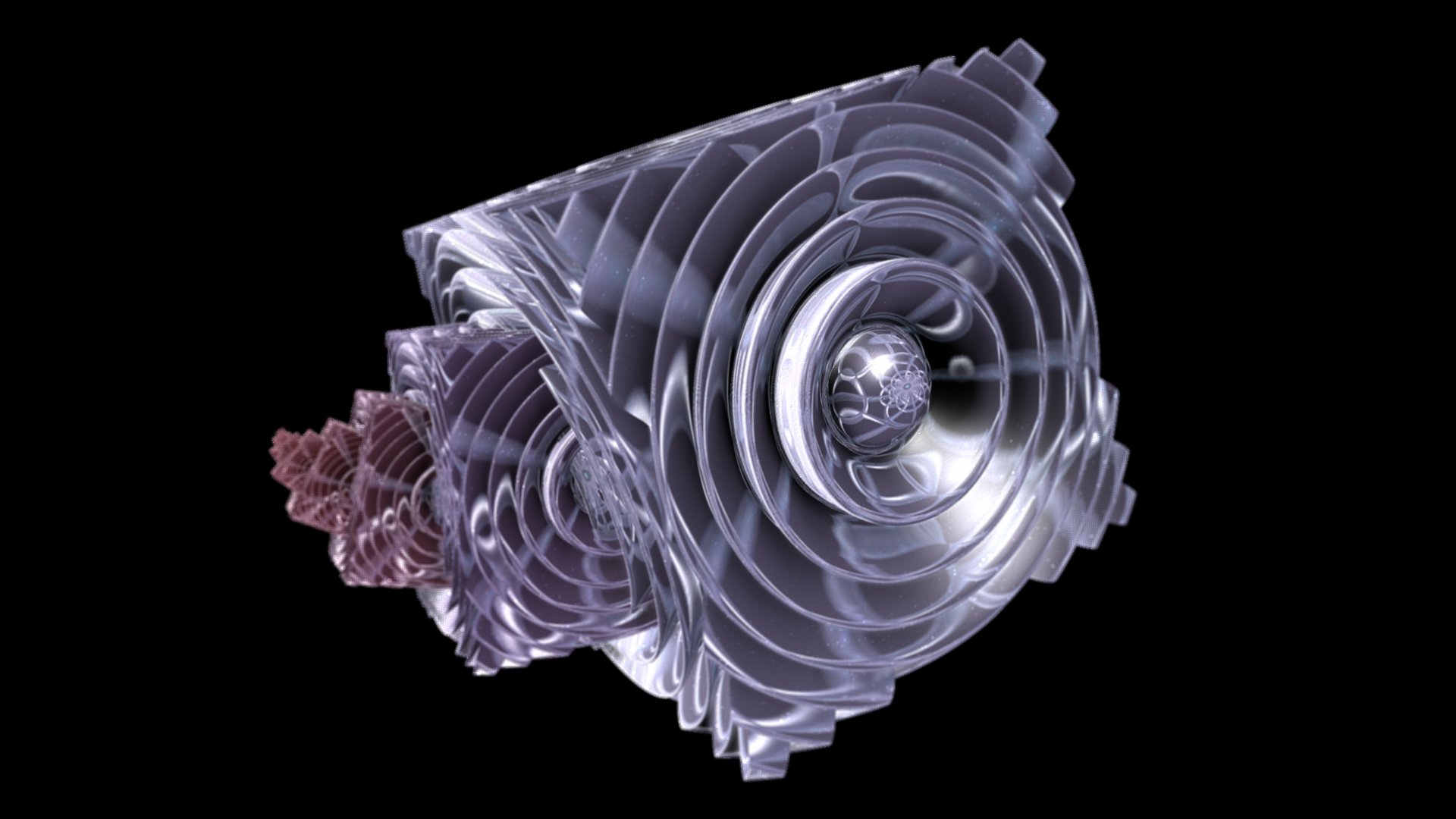
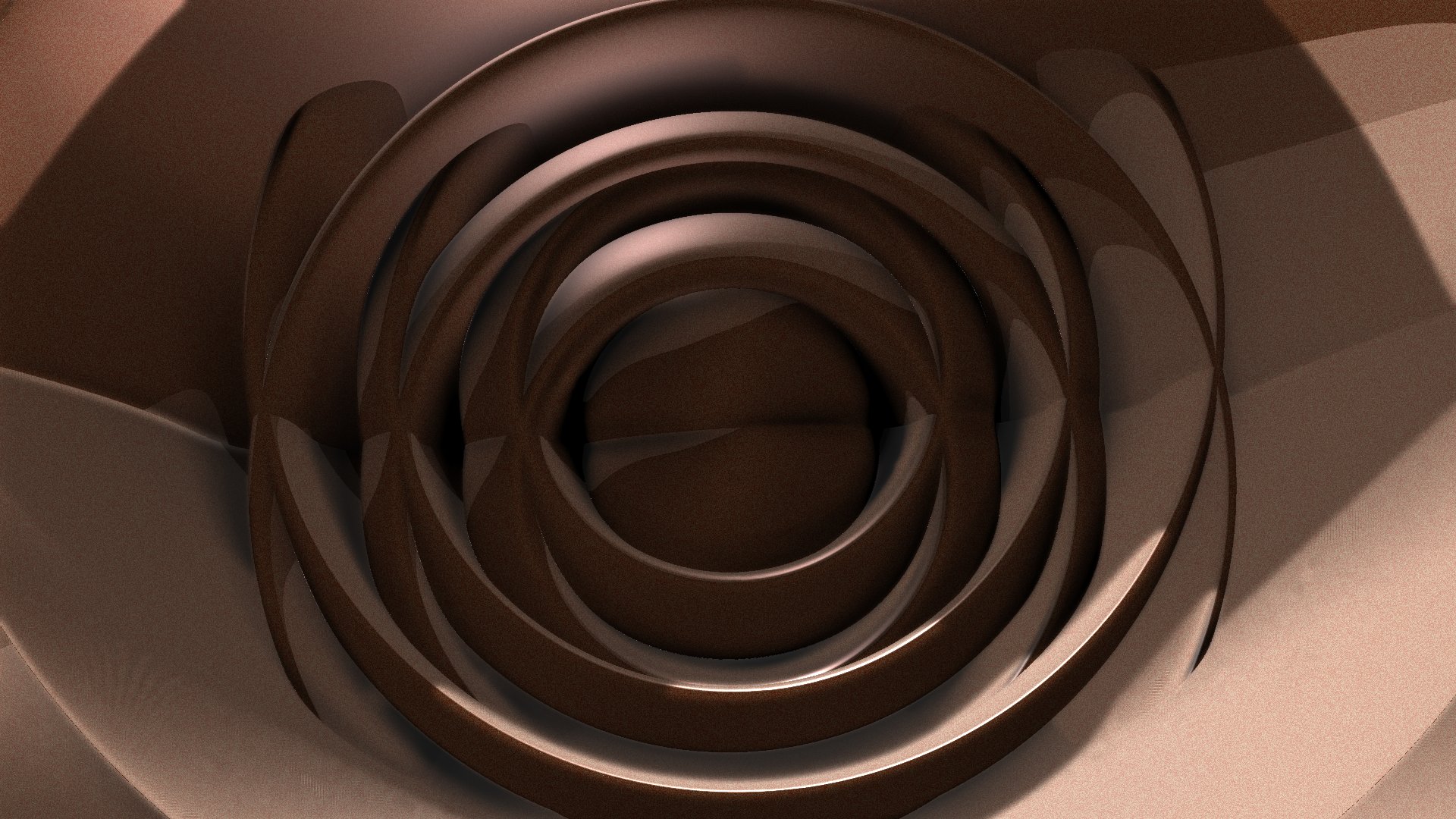

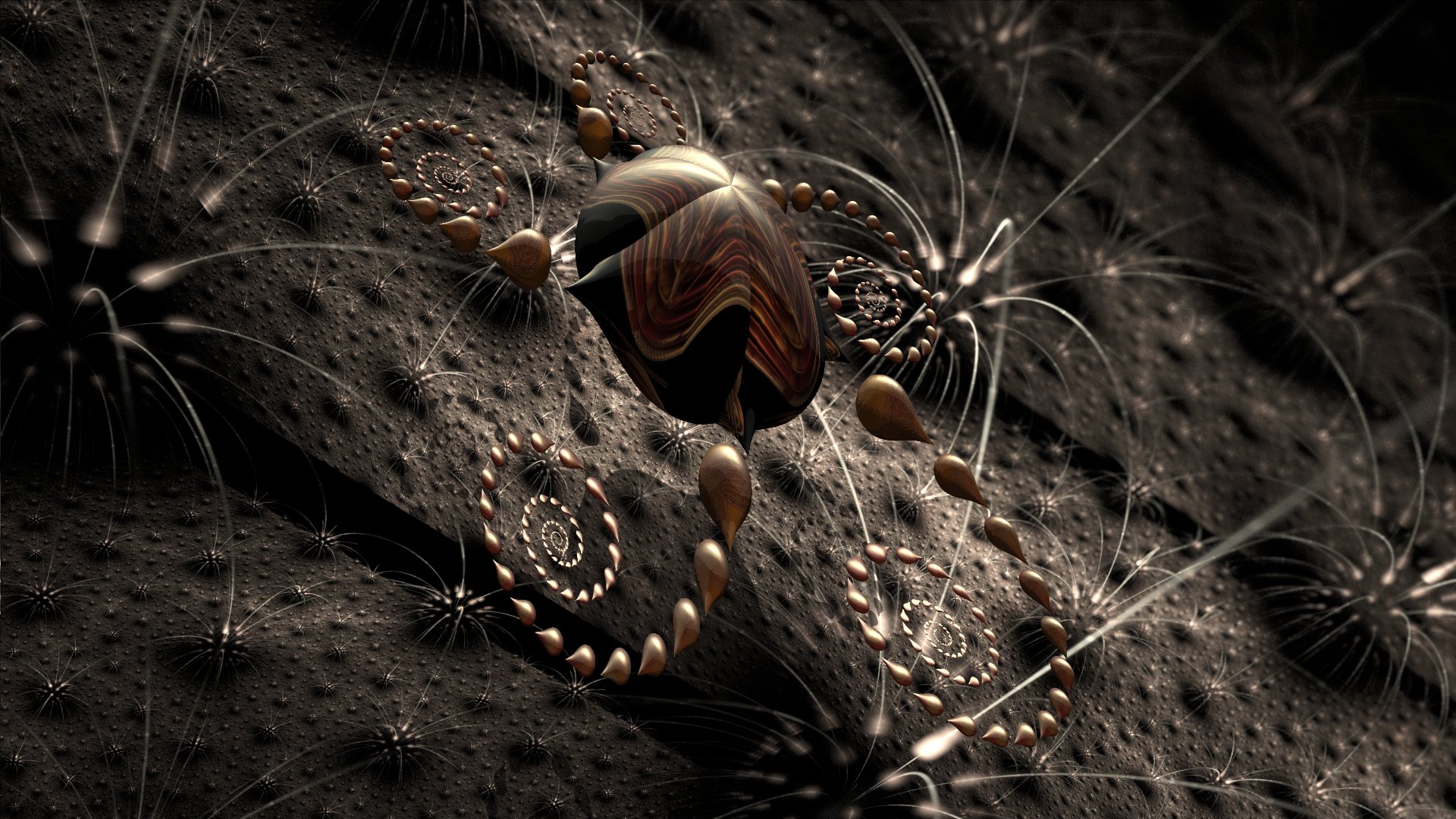
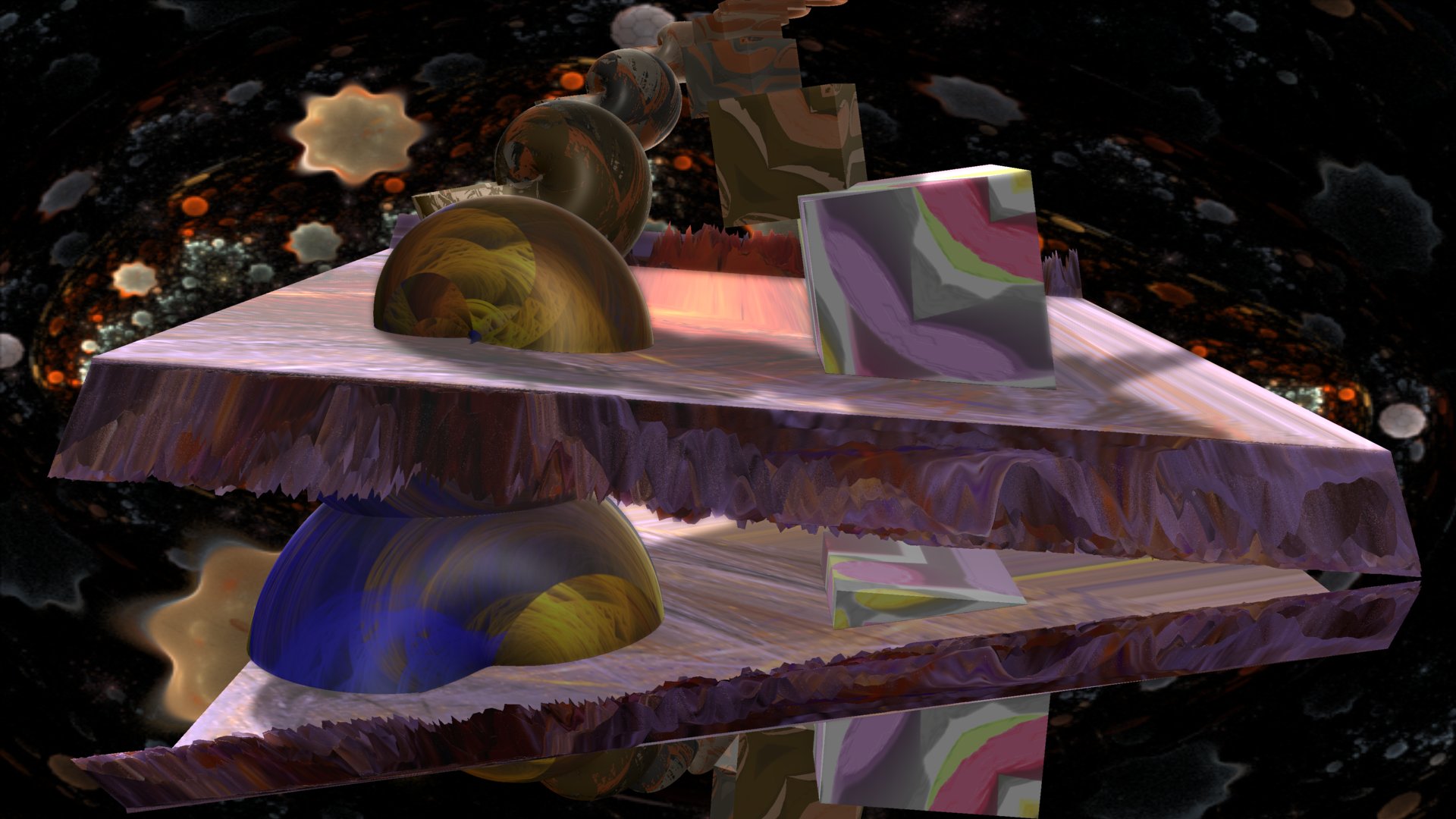
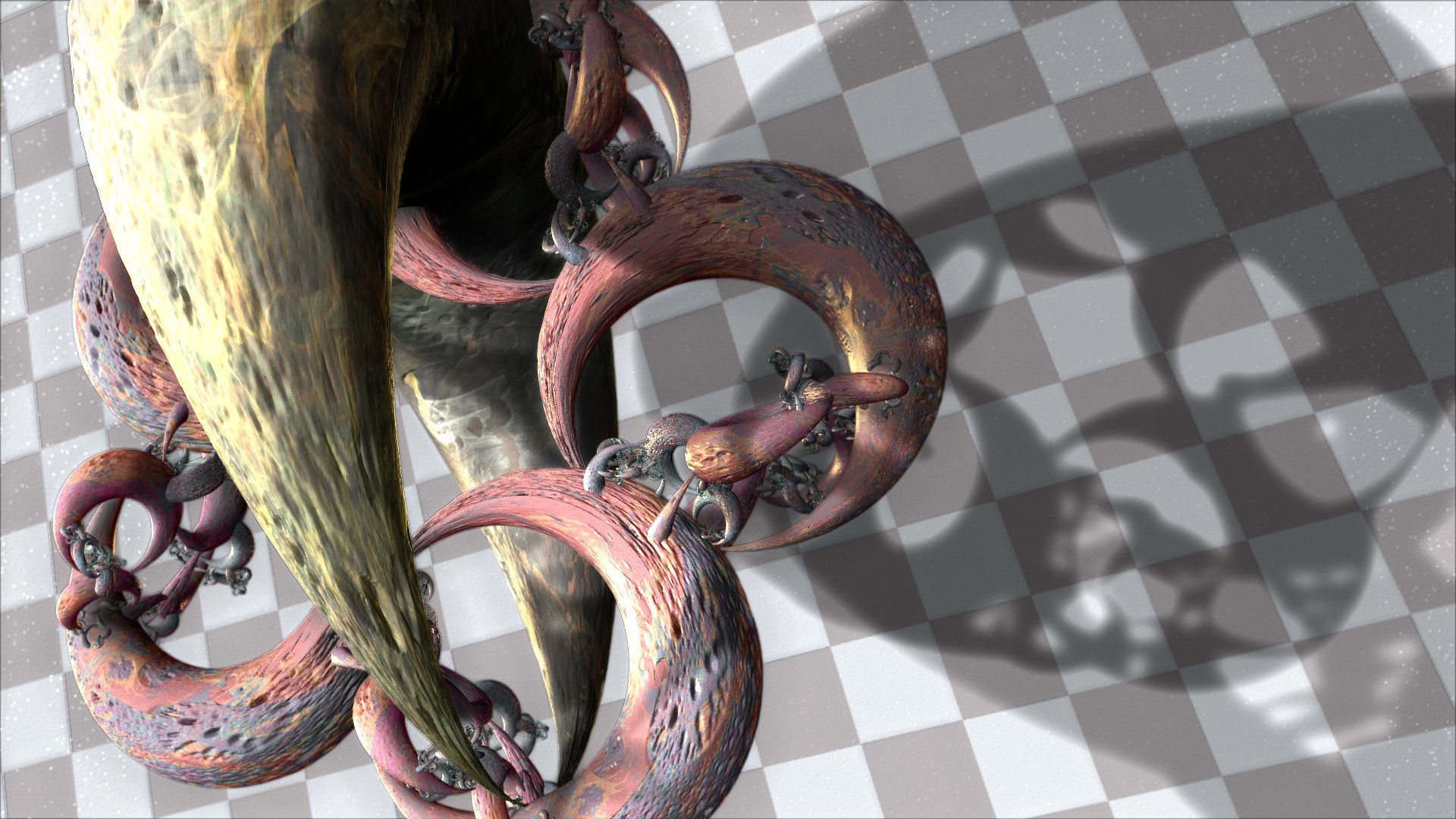
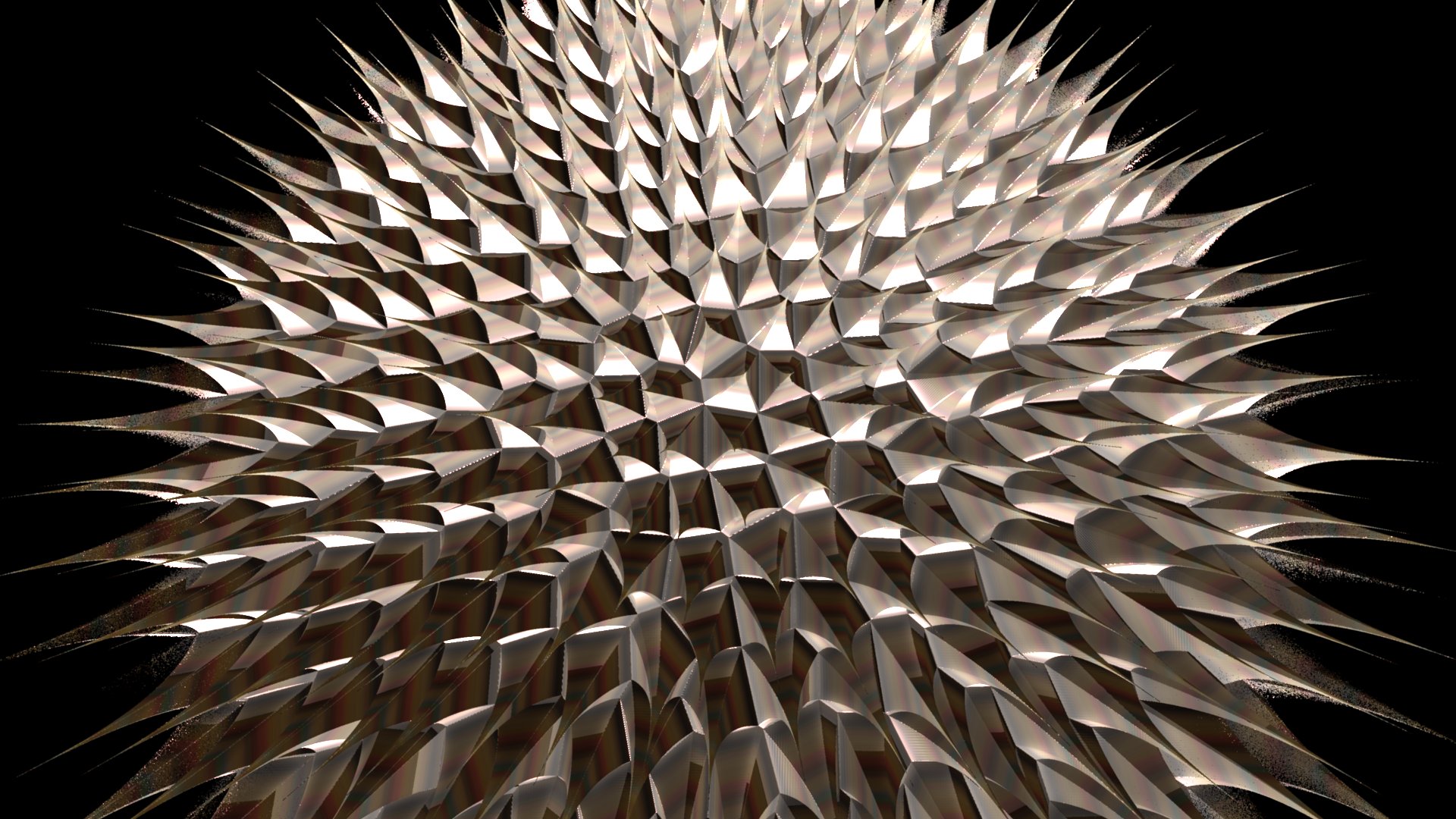
Here is the download link:
http://www.andreas-maschke.com/?page_id=351Best regards,
Andreas
Have fun!


















