|
Sabine
|
 |
« on: September 13, 2016, 10:02:11 PM » |
|
This is something I have problems with since I started with fragmentarium and puzzles me since. It doesn't matter which version of Fragmentarium I use, it was like this on my old computer with a very bad AMD onboard gpu, and it is the same with my new computer with nvidia 980Ti... I really wonder if it could be the driver, as I have and had win7 64-bits, home on the olde pc, pro on the new one? This is what it looks like (on the right print-screen) 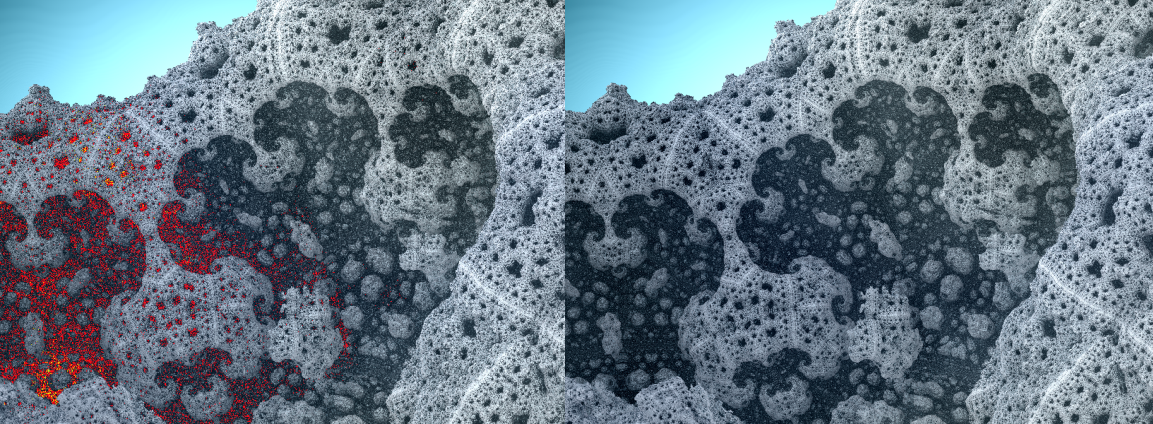 It's a test with In the blue by timemit, but used different raytracer as I do not have the one Tim used himself. As far as I have tested, it does not so much matter which raytracer I use, dark areas often are rendered in really trippy colours :} Any ideas what is happening and how I can remedy this behaviour? #info Amazing Surface by Kali - Based on Tglad's Amazing Box
#define providesInit
#include "DE-Kn2cr11.frag"
#define KN_VOLUMETRIC
#define USE_EIFFIE_SHADOW
#define USE_IQ_CLOUDS
#include "MathUtils.frag"
#define USE_INF_NORM
#group AmazingSurface
uniform int Iterations; slider[0,17,300]
uniform int ColorIterations; slider[0,3,300]
uniform float MinRad2; slider[0.00001,0.25,2.0]
uniform float Scale; slider[-3,1.5,3.0]
uniform int FoldType; slider[1,1,3]
uniform vec3 PreTranslation; slider[(-5,-5,-5),(0,0,0),(5,5,5)]
uniform vec2 FoldValues; slider[(0,0),(1,1),(5,5)]
uniform bool Julia; checkbox[false]
uniform vec3 JuliaValues; slider[(-5,-5,-5),(-1,-1,-1),(5,5,5)]
uniform vec3 RotVector; slider[(-1,-1,-1),(1,1,1),(1,1,1)]
uniform float RotAngle; slider[-180,0,180]
mat3 rot;
void init() {
rot = rotationMatrix3(normalize(RotVector), RotAngle);
}
vec4 scale = vec4(Scale, Scale, Scale, abs(Scale))/MinRad2;
float absScalem1 = abs(1-Scale);
float AbsScaleRaisedTo1mIters = pow(abs(Scale), float(1-Iterations));
float DE(vec3 pos) {
vec4 p = vec4(pos,1);
vec3 c = Julia?JuliaValues:p.xyz;
for (int i=0; i<Iterations; i++) {
if (FoldType==1) p.xy=abs(p.xy+FoldValues)-abs(p.xy-FoldValues)-p.xy;
if (FoldType==2) p.xy=FoldValues-abs(abs(p.xy)-FoldValues);
if (FoldType==3) p.xy=abs(p.xy+FoldValues);
p.xyz+=PreTranslation;
float r2 = dot(p.xyz, p.xyz);
if (i<ColorIterations) orbitTrap = min(orbitTrap, abs(vec4(p.xyz,r2)));
p *= clamp(max(MinRad2/r2, MinRad2), 0, 1.0);
p = p*scale;
p.xyz+=c;
p.xyz*=rot;
}
return ((length(p.xyz) - absScalem1) / p.w - AbsScaleRaisedTo1mIters);
}
#preset test
FOV = 0.2083333
Eye = 7.821229,2.653631,-0.9776536
Target = 4.958281,2.340883,4.160129
Up = 0.8197835,0.156158,0.4663171
Gamma = 1
ToneMapping = 4
Exposure = 1.216961
Brightness = 1.503546
Contrast = 3.882229
Saturation = 1.173759
GaussianWeight = 0.7988381
AntiAliasScale = 0.2
Detail = -4.25089
FudgeFactor = 0.97303
Dither = 0.35454
NormalBackStep = 1.8333
CamLight = 0.7568627,0.9372549,0.9372549,0.166185
BaseColor = 0.4980392,0.4980392,0.4980392
OrbitStrength = 0.115495
X = 0.105882,0.129412,0.129412,0.69104
Y = 0.45098,0.364706,0.219608,0.66982
Z = 0.827451,0.764706,0.772549,0.67334
R = 0.87451,0.772549,0.364706,-0.11566
BackgroundColor = 0.6862745,0.8470588,0.9215686
GradientBackground = 1.775495
CycleColors = true
Cycles = 2.6145
EnableFloor = false
FloorNormal = 0,0,1
FloorHeight = 0.5053
FloorColor = 1,1,1
UpLock = false
FocalPlane = 2.89792
Aperture = 0.00296
InFocusAWidth = 0.97354
DofCorrect = true
ApertureNbrSides = 5
ApertureRot = 186.707
ApStarShaped = false
Bloom = false
BloomIntensity = 0.3455724
BloomPow = 3.854908
BloomTaps = 12
BloomStrong = 1
RefineSteps = 4
MaxRaySteps = 526
MaxDistance = 20
DetailAO = -1.97043
coneApertureAO = 0.5
maxIterAO = 20
FudgeAO = 1
AO_ambient = 0.7
AO_camlight = 0
AO_pointlight = 0
AoCorrect = 0.61263
Specular = 0.3340381
SpecularExp = 29.835
AmbiantLight = 1,1,1,1
Reflection = 0.207843,0.184314,0.2
ReflectionsNumber = 3
SpotGlow = true
SpotLight = 0.823529,1,1,5.5323
LightPos = 5.6782,-3.67,4.081
LightSize = 0.19345
LightFallOff = 0.77222
LightGlowRad = 1.38035
LightGlowExp = 0.9769
HardShadow = 0.7766
ShadowSoft = 18.3484
ShadowBlur = 0
perf = false
SSS = false
sss1 = 0.1
sss2 = 0.5
HF_Fallof = 0.0005
HF_Const = 0
HF_Intensity = 0
HF_Dir = 0.58648,-0.3011,-0.39662
HF_Offset = -10
HF_Color = 0.8352941,0.9568627,0.9843137,0
HF_Scatter = 4.6239
HF_Anisotropy = 0,0,0
HF_FogIter = 5
HF_CastShadow = true
EnCloudsDir = false
Clouds_Dir = 0,0,1
CloudScale = 0.24602
CloudFlatness = 0.08167
CloudTops = -10
CloudBase = -10
CloudDensity = 0.13491
CloudRoughness = 1.56126
CloudContrast = 5.9297
CloudColor = 0.905882,0.886275,0.588235
CloudColor2 = 0.07,0.17,0.24
SunLightColor = 0.698039,0.203922,0.105882
Cloudvar1 = 0.99
Cloudvar2 = 1
CloudIter = 5
CloudBgMix = 1
Iterations = 99
ColorIterations = 6
MinRad2 = 0.9640644
Scale = -1.285115
FoldType = 3
PreTranslation = -3.204759,-0.988,-1.3784
FoldValues = 3.60615,1.6459
Julia = true
JuliaValues = -0.907781,0.9654179,-1.548991
RotVector = 0.4008621,0.2945402,0.5402299
RotAngle = -25.75145
#endpreset |
|
|
|
« Last Edit: September 13, 2016, 10:20:05 PM by sabine62 »
|
 Logged
Logged
|
sabine62.deviantart.com
|
|
|
|
Tim Emit
|
 |
« Reply #1 on: September 13, 2016, 11:44:30 PM » |
|
i get this today with .26 build .. seems an AO issue!
|
|
|
|
 Logged
Logged
|
|
|
|
|
Sabine
|
 |
« Reply #2 on: September 14, 2016, 12:11:47 AM » |
|
Tim, purple? :}
Might be AO-related, but if I lower the contrast in Post (which might be closely related with AO for all I know???) all renders nicely (and bleakly) :} Hm... You're not on win7(64-bits) by any chance?
|
|
|
|
« Last Edit: September 14, 2016, 12:53:29 PM by sabine62 »
|
 Logged
Logged
|
sabine62.deviantart.com
|
|
|
|
Tim Emit
|
 |
« Reply #3 on: September 14, 2016, 11:56:16 AM » |
|
@Sabine.. no i'm on evil win10.. I think it is with DE-KN8 & DE-KN2cr11 and the implementation of multiple AO options inside 3Dickulus's new.26 build...that s where I am getting issues. especially bad with Asurf imported from other builds. of course I might be totally wrong and i just haven't set things correctly. Any more info needed folks?
|
|
|
|
 Logged
Logged
|
|
|
|
|
Sabine
|
 |
« Reply #4 on: September 14, 2016, 01:37:38 PM » |
|
Hm, I do not think it's build-related as I have/had the problems in syntopia's version, scorpion's version and some previous versions by 3dickulus too... I also do not know about the *kn*-raytracers. Just tested your code again with DE-raytracer, and it's even worse... :}
And on the other hand, Crist-JRoger's PK-hybrids from his pack render merrily with DE-Kn2cr11.frag, and there are really enough dark spots in there...
It can't be the formulas, can it?...
|
|
|
|
|
 Logged
Logged
|
sabine62.deviantart.com
|
|
|
|
Tim Emit
|
 |
« Reply #5 on: September 14, 2016, 03:07:56 PM » |
|
Hm, I do not think it's build-related as I have/had the problems in syntopia's version, scorpion's version and some previous versions by 3dickulus too... I also do not know about the *kn*-raytracers. Just tested your code again with DE-raytracer, and it's even worse... :}
And on the other hand, Crist-JRoger's PK-hybrids from his pack render merrily with DE-Kn2cr11.frag, and there are really enough dark spots in there...
It can't be the formulas, can it?...
ok.. i only got this on the new build .. at first it worked fine and i had replaced de-kn8 with de-kn2cr11 .(on a pseudo kleinian so not formula problem)..then after some light/AO and bloom adjustment I started to get issues (only in render and not in preview) and today when I tried asurf in v.26 it also has this issue! |
|
|
|
|
 Logged
Logged
|
|
|
|
|
Crist-JRoger
|
 |
« Reply #6 on: September 14, 2016, 06:42:08 PM » |
|
Usually this issues happens in Post tab when increase contrast or exposure or gamma. I got it on Ati and Intel GPU. Intel GPU has more color issues and every time when touch contrast slider. Nvidia works well without this crazy colors in dark areas. Sabine, I think your errors have the same reason. But really strange that window-render is clean... And now I tested your frag on my Nvidia - it's clean. What render size you did? p.s. Contrast = 3.882229 - crazy  and Detail = -4.25089 - for what? -3.5... - 3.7 really enough for most ultra quality  p.p.s. Try original 1.0.0 by Syntopia, maybe it helps. I use this version. |
|
|
|
|
 Logged
Logged
|
|
|
|
|
Tim Emit
|
 |
« Reply #7 on: September 14, 2016, 07:41:11 PM » |
|
Crist : ) so try and find the higher limit setting on these that doesn't cause a problem or do not adjust at all? Like how sometimes if you use to much reflection it blacks out and you have to back down? contrast...it was the only way I could to get it to really define the thing, i guess in tone mapping 5 I could have set it lower. why does it matter ? .. Detail = -4.25089 - for what .. to go searching through the fractal in the little details as you travel,find something interesting then re adjust lighting etc to suit new position.. it wasn't for quality in the picture just a remnant from looking about. also remember that I just twiddle buttons and look for pwetty pictures.. !  |
|
|
|
|
 Logged
Logged
|
|
|
|
|
Crist-JRoger
|
 |
« Reply #8 on: September 14, 2016, 08:40:22 PM » |
|
so try and find the higher limit setting on these that doesn't cause a problem or do not adjust at all?
I can't test all variations of frag-version/operation-system/GPU/driver-version. So I tell about what I tested. And nvidia shows best result. I never used contrast higer than 2.5. Maybe there is some issues in color calculations, because 1 means contrast=100% and nobody knows what will happens when contrast=350% for example. This part of shader based on photoshop filter. Somebody who knows shaders can tell how it works. Like how sometimes if you use to much reflection it blacks out and you have to back down?
Give .frag with all components. And show your render. Earlier versions of De-Kn has black dots, now render much more cleaner. Great thanks to Knighty for fixes, so this problem was solved. See this topic ) http://www.fractalforums.com/index.php?topic=20680.0contrast...it was the only way I could to get it to really define the thing, i guess in tone mapping 5 I could have set it lower. why does it matter ? ..
Yes. Tone mapping=4 not the best way for high contrast image. Detail = -4.25089
It kills my GPU  |
|
|
|
|
 Logged
Logged
|
|
|
|
|
Sabine
|
 |
« Reply #9 on: September 14, 2016, 09:01:15 PM » |
|
   Sergei Sergei: Tested in Syntopia and....... ta-daah, all well... No patches! Thank you for helping troubleshoot, great tip to try that version for comparison! I had trouble with one of syntopia's previous versions (0.9 something?, cannot remember), but I think that was my old gpu (low quality amd). Rendered the exact same settings, only changed Iterations for asurf to lower value to make it render quicker: 1200x900, padding 100%, 100 subframes (just a test) in 1.26 (patches!), and (because I have no idea how to set tile size in syntopia's) 1188x1012, padding 100% and 100 subframes in version 1.0.0 (no patches!) Something seems not to go well between my gpu and 1.26? Like Tim, I am hunting for detail always  I am really sorry it kills your gpu... did kill mine in the past! Now with new gpu it does not seem to matter much. And the bizarre amount of contrast - I needed it because I couldn't get it right with AO/light, all stayed just greyish. I'm just a beginner and most of fragmentarium is still unknown territory for me  I really am monkey at keyboard  |
|
|
|
« Last Edit: September 14, 2016, 09:11:28 PM by sabine62 »
|
 Logged
Logged
|
sabine62.deviantart.com
|
|
|
|
Sabine
|
 |
« Reply #10 on: September 14, 2016, 09:10:47 PM » |
|
In the zip below all files for the render
|
|
|
|
 Logged
Logged
|
sabine62.deviantart.com
|
|
|
|
Crist-JRoger
|
 |
« Reply #11 on: September 14, 2016, 09:32:16 PM » |
|
Sabine, I don't know what 3dickulus do with Fragmentarium  He makes a lot for animation and other tips really not needed for simple rendering in .bmp or .png file. No any difference in 1.0.0 and higer - I mean difference in rendering process or quality or stability... So if you doing simple render, you'll don't see difference. I said earlier, you don't need use 100% padding. "Squandering" ))) Use tonemapping=5 or 1 for high contrast. Set AO>1, set camlight=0, use little ambient. Set a lot of AO.
|
|
|
|
|
 Logged
Logged
|
|
|
|
|
Crist-JRoger
|
 |
« Reply #12 on: September 14, 2016, 09:49:57 PM » |
|
In the zip below all files for the render
So I have Fragmentarium-1.0.24 and has the same red noise. Saving to EXR looks better if you don't like 1.0.0  I tried to reproduce your settings with tonemapping=5  Rendered well with 3dickulus version. |
|
|
« Last Edit: September 14, 2016, 10:14:08 PM by Crist-JRoger, Reason: add frags »
|
 Logged
Logged
|
|
|
|
|
Tim Emit
|
 |
« Reply #13 on: September 15, 2016, 10:50:34 AM » |
|
thanks for all that Crist(Sergei?!) .. question ..if camlight is 0 then I can't use it to influence colour balancing ?! ( I like to use say orange and blue lighting to create contrast with pos and main lights) Sorry i hurt your GPU!  I will be careful to make things as uncomplicated as they can be before posting  the reflections issue I get is this.. over certain limits it completely blacks out my view window (all files and screenshot in zip of point where reflections increase blacks out screen..this case at 0.316 ish) image looks like posted one in render without higher reflection level. I |
|
|
|
 Logged
Logged
|
|
|
|
|
Crist-JRoger
|
 |
« Reply #14 on: September 15, 2016, 02:58:01 PM » |
|
Okay, I'll check it on home PC. But dude, why you use old code? I really don't understand why evetyone runs for latest Fragmentarium version, and uses old renderers at the same time  ... really strange  I got the same renders when used reflexions . It completely depends from DE calculate. One frctal will be noisy, second - cleaner. Maybe FudgeFactor/Detail/Dithering can helps at some situations... Сергей my name on russian ) |
|
|
|
|
 Logged
Logged
|
|
|
|
|


















