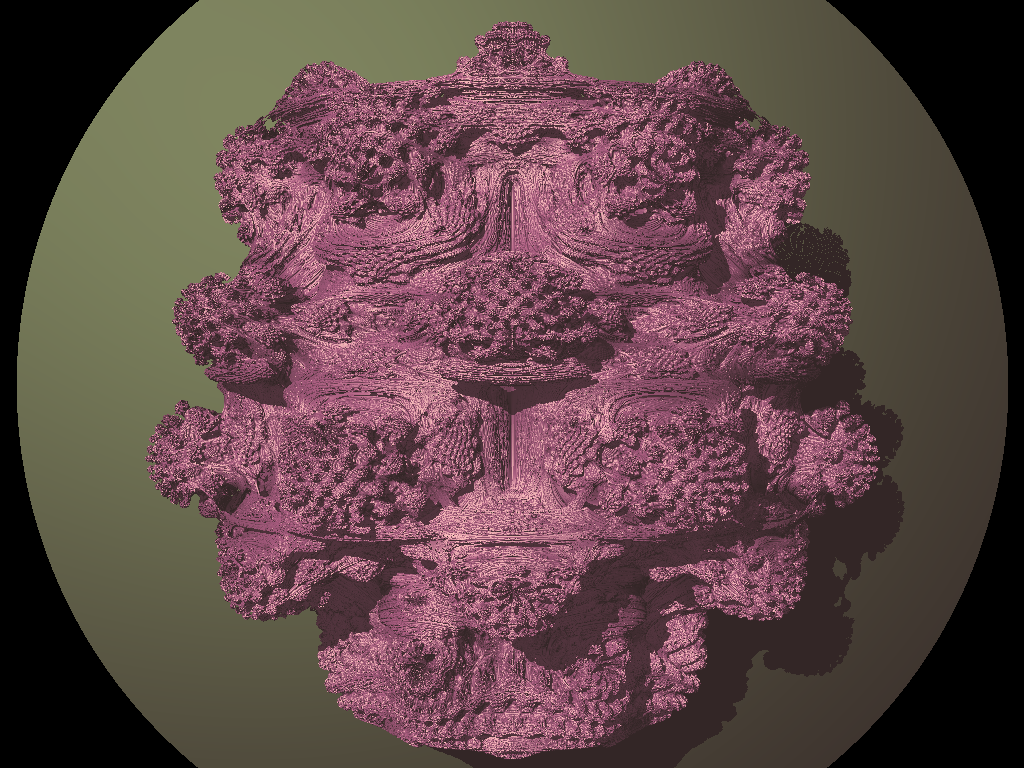While refining my renderer a got a better understanding of some of the problems connected with rendering the mandelbulb, that is that the amount of detail varies greatly across the surface of the bulb. And often you will get a mix of well defined areas and overly smooth areas.
The reason for this can be seen when stepping up the iteration count one step at a time. Every step brings up the level of detail of a particular area one notch. This stepping effect can be particularly well observed when looking into the crevices.
But over a good nights sleep, I came up with a possible solution to this problem. In essence we do not wish to render details at a scale smaller than 1 pixel or so. In the 2D Mandelbrot, this problem takes care of itself. But on a 3D version an iterative approach can be taken.
In essence you start at say 4 iterations, the run a filter over the image which identifies smooth areas. In the smooth areas, you continue the ray marching for another iteration, and then run the filter again, (rinse and repeat). With this method it should be possible to avoid bitty regions.
I am still refining the method, but have attached an early test render: