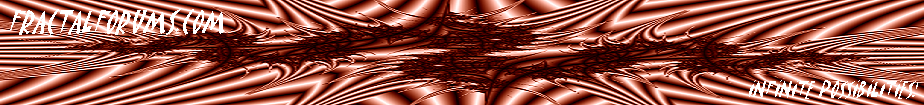|
chaos_crystal
|
 |
« on: January 13, 2012, 08:22:06 AM » |
|
I still consider myself a novice when it comes to fractals of any kind. I'm learning slowly (very slowly due to a lack of free time), and I feel my efforts are showing improvement. But...I am frustrated by the jagged edges that persistently show in my images. I work so darn hard on these, and yet even though they look fine in the fractals program I typically use, once they are converted to JPG files the quality changes. I read where if you start with a large format then size down in your regular image program (I use Paint Shop Pro), the final result will be nicely anti-aliased and jaggies-free. I don't know what I'm doing wrong.  My latest efforts were 1440 x 1440 ( I tried for a larger width but my system doesn't seem to want to cooperate), I didn't resize, but still when I view the JPGs there is a loss in sharpness...and when I zoom in I still see pixelation.  Is there any way to fix this (aside from buying Photoshop which I can't afford ) or am I stuck with it, since I am another of those people hindered by their equipment? TY |
|
|
|
|
 Logged
Logged
|
I conceived and developed a new geometry of nature and implemented its use in a number of diverse fields. It describes many of the irregular and fragmented patterns around us, and leads to full-fledged theories, by identifying a family of shapes I call fractals.
— Benoit Mandelbrot
|
|
|
blob
Strange Attractor
  
Posts: 272
|
 |
« Reply #1 on: January 13, 2012, 09:25:12 AM » |
|
I downsize my images in the free image viewer XnView using the Lanczos3 option and generally sharpen a bit after downsizing, then I save as png and subsequently convert to jpg using free program RIOT with no chroma subsampling and at a quality level that depends on the content of the image.
|
|
|
|
|
 Logged
Logged
|
|
|
|
DarkBeam
Global Moderator
Fractal Senior
     
Posts: 2512
Fragments of the fractal -like the tip of it
|
 |
« Reply #2 on: January 13, 2012, 09:48:56 AM » |
|
Do not save in jpg: use PNG that is lossless.  |
|
|
|
|
 Logged
Logged
|
No sweat, guardian of wisdom!
|
|
|
|
chaos_crystal
|
 |
« Reply #3 on: January 13, 2012, 05:19:57 PM » |
|
@ blob, Wow I didn't know such programs and helps existed out there. Thanx for the tip, I'll be looking in that direction. The more I learn, the more I realize how little I actually know, LOL!  And yep, you're right, DarkBeam about PNG files, they are loss-less. In the past I saved lots of images as PNG files but then learnt about the heaviness of such files, and was advised that PNG format should only be used for small graphics. Some folks even b***ed a little about the sluggish download time. I am on dialup and I totally get that! But I feel safe in assuming that almost the entire population are now enjoying high speed internet, so downloading shouldn't be an issue for them. NEWay, now it seems we're back to square one, in a sense...so far as file formats are concerned. I was a little confused about lossiness, for awhile I believed it was OK to save a large file as JPG, but only if no further work was being done on it (that was what I was told)... Ah well, we live and learn! Certain of my old friends were not/are not working in the realm of Fractal Art...  |
|
|
|
|
 Logged
Logged
|
I conceived and developed a new geometry of nature and implemented its use in a number of diverse fields. It describes many of the irregular and fragmented patterns around us, and leads to full-fledged theories, by identifying a family of shapes I call fractals.
— Benoit Mandelbrot
|
|
|
ker2x
Fractal Molossus
 
Posts: 795

|
 |
« Reply #4 on: January 13, 2012, 05:28:28 PM » |
|
png can be lossless, you can also have a lossy compression on png  |
|
|
|
|
 Logged
Logged
|
|
|
|
|
yv3
|
 |
« Reply #5 on: January 13, 2012, 06:41:35 PM » |
|
Hello, use lossless jpg's (quality=100), its the best choice in standard format. I also use the resizing method to antialias an image. To clarify the image use Supersampling before resizing. greetings from germany |
|
|
|
|
 Logged
Logged
|
|
|
|
|
taurus
|
 |
« Reply #6 on: January 13, 2012, 07:22:08 PM » |
|
png can be lossless, you can also have a lossy compression on png  nope! png is a lossless only format! use lossless jpg's (quality=100)... while there are lossless modes in jpeg specification, i doubt that the standard jpeg at 100% is meant by that. there are too much other factors: sequential-progressive, stepcount and so on. for me jpeg is best for archiving, png is best prior postwork. |
|
|
|
|
 Logged
Logged
|
when life offers you a lemon, get yourself some salt and tequila!
|
|
|
DarkBeam
Global Moderator
Fractal Senior
     
Posts: 2512
Fragments of the fractal -like the tip of it
|
 |
« Reply #7 on: January 13, 2012, 11:35:52 PM » |
|
Well, in fact before loading every pic on internet I convert to jpg, 70 to 90 quality using RIOT.
|
|
|
|
|
 Logged
Logged
|
No sweat, guardian of wisdom!
|
|
|
|
chaos_crystal
|
 |
« Reply #8 on: January 15, 2012, 07:07:12 AM » |
|
I did find a tutorial for the program I use (Fractal Explorer is my usual choice, it's free, very user friendly, and does a lot when you're relatively new at this art form and don't have much leisure for steep learning curves) and she also advised resizing for antialiasing. I will have to look into Supersampling, another new term for me  Question about XnView - When resizing, what are the best settings for the highest quality of PNG file? I see so many new terms it kinda goes over my head... And I looked all around but never did find a "sharpen" effect, I dont think XnView has that? Sometimes I might not necessarily want to downsize a file's dimensions, I tend to work large (although not overly large) and like to show as much detail as possible... However I still need to turn out clearer images and lighter weight files... Ahahaha...in checking out Supersizing, oh dear oh dear I greatly fear that my poor sluggish system would go belly up!  In XnView's browser view I just double clicked a "test" image which was 1024x768. In the dropdown menu I chose "convert into PNG" and wound up with a nice looking image that is only about 500 kb, not bad for a PNG file! Not sure whether I did this right or not.  |
|
|
|
« Last Edit: January 15, 2012, 07:26:37 AM by chaos_crystal »
|
 Logged
Logged
|
I conceived and developed a new geometry of nature and implemented its use in a number of diverse fields. It describes many of the irregular and fragmented patterns around us, and leads to full-fledged theories, by identifying a family of shapes I call fractals.
— Benoit Mandelbrot
|
|
|
blob
Strange Attractor
  
Posts: 272
|
 |
« Reply #9 on: January 16, 2012, 04:38:53 AM » |
|
Question about XnView - When resizing, what are the best settings for the highest quality of PNG file? I see so many new terms it kinda goes over my head... And I looked all around but never did find a "sharpen" effect, I dont think XnView has that? In XnView's browser view I just double clicked a "test" image which was 1024x768. In the dropdown menu I chose "convert into PNG" and wound up with a nice looking image that is only about 500 kb, not bad for a PNG file! Not sure whether I did this right or not.  Test the resizing algos by yourself and see what you prefer but the best should presumably be lanczos. Sharpen filter is in the effects dialog in the filters menu and is good only for web-sized images IMO. PNG is lossless so if you get 500kb it is without any loss of quality. Size you obtain depends on the compression level setting and the complexity/amount of detail of the image. |
|
|
|
|
 Logged
Logged
|
|
|
|
|
chaos_crystal
|
 |
« Reply #10 on: January 18, 2012, 11:30:33 PM » |
|
I went and inquired at the XnView forum and they gave me a bucketload  of info about how to transform files. Not my camera photos, they are auto-saved as ordinary JPGs and trying to make them high quality would achieve nothing. However, I did learn a lot about how to export BMP files (which is how my fractal images always get saved) into high quality JPGs. Or optimized PNGs. I think it depends on how much hard drive space you're willing to sacrifice for storage, and how much of a stickler about online image quality. My other image concern is downloading speed. I'm having trouble with my new LAN connection, so I'm back on dialup till things get sorted. Loading a PNG file is painfully slow on dialup. Haven't checked yet to see how high quality JPGs compare on download speed. |
|
|
|
|
 Logged
Logged
|
I conceived and developed a new geometry of nature and implemented its use in a number of diverse fields. It describes many of the irregular and fragmented patterns around us, and leads to full-fledged theories, by identifying a family of shapes I call fractals.
— Benoit Mandelbrot
|
|
|
PhotoComix
Strange Attractor
  
Posts: 276
|
 |
« Reply #11 on: January 18, 2012, 11:55:41 PM » |
|
Not only for fractal but in general use a lossless format to save the original
(BTW compression does NOT change quality of png you may use highest compression without quality loss:
the difference is that more the compression is high more time is needed to display the image, but the time is anyway so short that i found the difference not perceptible.
true may be also "lossy" png but that only converting rgb to index, obviously a index png would have a small file but would be quite lossy
then with xnview you may found the best compromise quality/file size to make a jpg copy for the web ...
The jpg "quality" scale is a bit tricky :
maximum is 100 but not even that is looseness... and the scale is not linear there are big jumps
i use as default 96 in most of case look almost identical then at 100 (except if trying further edits ) but file size is almost the half.
As plugin for xnview you may found RIOT(save for the web) that can give you even more control on quality and size
But i will never have doubts on how save the original: as png
|
|
|
|
|
 Logged
Logged
|
|
|
|
|
chaos_crystal
|
 |
« Reply #12 on: January 19, 2012, 05:22:38 AM » |
|
The jpg "quality" scale is a bit tricky You said it! Lots of things I didn't know...such as the subsampling factor 1x1, 1x1, 1x1 (best) which lightens the file by about 1/3. They told me the diff between a low compressed PNG and a high compressed PNG isn't a lot, but the speed for high compression is slower. A PNG at compression level 1 will save just as quickly as a BMP, be every bit as loss-less, but will end up a mere fraction of the filesize. But, not as light as a JPG (optimized). compression does NOT change quality of png you may use highest compression without quality loss: That is something I didn't know either, thanks. I mean I didn't know you could do that without ANY loss. As I said at the XnView forum, once upon a time I assumed that a JPG was a JPG was a JPG. Truth is, I was informed (erroneously, I realize now) that for online use, JPG is every bit as good as PNG and is preferable since JPG loads so much faster. Weeeeeelllll.... Most folks these days do have high speed internet, so I'm sure most aren't worried about download speeds on their screen. At XnView I was also instructed about the Huffman table option, to leave it checked. It decreases filesize more but w/o affecting quality. We should also have "progressive" checked, but NOT when managing regular photos (since this option can cause probs with DVD players). Several more things too were discussed which I don't remember at the moment.  I was assured that in using XnView we don't need any sort of plugins at all. But I do have RIOT now as add-on, haven't tried it yet, but yeah, why ever not!?  |
|
|
|
« Last Edit: January 19, 2012, 05:26:57 AM by chaos_crystal »
|
 Logged
Logged
|
I conceived and developed a new geometry of nature and implemented its use in a number of diverse fields. It describes many of the irregular and fragmented patterns around us, and leads to full-fledged theories, by identifying a family of shapes I call fractals.
— Benoit Mandelbrot
|
|
|
PhotoComix
Strange Attractor
  
Posts: 276
|
 |
« Reply #13 on: January 19, 2012, 06:38:51 AM » |
|
To be honest jpg is lossy but in a smart way iso if at high quality is usually sufficient for the web
But not to save original that you may wish to retouch later on..difference of quality become evident when editing (as example if you try to recover details in the shadow from the jpg , you have more chances to recover mainly blocky pixels and artifacts ,instead then details)
PS xnview doesn't strictly need the riot plugin but riot give a very good control of the final result, that reduces bad surprises when converting (again disk storage space is cheaper and cheaper, and there are also dvd for extra storage, better use png for save the original, jpg is better for the web in case file size limitation
|
|
|
|
« Last Edit: January 19, 2012, 06:47:56 AM by PhotoComix »
|
 Logged
Logged
|
|
|
|
|
chaos_crystal
|
 |
« Reply #14 on: January 19, 2012, 08:17:03 AM » |
|
To be honest jpg is lossy but in a smart way iso if at high quality is usually sufficient for the web Quicker downloading too, everyone likes that whether your connection is fast or (as in my case) slow. My latest fractals are looking better since I began to make the images larger AND carefully assigning the right settings for higher quality JPGs. But not to save original that you may wish to retouch later on..difference of quality become evident when editing (as example if you try to recover details in the shadow from the jpg , you have more chances to recover mainly blocky pixels and artifacts ,instead then details) I find a lot of those artifacts in my newer dig camera. It's a nice camera but I see a lot more blocky pixels close up than I do in the slightly older camera's shots. And we sure don't want to see any pixelation in fractals, that's when we get down to splitting hairs so to speak... In my old ignorant days, I didn't know better than to try to edit a JPG and then wondered why it fell apart after half a dozen edits!! PS xnview doesn't strictly need the riot plugin but riot give a very good control of the final result, that reduces bad surprises when converting (again disk storage space is cheaper and cheaper, and there are also dvd for extra storage, better use png for save the original, jpg is better for the web in case file size limitation To be on the safe side, I chose PNG over high quality JPG after rendering a decent 3D image (in Fractal Explorer) which needed to be rotated. I'm not sure about the rotating options in xnview, it still warns that loss can occur. I decided to convert the file as PNG and then easily rotate as needed, in my graphic art program. I'm about to start up some "test" images to see how RIOT works with them. I quite like the idea of having even more power and control over the outcome...  |
|
|
|
« Last Edit: January 19, 2012, 08:18:36 AM by chaos_crystal »
|
 Logged
Logged
|
I conceived and developed a new geometry of nature and implemented its use in a number of diverse fields. It describes many of the irregular and fragmented patterns around us, and leads to full-fledged theories, by identifying a family of shapes I call fractals.
— Benoit Mandelbrot
|
|
|
|