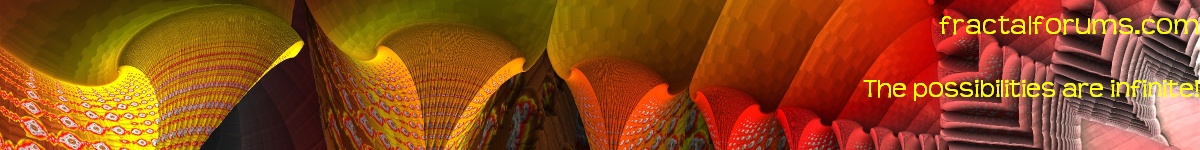The All New FractalForums is now in Public Beta Testing! Visit FractalForums.org and check it out!
| Pages: [1] Go Down |
|







|
Author | Topic: Question About Render Speeds on Zoom (Read 399 times) |
| Description: Looking to see if my experience is normal. | ||
| 0 Members and 1 Guest are viewing this topic. | ||
| Related Topics | ||||||
| Subject | Started by | Replies | Views | Last post | ||

|

|
Basic location & zoom question Programming | jwm-art | 6 | 6427 |
by Duncan C |

|

|
Pause render, save project and continue render from the same spot, possible? Mandelbulb 3d | dissolvingstudios | 5 | 8098 |
by taurus |

|

|
Fractice deep zoom question General Discussion | jcflysrc | 2 | 2066 |
by victim of leisure |

|

|
Double release: Golden zoom + Record deepest Mandelbrot set zoom E1500 or 2^5000 Movies Showcase (Rate My Movie) « 1 2 » | Dinkydau | 28 | 22763 |
by rollercoaster158 |

|

|
Discrepancy between preview render and output render Mandelbulb 3d | rurik2000 | 1 | 3038 |
by Madman |