knighty
Fractal Iambus
  
Posts: 819
|
 |
« Reply #15 on: December 15, 2015, 01:52:56 PM » |
|
Wow! excellent artwork.
|
|
|
|
|
 Logged
Logged
|
|
|
|
|
joe
|
 |
« Reply #16 on: September 09, 2016, 09:41:23 AM » |
|
34. Extra render window for m-set that I can click on to collect julia coordinates. At the moment I have to use an old version to gather many coordinates as the new one renders a new julia image with every click. I guess I could just have two copies of the software open but copy/paste between programs isn't as easy as it was with v1.2x.
35. Calculation tool for prints... this one is a simple concept but hard to explain. I want a tool for making sure my images have correct perspective for the final print size and viewing distance. Including stereoscopic images. So I can enter values for the size of the print and the viewing distance, and the distance between eyes and field of view will be corrected. It should appear that the print is either a window to look through at part of a shape, or the whole shape is on top of the print. It is my goal to make prints designed around the gallery space, with lighting in the fractal scene matching the gallery lighting, and perspective matching the intended viewing point.
|
|
|
|
|
 Logged
Logged
|
|
|
|
|
mclarekin
|
 |
« Reply #17 on: September 09, 2016, 10:10:01 AM » |
|
34). Assuming I understand what you are after.
Mouse click function - get point coordinates
Click on your Julia point and in the Measurement dock - right click on coordinates and copy vector to clipboard.
|
|
|
|
|
 Logged
Logged
|
|
|
|
|
joe
|
 |
« Reply #18 on: September 14, 2016, 05:34:13 AM » |
|
I also want to be able to preview the julia set without clearing the m-set render. Should I just use two instances of the program?
|
|
|
|
|
 Logged
Logged
|
|
|
|
|
Buddhi
|
 |
« Reply #19 on: September 14, 2016, 05:54:43 PM » |
|
I also want to be able to preview the julia set without clearing the m-set render. Should I just use two instances of the program?
Now I understand your point. It's something doable. I can create preview in the same tab as Julia constant is (with no effects, lights, just to show the shape). Just to define your requirements, do you want have preview of whole fractal with center of view at [0,0,0] and adjustable zoom? |
|
|
|
|
 Logged
Logged
|
|
|
|
|
Tim Emit
|
 |
« Reply #20 on: September 14, 2016, 07:17:45 PM » |
|
very nice wish this one ..simple like the ultra fractal julia switch/search , a little pop up window that shows it. . I do need to work some more with mandelbulber.. features like this make exploration much more fun.  |
|
|
|
|
 Logged
Logged
|
|
|
|
|
Buddhi
|
 |
« Reply #21 on: September 17, 2016, 04:03:18 PM » |
|
This preview will be in 2.09. Today I have implemented it.
|
|
|
|
 Logged
Logged
|
|
|
|
|
Tim Emit
|
 |
« Reply #22 on: September 19, 2016, 01:35:36 PM » |
|
fantastic ..exactly what I envisioned : )
|
|
|
|
|
 Logged
Logged
|
|
|
|
|
joe
|
 |
« Reply #23 on: September 22, 2016, 04:10:08 PM » |
|
Hahaha this is the opposite to what I was thinking, but it works. I was imagining the preview would be of the m-set, which you would send over from the main window or load from settings file or clipboard. Usually when I'm morphing julia by keyframe the coordinates come from a small section so view control is needed. But with keyframes for shape parameters the preview has to be re-rendered... confusing. Once loaded in the preview window you can click on that m-set to render julias in the main window. That way you can watch your julia scene morph with lights and camera animation keyframes. Here is where increase in reflection depth would help - image link |
|
|
|
|
 Logged
Logged
|
|
|
|
|
Buddhi
|
 |
« Reply #24 on: September 22, 2016, 06:52:46 PM » |
|
It was very easy solution to implement that's why I have decided to do this in this way. But in Mandelbulber 2.10 I can think about opposite option.
|
|
|
|
|
 Logged
Logged
|
|
|
|
smurfboard
Forums Newbie

Posts: 3
|
 |
« Reply #25 on: November 11, 2016, 06:26:50 PM » |
|
I would just like to support Joe's number 1 suggestion: selective render in the render window. I make mainly very large single image renders and find myself spending alot of time tweaking the image, it would save alot of time if I could view my render at 100% percent and then just select a portion of it to re-render. Assuming this is what you meant Joe ?
|
|
|
|
|
 Logged
Logged
|
|
|
|
|
joe
|
 |
« Reply #26 on: November 15, 2016, 01:34:34 PM » |
|
Yes smurfboard that's what I meant. And the julia window was number 6 and number 34! It works well, slightly higher res or antialiasing might help. Could the main image be centred in the window? So if it was too small it would have an even border. 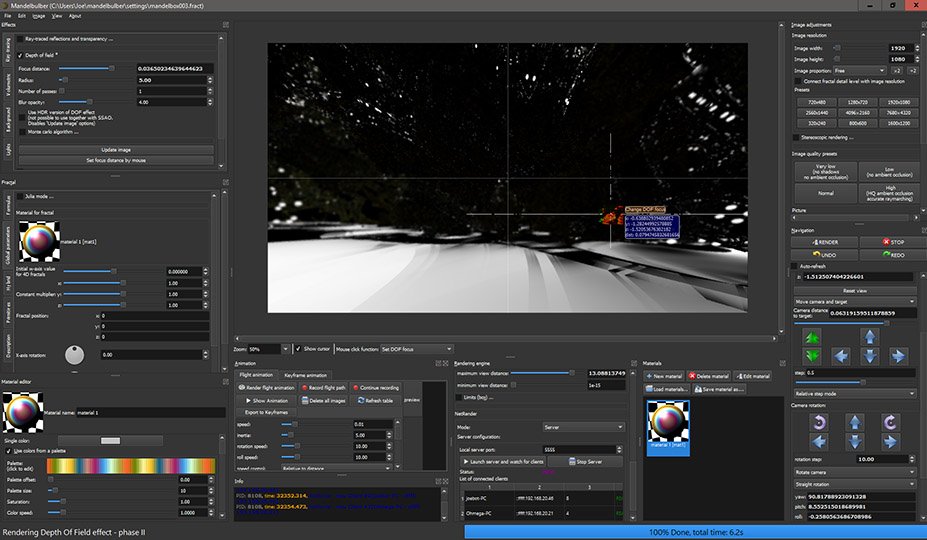 |
|
|
|
|
 Logged
Logged
|
|
|
|
|
joe
|
 |
« Reply #27 on: September 27, 2017, 04:47:45 AM » |
|
36. Turn off tool tips. Big white box popping up over my dark images in a dark window and wrecking my night vision over and over.
37. Render julia preview with openCL. Option to preview m-set instead.
38. Failing that, an option to disable julia preview. Also it doesn't disable during animation render which slows things right down unless you go to another tab.
39. MIDI or OSC control to allow parameter assign to controller. Take me to continuous rotary heaven! Scrolling is great but I want to be able to assign permanent controls for some parameters and be able to tweak several things at once. Will need scaling or even formula control. FL Studio is a music production program that has fantastic connectivity in this way.
40. Zoom render window to same position. Currently moves the render view when zoom is changed.
41. Move cursor not change typing context pleeeease. I still have the habit of moving the cursor out of the way so I can see what I'm typing, which removes the typing context and I have to click the field again.
42. Option to bounce playback in animation preview, so it plays back and forth.
43. Zoom function for animation preview - mostly I want to be able to view at 100% to avoid scaling artifacts.
44. Choice of scroll wheel factor per parameter. Sub menu in right click menu maybe.
45. Julia per hybrid slot? I might be showing my ignorance of how Julia sets actually work, but if I'm on to something here I'm sure you can see the potential.
46. MaxIter per boolean. Probably requires rewrite of render engine.
47. Volumetric tab per boolean
48. Lens tilt simulation for offset perspective in compositions. Currently I just render too big and crop one side.
49. Render SSAO on stop button, so a render doesn't have to be completed in order to see SSAO.
50. Option for iteration fog and glow not limited by limits. At the moment there are artifacts when glow or fog are sliced. Plus it would be amazing to watch a slice of solid scan through an iteration fog shape!
51. Envelope editor for parameters. This is another function that is the norm with many other programs. Resolume 6 now has envelope editing and it is years and years overdue, and gives the software a whole new range of possibilities.
52. Render visible only. Maybe this is possible now that openCL renders by blocks?
<3
|
|
|
|
|
 Logged
Logged
|
|
|
|
|
mclarekin
|
 |
« Reply #28 on: September 27, 2017, 06:58:03 AM » |
|
some notes: 36) I know what you mean. But so far a QT solution has not been found. 45) it is there in boolean mode, but you have to get the vector coords with Get Point Coordinates, then Paste Vector them in to the Julia part. Julia is grabbing a single points coordinates from the m-set, and then adding them to the formula without adding original point,. m-set = "group of transforms" + Cpixel orig. point, then j-set = "group of transforms" + julia coordinate from m-set. So julia is just a nice fast addition, so "transform addition constant" does the same thing, and in some formula s "offset" does the same thing. 46) This is needed. In fact in boolean mode, ideally there would be all controls e.g 4D add w, some DE controls. 50) Yep, and there are a few other fog type enhancements to implement that could be really cool. as always, thanks Joe for providing necessary feed back    |
|
|
|
|
 Logged
Logged
|
|
|
|
|