|
David Makin
|
 |
« Reply #30 on: December 25, 2011, 05:53:11 PM » |
|
Well "obj" *can* be ASCII but isn't always and even if ASCII the actual format and extensions are myriad from what I recall  |
|
|
|
|
 Logged
Logged
|
|
|
|
|
Teena
|
 |
« Reply #31 on: December 25, 2011, 06:18:35 PM » |
|
I'm watching this forum for weeks now without signing up because I thought I have nothing to contribute anyway. Today I signed up because I found a repeatable procedure to create an OBJ file from PNG slices using Fiji (in my case Fiji 64). Before listing my mini tutorial I want to thank Jesse for creating Mandelbulb3D. It's amazing and I love it as much as XenoDream.
Here is my step by step tutorial:
1. Launch Fiji and select "File/Import/Image Sequence".
2. Select "1.png" to open the Sequence Options dialog.
3. In this dialog select additionally "Convert to RGB" and "Use virtual stack" and click OK.
4. Without doing anything else select "File/Save As/PGM". This creates a file with the extension "*.pnm". Accept the offered filename or change it if you want and save it.
5. Now select "File/Save As/Wavefront OBJ" and accept what's displayed in the Triangulate dialog. Wait till the second progress bar has closed in the Fiji status bar.
6. Click "File/Quit" to close Fiji. Strangely enough that's necessary to get the object file saved. Now you can import it into any 3D application that loads the OBJ format. I'm using for instance Vue 10 Infinite.
It would be cool if those slices would somewhat keep the original colors of the fractal to get a fully textured 3D object. However, it's already a huge step forward to be able to create objects at all.
|
|
|
|
« Last Edit: December 25, 2011, 06:20:36 PM by Teena »
|
 Logged
Logged
|
|
|
|
|
Sockratease
|
 |
« Reply #32 on: December 25, 2011, 06:27:35 PM » |
|
And I was just finished typing out a nice long reply full of questions about the binary form of obj files! I knew rgb played a role, but never tried the pgm option! Thanks Teena, and Welcome to The Forum  I'm off to test this now... |
|
|
|
|
 Logged
Logged
|
Life is complex - It has real and imaginary components. The All New Fractal Forums is now in Public Beta Testing! Visit FractalForums.org and check it out! |
|
|
|
Teena
|
 |
« Reply #33 on: December 25, 2011, 06:56:55 PM » |
|
Thanks for the welcome! I learned so much just from reading this forum and from playing with provided files and modifying them. That's why I'm happy to give at least a little bit back.  |
|
|
|
|
 Logged
Logged
|
|
|
|
|
Sockratease
|
 |
« Reply #34 on: December 25, 2011, 07:46:53 PM » |
|
Good News! First - It Works! Consistent and repeatable. And it imports into Carrara  Here's the same voxel stack I posted an image of before, created in the "pgm" style:  Bigger : http://www.sockrateaze.com/stuff/step1b.pngSince it's a new page for the thread, here's the earlier way, skipping the pmg step and doing something I forget to the RGB options (I think I unchecked them all in an export dialog) (gotta try to reproduce this version next!)  Bigger : http://www.sockrateaze.com/stuff/step1.jpgLooks like it read more of the stack or something. Or less... The last image in the sequence looks more like the original image, with the spider details. Strange they come out so different. Lots to experiment with still - no idea what changing the threshold value on export will do. It's set to 50, so I guess I'll try changing it to zero, and one hundred, just to see what happens... And for the record, you don't need to feel you have something to contribute just to say Hi! All are welcome to join in 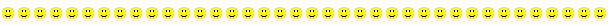 |
|
|
|
« Last Edit: December 25, 2011, 10:46:00 PM by Sockratease, Reason: fix link »
|
 Logged
Logged
|
Life is complex - It has real and imaginary components. The All New Fractal Forums is now in Public Beta Testing! Visit FractalForums.org and check it out! |
|
|
|
David Makin
|
 |
« Reply #35 on: December 25, 2011, 08:07:45 PM » |
|
And I was just finished typing out a nice long reply full of questions about the binary form of obj files!
If aimed at me, I couldn't have helped anyway - haven't messed with anything relating to 3D Studio etc. for over 12 years  |
|
|
|
|
 Logged
Logged
|
|
|
|
|
Teena
|
 |
« Reply #36 on: December 25, 2011, 08:15:37 PM » |
|
I'm glad that it worked for you too.  Maybe zooming out more in MB3D before saving the slices helps to get more of the fractal displayed. I always try different settings to see what works best. In some cases I had to use 8 instead of the pre-defined 1 while in other cases I just used 1.2. I will definitely play with those threshold settings too. I tried to find a more detailed Fiji documentation but the documentation is mostly just about ImageJ. |
|
|
|
|
 Logged
Logged
|
|
|
|
|
bib
|
 |
« Reply #37 on: December 25, 2011, 10:10:19 PM » |
|
I'm watching this forum for weeks now without signing up because I thought I have nothing to contribute anyway. Today I signed up because I found a repeatable procedure to create an OBJ file from PNG slices using Fiji (in my case Fiji 64). Before listing my mini tutorial I want to thank Jesse for creating Mandelbulb3D. It's amazing and I love it as much as XenoDream.
Here is my step by step tutorial:
1. Launch Fiji and select "File/Import/Image Sequence".
2. Select "1.png" to open the Sequence Options dialog.
3. In this dialog select additionally "Convert to RGB" and "Use virtual stack" and click OK.
4. Without doing anything else select "File/Save As/PGM". This creates a file with the extension "*.pnm". Accept the offered filename or change it if you want and save it.
5. Now select "File/Save As/Wavefront OBJ" and accept what's displayed in the Triangulate dialog. Wait till the second progress bar has closed in the Fiji status bar.
6. Click "File/Quit" to close Fiji. Strangely enough that's necessary to get the object file saved. Now you can import it into any 3D application that loads the OBJ format. I'm using for instance Vue 10 Infinite.
It would be cool if those slices would somewhat keep the original colors of the fractal to get a fully textured 3D object. However, it's already a huge step forward to be able to create objects at all.
Thanks a lot Teena for the tip. I'm progressing but it still does not work work smoothly for me. I follow these steps and then I open the .obj in Meshlab. Most of the times, the object is truncated. In order to have a full object I have to make a small number of images (say 128) with a high DE value in M3D. It seems like there is a limitation in number of faces, but I don't know if the limitation is in Fiji or Meshlab. Too many tests! I'll try further tomorrow  |
|
|
|
|
 Logged
Logged
|
Between order and disorder reigns a delicious moment. (Paul Valéry)
|
|
|
blob
Strange Attractor
  
Posts: 272
|
 |
« Reply #38 on: December 26, 2011, 08:17:54 AM » |
|
There are many versions of MVE-2 available for download, which one are you using?
As I mentioned in an earlier post I am using the version from 10-04-22 which is the second download from the top. Still no luck getting it to work for you I guess.  I have now been able to figure out other module chains involving converting the regGridNd into an unstructured array which can then be processed by a naive ISO extractor module or a Delaunay triangulation module (which I believe would yeld nicer/smoother meshes than the marching ones) but unfortunately the process fails in the conversion to unstructured array which has no settings with an error message saying that the desired methods cannot be found in the core files. Has anyone also managed to successfully use MVE-2 or am I the only one? |
|
|
|
|
 Logged
Logged
|
|
|
|
blob
Strange Attractor
  
Posts: 272
|
 |
« Reply #39 on: December 26, 2011, 08:37:48 AM » |
|
It seems like there is a limitation in number of faces, but I don't know if the limitation is in Fiji or Meshlab. I can open and process a 1.1M vertices/2.2M faces obj file (produced in MVE-2 using marchingtetrahedra6 from a 200 3 stack) in Meshlab. Haven't tried anything bigger so far. |
|
|
|
|
 Logged
Logged
|
|
|
|
|
Teena
|
 |
« Reply #40 on: December 26, 2011, 09:01:22 AM » |
|
Thanks a lot Teena for the tip. I'm progressing but it still does not work work smoothly for me. I follow these steps and then I open the .obj in Meshlab. Most of the times, the object is truncated. In order to have a full object I have to make a small number of images (say 128) with a high DE value in M3D. It seems like there is a limitation in number of faces, but I don't know if the limitation is in Fiji or Meshlab. Too many tests! I'll try further tomorrow  In some cases I have to zoom out further than expected. Even if the voxel preview shows the complete fractal it can happen that it's truncated around the edges when exported as a mesh. Then I zoom out further and also increase the Z slices to keep the details. However, increasing the Z slices beyond 800 mostly results in too big meshes to be easily handled in a 3D application. I have a fractal that I couldn't create a mesh from yet. Maybe the structure is too thin so I'll see if increasing DE will help here. It's exciting to play with this new M3D feature!  |
|
|
|
|
 Logged
Logged
|
|
|
|
blob
Strange Attractor
  
Posts: 272
|
 |
« Reply #41 on: December 26, 2011, 09:58:29 AM » |
|
It's exciting to play with this new M3D feature!  It was possible, albeit at the expense of a bit of headaches, to produce such stacks of 2D slices since the animation feature exists which is a while.  |
|
|
|
|
 Logged
Logged
|
|
|
|
blob
Strange Attractor
  
Posts: 272
|
 |
« Reply #42 on: December 26, 2011, 10:20:50 AM » |
|
Reportedly some VTK based packages such as 3D Slicer are able to convert image stacks to meshes and there are 64bit versions for all platforms. It's very big (500MB+ once installed). http://download.slicer.org/ |
|
|
|
|
 Logged
Logged
|
|
|
|
|
Teena
|
 |
« Reply #43 on: December 26, 2011, 10:23:40 AM » |
|
It's exciting to play with this new M3D feature!  It was possible, albeit at the expense of a bit of headaches, to produce such stacks of 2D slices since the animation feature exists which is a while.  Now that you mention it I understand what you mean. To tell the truth, I wouldn't have even thought of creating slices using the animation feature. Of course it's now much easier. |
|
|
|
|
 Logged
Logged
|
|
|
|
|
Teena
|
 |
« Reply #44 on: December 26, 2011, 10:27:09 AM » |
|
Reportedly some VTK based packages such as 3D Slicer are able to convert image stacks to meshes and there are 64bit versions for all platforms. It's very big (500MB+ once installed). http://download.slicer.org/Thanks for the link! I'm downloading right now.  |
|
|
|
|
 Logged
Logged
|
|
|
|
|
















