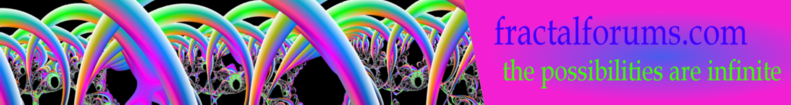|
weavers
|
 |
« on: March 23, 2011, 04:46:30 PM » |
|
Greetings and salutations to the new fractal forums collective. We were encountering difficulties making large pictures with this Mandelbulb3d Program,until several Fractal Forums masters in Architectural fractology stepped forward to advise and guide us for which we are grateful,in particular Master Lenord's recommendations on how to achieve a 4 by 8 foot image is to make sure we set the aspect scale ratio to [ 1.1 ]. Prior to their advice,WHEN WE INPUTTED a large size ,to produce lets say a 4x8 foot image into the image width and height fields for the purpose of saving it as jpeg, we were getting the wrong size,not the one we inputted because we were using another ratio other than [ 1.1 ] Now thanks to them we are justifiably happy and producing 4x8's and 4x16's with delirious ease! One printer we recommend for large works is DUGGl VISUAL SOLUTIONS 1212 242-7000
|
|
|
|
« Last Edit: March 25, 2011, 07:06:29 PM by weavers, Reason: engineering conceptual adjustments »
|
 Logged
Logged
|
|
|
|
tomot
Iterator

Posts: 179

|
 |
« Reply #1 on: March 23, 2011, 08:48:53 PM » |
|
I do a lot of printing of artwork via PS for output to conventional printing services. I'm currently re-rendering an image at 5000 x 4000 pixels for an image which was posted here with its formula. M3D does a fantastic job rendering any size you enter. The current rendered image is supposed to take 30 min to render, which gets updated as the rendering progresses. M3D takes all your CPU processing power, unless you know how to allocate less CPU. You should also use Windows 7, NOT Vista, and more Ram. I have 4 GB of ram and under Windows 7 only 55% is used by M3D, while all 4 cores are engaged 100% during the rendering process.
Note: 5000 x 4000 pixels = 69.4" x 55.5" @ 72 DPI
|
|
|
|
|
 Logged
Logged
|
|
|
|
lenord
Fractal Bachius

Posts: 611
No Matter where you go there you are
|
 |
« Reply #2 on: March 23, 2011, 10:10:49 PM » |
|
For one I wouldn't save Finals as Jpeg, a highly lossy format, I'd save in BMP or personally I use Png, then convert to Jpeg for posting on the web only. You set the size of the Render and it Renders at that size but when you save it it depends on what scale you have selected. 1:1, 1:2 or 1:3 when saving it. I'm running only 2gigs of Ram and generally Render at a 2:1 aspect Ratio of 4000x2000(done a couple at 6kX3k) using SSAOr shadows and never run out of memory but always remember to save at 1:1 unless you want it resized for the antialias factor, I always do anti aliasing in postwork.
|
|
|
|
|
 Logged
Logged
|
|
|
|
|
David Makin
|
 |
« Reply #3 on: March 24, 2011, 01:08:03 AM » |
|
Wow guys, I wouldn't contemplate any render for printing that wasn't at a minimum of 300ppi, 72ppi is not even good enough for a test print !
|
|
|
|
|
 Logged
Logged
|
|
|
|
|
fractalrebel
|
 |
« Reply #4 on: March 24, 2011, 01:49:23 AM » |
|
I won't go quite to the extent that Dave does, but anything with less than 300 dpi will show definite pixelation with a good printer. 72 dpi, imho, is a totally unacceptably low.
|
|
|
|
|
 Logged
Logged
|
|
|
|
tomot
Iterator

Posts: 179

|
 |
« Reply #5 on: March 24, 2011, 02:53:53 AM » |
|
I should not have included the @72 DPI reference, obviously DPI has a great deal to do with file size, and printing quality, a topic which should have be a subject on its own.
|
|
|
|
|
 Logged
Logged
|
|
|
|
lenord
Fractal Bachius

Posts: 611
No Matter where you go there you are
|
 |
« Reply #6 on: March 24, 2011, 05:14:35 AM » |
|
Wow guys, I wouldn't contemplate any render for printing that wasn't at a minimum of 300ppi, 72ppi is not even good enough for a test print !
Exactly why I said "Why" save finals in Jpeg to start with you can't select a DPI value in MB3D as far as I know. I took the question to be more in reference to Render size and the actual size of saved Image which would point to the Scale setting. |
|
|
|
|
 Logged
Logged
|
|
|
|
|
Buddhi
|
 |
« Reply #7 on: March 24, 2011, 11:36:36 AM » |
|
For large printouts I rendered images in resolution 12000x8000 (using Mandelbulber on Linux 64-bit). This resolution allows to print image in A0 format in fine quality (about 300dpi). If somebody is watching on fractal image, wants to see details by looking from close distance.
Of course it takes a lot of time for render image in that size (about 10-20 hours). But why you are so hurry? Pablo Picasso needed weeks or months for create his greatest paintings.
Another suggestion. Try to use lossless 16-bit image formats, because sometimes it is needed to make some corrections in image gamma or brightness before printing.
|
|
|
|
|
 Logged
Logged
|
|
|
|
mrcharles
Forums Newbie

Posts: 6
|
 |
« Reply #8 on: March 24, 2011, 03:06:47 PM » |
|
Ok, I need to jump in here. Many folks do not understand image size, resolution, and document (print) size. So here goes.
An image's size is expressed in terms of the number of pixels (eg. 2000x3000 pixels, or in this case, 6 Megapixels).
The resolution of an image is a declaration of the size of a pixel (eg. a resolution of 200 ppi means a pixel is 1/200 of an inch on a side).
Using the numbers cited above, a 2000x3000 pix. image size printed at 200 pixel/inch would yield a print 10" x 15" in size.
The choice of the pixel size is driven by the circumstances under which you "read" an image. In my classes (I've taught photography for about 20 yrs now), I offer the guideline that for an print that is to be viewed critically (8-10", close reading distance), a pixel size (image resolution) of 200 ppi is a good choice. If you are making prints for a billboard, your pixel can be much larger since the viewing distance is much greater. Another complication that can drive the size of a pixel is the quality of the image printer. Low dpi and poor dithering patterns can force one to use a smaller pixel/finer resolution (eg. 1/300 " or 300 ppi).
For the record, my normal render is 8000x8000 pixels.
|
|
|
|
|
 Logged
Logged
|
|
|
|
|
bib
|
 |
« Reply #9 on: March 24, 2011, 04:21:23 PM » |
|
For the record, my normal render is 8000x8000 pixels.
For what size usually? (or what resolution?) |
|
|
|
|
 Logged
Logged
|
Between order and disorder reigns a delicious moment. (Paul Valéry)
|
|
|
|
visual.bermarte
|
 |
« Reply #10 on: March 24, 2011, 05:34:11 PM » |
|
DPI/PPI - Pixel Converter> http://www.hdri.at/dpirechner/dpirechner_en.htm8000x8000 pix? I think rendering-resolution/screen-resolution/video is USUALLY 72 dpi> 2.82x2.82 meters 300 dpi>67.73x67.73 cm. |
|
|
|
« Last Edit: March 24, 2011, 06:06:48 PM by visual »
|
 Logged
Logged
|
|
|
|
|
bib
|
 |
« Reply #11 on: March 24, 2011, 05:50:09 PM » |
|
For M3D users, assuming the maximum render size is 9000x9000, that we want 3x3 antialiasing (so a final picture in 3000x3000), if you want a 300 dpi quality, then the output image cannot be larger than 25x25 cm  :( |
|
|
|
|
 Logged
Logged
|
Between order and disorder reigns a delicious moment. (Paul Valéry)
|
|
|
|
Buddhi
|
 |
« Reply #12 on: March 24, 2011, 05:58:21 PM » |
|
For M3D users, assuming the maximum render size is 9000x9000, that we want 3x3 antialiasing (so a final picture in 3000x3000), if you want a 300 dpi quality, then the output image cannot be larger than 25x25 cm  :( There is no sense to use anti-aliasing for printed images, because there is always used some halftoning. http://en.wikipedia.org/wiki/Halftone |
|
|
|
|
 Logged
Logged
|
|
|
|
|
bib
|
 |
« Reply #13 on: March 24, 2011, 06:06:38 PM » |
|
For M3D users, assuming the maximum render size is 9000x9000, that we want 3x3 antialiasing (so a final picture in 3000x3000), if you want a 300 dpi quality, then the output image cannot be larger than 25x25 cm  :( There is no sense to use anti-aliasing for printed images, because there is always used some halftoning. http://en.wikipedia.org/wiki/HalftoneInteresting. Are you sure this technique is used by all printers and print shops (like the one I mostly use: posterxxl.com) ? I did not do extensive benchmark, but my experience (or my *feeling*) is that at the same number of pixel, for a moderate/low dpi (say 150), then a printed antialiased image will be smoother than a non-antialised image. Hence my question: is it ALWAYS better to send to a print shop a non-AA image? For example, say I have a 9000x9000 M3D image I want to print in 75x75 cm (so that should be around 300 dpi). Should I send it as is or should I downscale it before? I think the answer is not that simple and depends on the capacity of the printer. Experts, thoughts ? |
|
|
|
« Last Edit: March 24, 2011, 06:18:13 PM by bib »
|
 Logged
Logged
|
Between order and disorder reigns a delicious moment. (Paul Valéry)
|
|
|
tomot
Iterator

Posts: 179

|
 |
« Reply #14 on: March 24, 2011, 10:29:06 PM » |
|
In North America I have used Costco print services, they print up to 24"x36" images at a very reasonable price. They also restrict the size of submitted images to 7500 x 5000 and 8MB, hence to fall within their guidelines I sometimes have to reduce the DPI's in PS. They also tell me that none of their commercial printers can output images greater that 300 DPI. FYI: printer ink costs about $9000.00/gallon, it only makes sense to use a commercial print service, versus buying those tiny cartridges for you home printer.  |
|
|
|
|
 Logged
Logged
|
|
|
|
|