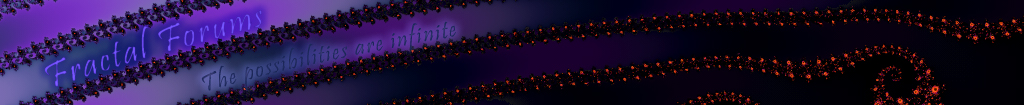The All New FractalForums is now in Public Beta Testing! Visit FractalForums.org and check it out!
| Pages: [1] Go Down |
|







|
Author | Topic: (stereo) video (Read 3797 times) |
| 0 Members and 1 Guest are viewing this topic. | ||
| Related Topics | ||||||
| Subject | Started by | Replies | Views | Last post | ||

|

|
My 3D Stereo Fractals Images Showcase (Rate My Fractal) « 1 2 ... 17 18 » | Rathinagiri | 260 | 38402 |
by atreides37 |

|

|
My 3D Stereo Fractals - PART II Images Showcase (Rate My Fractal) | public_v0id | 3 | 2199 |
by Alef |

|

|
Stereo settings Mandelbulb 3d | bengvc | 12 | 3502 |
by Jesse |

|

|
Wah Wah, need help with stereo Mandelbulb 3d | bengvc | 0 | 1855 |
by bengvc |

|

|
3d fractal IN STEREO 3D! no glasses required Images Showcase (Rate My Fractal) | 9numbers | 4 | 2013 |
by Apophyster |