|
Alef
|
 |
« on: February 08, 2012, 07:29:09 PM » |
|
I think, the best feature request for M3D would be a textures. In Chaos pro have not so great 3D engine, but there are a nice colouring named "image load" (UF have the same thing but it don't have engine based 3D). With good enought rock textures and some lighting it can create pretty natural scenery. Or would;) Zoomed in fractals are pixelate, zoomed out texture becomes too small, texture fits just one resolution. So this is pretty restricted feature. Or maybe some generated noise (diamond-square algorithm) that would naturalise final picture as could do a texture. Anyway I think, colours + texture would look the best. Just imagine, how this would look with textures: http://kr0mat1k.deviantart.com/art/Hall-of-mirrors-282883912?q=gallery%3Amandelbulb3d%2F29040838&qo=0p.s. But don't do layers. Twice as many place for a bugs to dwell;) Chaos pro latest release with new features are pretty old, all newest releases are bug removals, jet it still have problems with layer fractal render. |
|
|
|
|
 Logged
Logged
|
fractal catalisator
|
|
|
|
huminado
Guest
|
 |
« Reply #1 on: February 08, 2012, 08:44:52 PM » |
|
First impression: If you work with the 3D model .obj file, you can control how to apply textures in Blender or other 3D tools. If I was to beg for any feature, it would porting 3D fractal generation to Blender, which is the more powerful tool with many people already working on it, rather than porting Blender features to Mandelbulb3D or Mandelbulber. And the other benefit from that approach is that more people will use the 3D tools first, and discover applications for fractals, rather than the other way around. Fewer people (i.e. "us"  ) will want fractal tools first, and discover applications for 3D. |
|
|
|
|
 Logged
Logged
|
|
|
|
|
Syntopia
|
 |
« Reply #2 on: February 08, 2012, 09:21:51 PM » |
|
I don't think it is possible to apply 2D textures to arbitrary fractal surface, but 3D textures could be applied. Here is an example of a distance estimated system, where some 3D texturing has been applied by adding a small amount of Perlin noise: 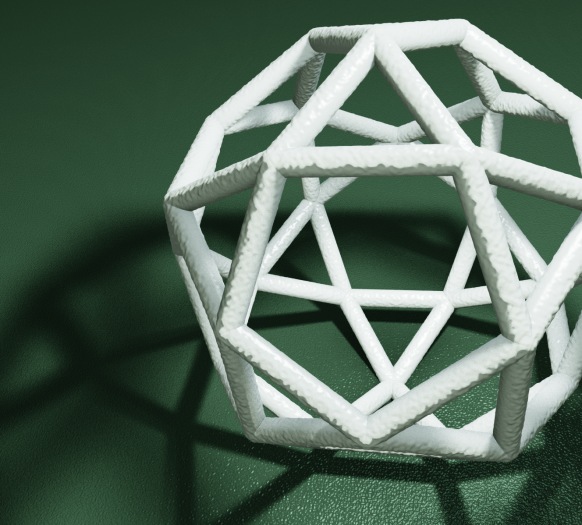 OBJ export is interesting, but it is impossible to capture much complexity this way. As soon as you start to zoom in or make fly-throughs, you will quickly run out of resolution. |
|
|
|
|
 Logged
Logged
|
|
|
|
Jesse
Download Section
Fractal Schemer

Posts: 1013
|
 |
« Reply #3 on: February 08, 2012, 10:32:22 PM » |
|
This looks cool, Syntopia. Fragmentarium?
I fully agree with you on the obj export, even with single precision there is so much to explore... and for me that is one of the most interesting parts of fractals.
|
|
|
|
|
 Logged
Logged
|
|
|
|
|
Syntopia
|
 |
« Reply #4 on: February 08, 2012, 10:53:53 PM » |
|
This looks cool, Syntopia. Fragmentarium?
Thanks, Jesse. Yes, I'm working on a distributed (monte carlo) raytracer in Fragmentarium - some more pictures here. |
|
|
|
|
 Logged
Logged
|
|
|
|
|
taurus
|
 |
« Reply #5 on: February 08, 2012, 11:18:17 PM » |
|
As soon as you start to zoom in or make fly-throughs, you will quickly run out of resolution.
i'm afraid that's the truth. i worked quite a while with mystic fractals (fractal zplot) and its obj export. even simple quats reached easily 3 million polys, when you tried for sharp edges. i can't imagine what a mandelbox might need. on the other hand, you could get rid of at least 98% of that polys with polygon reduction. the only problem: at first you need the memory to process all polygons. i guess we talk again, when 128bit machines with petabytes of ram are standard  |
|
|
|
|
 Logged
Logged
|
when life offers you a lemon, get yourself some salt and tequila!
|
|
|
|
Alef
|
 |
« Reply #6 on: February 10, 2012, 06:44:15 PM » |
|
First impression:
If you work with the 3D model .obj file, you can control how to apply textures in Blender or other 3D tools.
If I was to beg for any feature, it would porting 3D fractal generation to Blender, which is the more powerful tool with many people already working on it, rather than porting Blender features to Mandelbulb3D or Mandelbulber.
Do obj are polygon? 3D fractals, I think, are voxels, turning them into poligons would reduce resolution. I don't think it is possible to apply 2D textures to arbitrary fractal surface, but 3D textures could be applied.
It is pretty possible. Just texture must fit resolution of screen. When you zoom, you must not to get pixel squares. I don't have pictures right now. Puting orbit traps on surface probably are like puting texture on surface. But 2D textures still looks somewhat unrealistic, your example is very realistic. |
|
|
|
« Last Edit: February 10, 2012, 06:49:23 PM by Asdam »
|
 Logged
Logged
|
fractal catalisator
|
|
|
|
Alef
|
 |
« Reply #7 on: February 13, 2012, 03:52:29 PM » |
|
Here example of using textures. With Chaos Pro image import colouring (light should be RGB). Looking for nice example I came to this mandelbulb variation. Here is my paintbrush supertexture.  This one goes better than marble_8.jpg as test texture coz you can see it developing and pixelating.  When I zoomed in to 50% of distance, pixels become noticable. With normal rock texture this is not so visible. I think, texture should fit the screen pixels coordinates recalculated for a zoom, or else it is too restricted feature.  As one can see, texture is just put on the flat XY plane. Along Z axis allways the same colour is used. This is the easy method, jet it adds natural anisothropy like of timber or rocks. Just don't rotate too much, or else it will look ugly;)  |
|
|
|
« Last Edit: February 13, 2012, 04:10:36 PM by Asdam »
|
 Logged
Logged
|
fractal catalisator
|
|
|
DarkBeam
Global Moderator
Fractal Senior
     
Posts: 2512
Fragments of the fractal -like the tip of it
|
 |
« Reply #8 on: February 13, 2012, 06:47:32 PM » |
|
Syntopia, great image!!!! Looks real  |
|
|
|
|
 Logged
Logged
|
No sweat, guardian of wisdom!
|
|
|
|
MindsEye
|
 |
« Reply #9 on: February 14, 2012, 06:52:44 PM » |
|
While I would agree that porting 3d software features backwards to M3D is counter productive when there are people working on the export 3d object, naturally 3d software has had a lot of time to deal with the application of textures... I would say that Procedural textures are something that could be implemented. Since they are more or less the same type of thing as fractal generation, and they are resolution independant. Granted you can't do all kinds of texturing with procedurals, but anything echoed in nature can easily be produced. http://en.wikipedia.org/wiki/Procedural_texture For those of you who don't know what procedurals are.. (I am sure everyone does, but for the sake of bieng concise i give you a link that explains.) I am not a programmer, but I understand coding and procedurals should not be TOO crazy hard to implement in an application like M3D, and they would add a ton of potential for killer looking fractals out of the box. |
|
|
|
|
 Logged
Logged
|
|
|
|
|
Syntopia
|
 |
« Reply #10 on: February 14, 2012, 09:38:31 PM » |
|
@asdam: yes, that you can do :-) I just meant, that it is not possible to map a 2D texture onto the surface of a fractal - what you do here is to create a 3D map by extruding the 2D texture.
@Darkbeam: thanks!
@MindsEye: My example above actually was a procedural texture, based on Perlin noise. They should be quite easy to add in a program like M3D.
|
|
|
|
|
 Logged
Logged
|
|
|
|
Jesse
Download Section
Fractal Schemer

Posts: 1013
|
 |
« Reply #11 on: February 14, 2012, 10:49:33 PM » |
|
I am not sure if i get it properly, to make 2d or 3d maps (also procedural) is one thing, another is to implement it to the fractal render. In case you would make an 3d offset (?) with perlin noise or whatever, you could add this offset to the DE function, or after usual calculation you shift the position by the amount? For me this is not that clear, and if this would be easy to add to m3d.. i have my doubts. If you like, i can send you the sources and you can try to add this function to m3d, Syntopia.  |
|
|
|
|
 Logged
Logged
|
|
|
|
|
Syntopia
|
 |
« Reply #12 on: February 14, 2012, 11:35:54 PM » |
|
I am not sure if i get it properly, to make 2d or 3d maps (also procedural) is one thing, another is to implement it to the fractal render.
In case you would make an 3d offset (?) with perlin noise or whatever, you could add this offset to the DE function, or after usual calculation you shift the position by the amount?
For me this is not that clear, and if this would be easy to add to m3d.. i have my doubts.
My image above was created by adding a small amount of Perlin noise to the position used in the DE before applying the standard formula. The noise-field must be continous, and you need to decrease the raystep multipler to compensate for the derivative. (Actually it is slightly more complicated because the ground and the polyhedra had different noise field). Calculating the 3D noise-field at each raystep is rather slow, but you can speed it up, because you first need to add the noise when you are closer to the fractal surface than the max amplitude. This gives you a 3D offset texture. It is also possible just to use 3D perlin noise to offset the surface normal after you calculated the hit - or to use 3D noise to determine the surface color. This is of course much faster. |
|
|
|
|
 Logged
Logged
|
|
|
|
Jesse
Download Section
Fractal Schemer

Posts: 1013
|
 |
« Reply #13 on: February 15, 2012, 12:05:15 AM » |
|
My image above was created by adding a small amount of Perlin noise to the position used in the DE before applying the standard formula. The noise-field must be continous, and you need to decrease the raystep multipler to compensate for the derivative. (Actually it is slightly more complicated because the ground and the polyhedra had different noise field). Calculating the 3D noise-field at each raystep is rather slow, but you can speed it up, because you first need to add the noise when you are closer to the fractal surface than the max amplitude. This gives you a 3D offset texture.
Thank you for clarifying it, so it is nearly like i thought of implementing it to the DE, what is indeed only one function in m3d. Reduction of raysteps or slow down of the DE function is of course always a problem if you want to go as fast as possible on CPU rendering. The adding of a mix function of excapetime and dIFS formulas had a 10% slowdown, i might have to also add several DE routines for all cases, like i did with the iteration functions of the formulas before. It is also possible just to use 3D perlin noise to offset the surface normal after you calculated the hit - or to use 3D noise to determine the surface color. This is of course much faster.
Yep, bump mapping or coloring (not a bad idea) could be an idea to consider. Because it is much harder to wrap a 2d map somehow on the fractal surface. |
|
|
|
|
 Logged
Logged
|
|
|
|
|


















