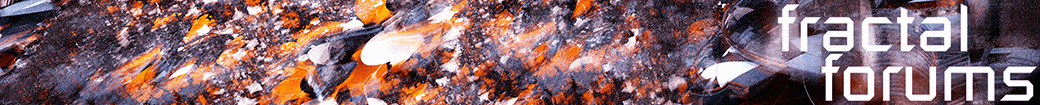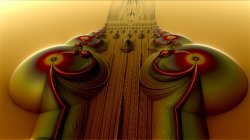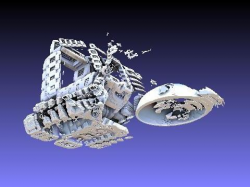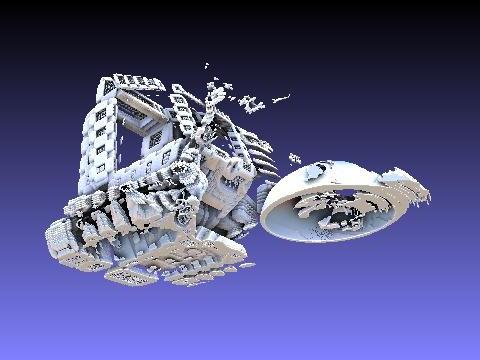The All New FractalForums is now in Public Beta Testing! Visit FractalForums.org and check it out!
|
|
|
||||||
| Silver Machine | ||||||
| Previous Image | Next Image | ||||||
| Description: Hi HOW I MADE THE IMAGE My latest Mandelbulb 3D picture was inspired by a m3p parameter file, TimeMachine, which came with the Mandelbulb download from FractalForums http://www.fractalforums.com version Mandelbulb3Dv183\Mandelbulb3D.exe - My input of the four Alternate formulas - _SphereFolding1, _FoldingOct, Amazing Box and Menger3 gave me an original image which did not look anything like my final render. After putting the image into the 3D Navigator window I then tweaked the image by zooming out using the Fixed Zoom function [bottom right arrow in 3D Navigator gives the fixed zoom tool which appears at the bottom left of the image]. After zooming out I then used the Looking, Walking and Rotate tools to finalize my “base” image which I resent to the Main Window. I then explored the Lighting window Light-maps and eventually settling on the white/silvery finish on my image. To achieve this I first selected the Lighting function and chose the Metallic pre-set icon at the bottom of the Lighting window. I then changed the two Ambient Light settings [Amb] to white leaving the default Depth settings on blue and blue. I then went into the Calculation tab and adjusted my Raystep setting to 0.02 and the Smooth Normal setting to 8 and also “cut” my image using the cutting tool. I then I clicked to “calculate” the image which gave my final rendered image. SlimSynth Stats: Total Favorities: 0 View Who Favorited Filesize: 55.87kB Height: 360 Width: 480 Discussion Topic: View Topic Keywords: silver machine alien Posted by: Andrew Wilson  April 07, 2015, 12:16:28 AM April 07, 2015, 12:16:28 AMRating: Has not been rated yet. Image Linking Codes
|
||||||
| 0 Members and 1 Guest are viewing this picture. |
|
Comments (0)  |
Powered by SMF Gallery Pro