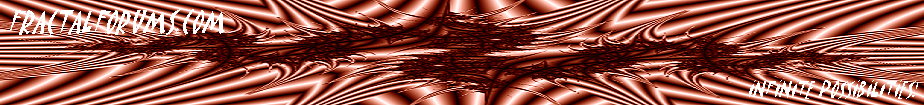|
|
DarkBeam
Global Moderator
Fractal Senior
     
Posts: 2512
Fragments of the fractal -like the tip of it
|
 |
« Reply #1 on: December 20, 2011, 05:44:23 PM » |
|
Thanks for sharing Mr. Genius!  |
|
|
|
|
 Logged
Logged
|
No sweat, guardian of wisdom!
|
|
|
|
|
|
eiffie
Guest
|
 |
« Reply #3 on: December 21, 2011, 05:51:49 PM » |
|
Very nice!
|
|
|
|
|
 Logged
Logged
|
|
|
|
|
kram1032
|
 |
« Reply #4 on: December 21, 2011, 07:15:16 PM » |
|
hah.
Now if you extend it to change the materials per colour...
|
|
|
|
|
 Logged
Logged
|
|
|
|
Theli
Forums Freshman
 
Posts: 11
|
 |
« Reply #5 on: December 22, 2011, 01:07:36 PM » |
|
hah.
Now if you extend it to change the materials per colour...
It would be easy to do if the voxelstack function included the colors on export. I think Omen picks materials based on the color used in the bitmaps. I have to color it by hand afterwards. |
|
|
|
|
 Logged
Logged
|
|
|
|
ker2x
Fractal Molossus
 
Posts: 795

|
 |
« Reply #6 on: December 22, 2011, 03:00:38 PM » |
|
wouaaa  |
|
|
|
|
 Logged
Logged
|
|
|
|
|
DonTen
|
 |
« Reply #7 on: December 23, 2011, 06:50:49 PM » |
|
Fantastic!
|
|
|
|
|
 Logged
Logged
|
|
|
|
|
Don Whitaker
|
 |
« Reply #8 on: January 02, 2012, 05:20:50 PM » |
|
What an awesome idea.  |
|
|
|
|
 Logged
Logged
|
|
|
|
|
isosceles
|
 |
« Reply #9 on: January 02, 2012, 10:13:13 PM » |
|
Beautiful! This new voxelstack feature is twisting my mind.
|
|
|
|
|
 Logged
Logged
|
Jason Fletcher
Charles Hayden Planetarium
|
|
|
DarkBeam
Global Moderator
Fractal Senior
     
Posts: 2512
Fragments of the fractal -like the tip of it
|
 |
« Reply #10 on: January 04, 2012, 12:10:06 PM » |
|
With this tool you can import Minecraft stuff into blender https://sites.google.com/site/mineblend/ |
|
|
|
|
 Logged
Logged
|
No sweat, guardian of wisdom!
|
|
|
|
cbuchner1
|
 |
« Reply #11 on: January 04, 2012, 11:58:52 PM » |
|
|
|
|
|
|
 Logged
Logged
|
|
|
|
|
THEMAN1138
Guest
|
 |
« Reply #12 on: January 27, 2012, 01:28:44 AM » |
|
i cant figure out how to do the voxelstack thingy! how? HOW?  but that epic one that looks like a radar dish is my target, can u post a download link for the .mclevel or a .schematic? i want it in my server im makin if thats ok with u |
|
|
|
|
 Logged
Logged
|
|
|
|
|
huminado
Guest
|
 |
« Reply #13 on: January 27, 2012, 02:39:09 AM » |
|
i cant figure out how to do the voxelstack thingy! how? HOW?  but that epic one that looks like a radar dish is my target, can u post a download link for the .mclevel or a .schematic? i want it in my server im makin if thats ok with u Mandelbulb3d -> Upper Left Corner of UI -> Utilities tab -> Voxelstack -> Import parameter from main, Start Rendering Slices You can also do this with Mandelbulber by setting rendering limits and creating an animation of thin slices. |
|
|
|
|
 Logged
Logged
|
|
|
|
|
THEMAN1138
Guest
|
 |
« Reply #14 on: January 27, 2012, 02:43:05 AM » |
|
it doesnt have voxelstack in utilities tab... am i outdated? or is that windows only? im a diehard mac...
|
|
|
|
|
 Logged
Logged
|
|
|
|
|