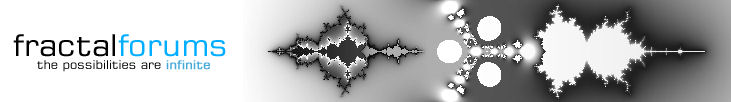Thank you for the answer.
Do you mean by "uncompressed" to save frames as a non-jpg format like png or bmp or to convert the frames to an AVI format file?
If you mean the second, I have tried it too. I converted frames to an AVI file in VirtualDub and I had a gigantic 20Gb file which could not be played appropriately on my pc due to the file size. So I had to convert it to other formats in other programs or converters to even be able to play it. And the converted video had the same problem of not being played smoothly. It seems as if some frames are dropped every 5 or 6 seconds and some parts are squeezed. The animation does not have its steady speed.
I have premiere, but I do not know how to import frames into and convert them to video and did not find any tutorial in this regard at all. Do you know how it works, please?
(I have 4GB ram)
Thank you,
Mehrdad
OK - I am not certain what you are trying to do here.
If making an animation there are several things to consider. First, make the highest quality starting material you can (yes, that means no jpg files because they produce artifacts upon compression).
Second thing is to define what you want to do with the animation! If you just want to watch it, then use whatever compression you like (you mentioned xvid - that's fine for a finished product, but as you noticed - it is very unforgiving if you want to edit the video later). There are Lossless codecs that are preferred to keep the file size manageable in case you want to edit later (I swear by the Lagarith Lossless codec).
Remember that compression causes degrading of quality, and if you compress a video, then edit it and compress it again, you can get crap.
That's why it's best to know your ultimate goal before you begin editing.
As for watching the videos back locally, yes - 20 GB files don't play well! BUT they are good for editing, then compressing into final delivery formats! Render the frames into a video file of your choice (I like .mov or .mp4 with the H264 codec because it gives good compression of file sizes, and is one of the more forgiving codecs if you must edit a video later instead of re-using the image sequence) (BUT - you should ALWAYS edit the highest uality source you have, which would be the png image sequence) (jpg is a No-No for Professional use, and bmp is the same as png except it has a smaller file size - I think bmp only still exists for legacy systems which do not support png format because both are lossless).
Back to Premiere - you import image sequences the same way as in VirtualDub. Just open the first frame of the sequence. If it only brings in one frame, there may be a check box in the import dialogue to indicate it's a sequence, and not a single image. If it's there, check it.
Then you can add your audio, transitions or other effects, titles, and even etc!
Hope that clarifies things a bit.