
I guess I should have been more specific, I actually meant 300ppi *not* dpi, but with most printers (I mean the hardware) the print will always be done at the native dpi of the printer anyway - for instance the *dot* resolution of my Epson is 360 but it's true dpi is 1440 so on that I always use source images of at least 360 ppi - sometimes with extra AA but mostly resized down from original images @8000*6000 - the printer is A4 so for a 4*3 image I use a final source at 3840*2880.
The relevant phrase from the page you referenced is "We print giclee at the native resolution of our printers, which is 180 and 360 PPI."
In other words ideally find out the *dot* resolution of the target printer (of whatever type) and your final ready to print source image should be set at that ppi - and that dpi in the image info as well.
e.g. I believe Durst Lambda's (although continuous tone) have an equivalent dot resolution of 400dpi so if having prints done on those I would want my final source image to be at 400 ppi (i.e. 8000*6000 pixels for a 20" by 15" print) and set at 400dpi in the image info.
With respect to seeing "jaggies" on the monitor there are 2 caveats here 1. Make sure you're viewing at the final print size i.e. so one inch of monitor distance would be one inch on the final print and 2. Because of the way most printers work nowadays there is a degree of smoothing/blurring between adjacent "dots" inherent in the printing process - there is *no* equivalent to this on your monitor display (unless using a plasma??) so a certain level of "jag" on the monitor can be overlooked as it will end up being smoothed out on the print.
With respect to AA if you create an image with a simple series of black lines (1 pixel width) without AA and print that at 300dpi I'd be interested to know if you can see the jaggies on the print without using a magnifying glass

Here's a macro photo of part of a varnished canvas giclee that's from a source that was simply rendered @300ppi without AA and as you can see there aren't any jaggies apparent even where they normally would appear (the height of the photo on the canvas is around 1 inch).
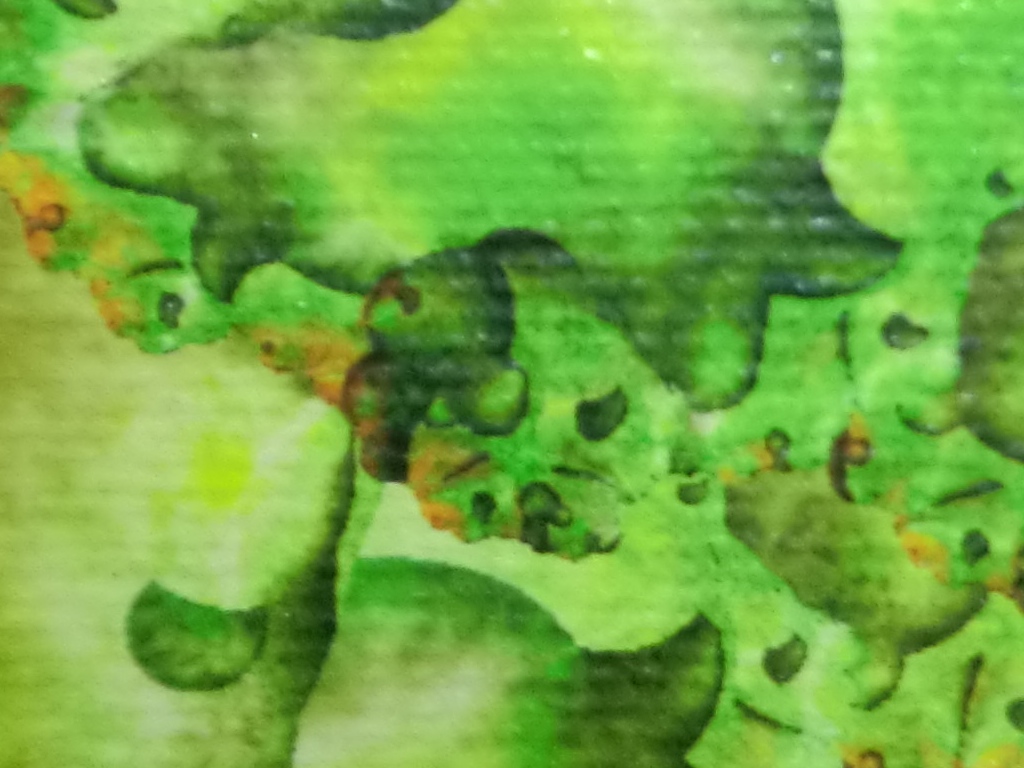 http://www.fractalforums.com/index.php?action=gallery;sa=view;id=9603
http://www.fractalforums.com/index.php?action=gallery;sa=view;id=9603Note there is considerably exaggeration of the canvas texture as I used a very bright LED headtorch to shed enough light on the subject



















