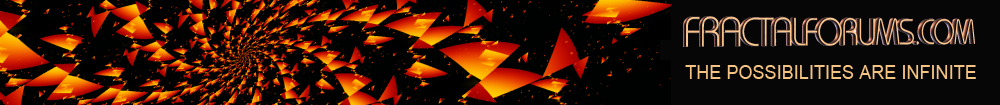|
David Makin
|
 |
« Reply #15 on: March 24, 2011, 10:31:38 PM » |
|
For M3D users, assuming the maximum render size is 9000x9000, that we want 3x3 antialiasing (so a final picture in 3000x3000), if you want a 300 dpi quality, then the output image cannot be larger than 25x25 cm  :( There is no sense to use anti-aliasing for printed images, because there is always used some halftoning. http://en.wikipedia.org/wiki/HalftoneI beg to differ, halftoning is not really relevant when it comes to using AA on fractals in particular because AA algorithms do more than just get rid of jaggies, they also improve areas of very rapid colour change and usually the true dpi in terms of halftone dot sizes on a decent printer are much less than 300dpi, even my aging Epson ink-jet is 1440dpi in those terms - and of course halftone is completely irrelevant if using the best print method for fractals i.e. Durst Lambda which is continuous tone in any case (though you should use 400ppi as Durst Lambda is 400dpi equivalent). |
|
|
|
|
 Logged
Logged
|
|
|
|
mrcharles
Forums Newbie

Posts: 6
|
 |
« Reply #16 on: March 24, 2011, 10:38:34 PM » |
|
The best strategy would be to test and see just what you need to do to get a print that meets your standards. Grid up a test print with the variations your are interested in examining and judge the real thing. Using a monitor to make judgements can be challenging as the dpi of LCD monitors is approx. 100-130ppi (much larger pixels than I would ever recommend using for a quality print).
If you wish to compare the effects of anti-aliasing, be sure to view the images at "actual pixels" view (100%) or 200%. An example of proper comparisons would be made between a 2K x 2K render, a 4K x 4K image (with 1:2 scaling applied), and a 6K x 6K image (with 1:3 scaling). Note, each of the images are the same size (2000 x 2000 pixels).
I make prints for exhibition and I demand very high print quality. The 8K x 8K sized image files are used to make 20" x 20" prints (or 40" x 40" prints at 200ppi resolution). I print with a HP Z3200 printer that I have here in my studio (this is a 11 color printer, ...on German Etching paper).
Just how much anti-aliasing is needed will be influenced by the type of printmaking device that one uses. The halftone screening for offset printing is very different from the screening technology used by inkjet printers. In offset, the halftones are produced with very high dpi imagesetters (lots of small dots are needed to resolve the much coarser print dot found on the printing plate). Quality inkjet printers combine a variable size dot with stoichastic screening. Very good inkjet printers cannot match the dpi of high-quality imagesetters... and they do not need to match it as they employ a different screening technology to control the placement of ink on paper. Stoichastic screening and more ink colors make a big difference.
I would hazard to suggest that most printing technologies possess some defect that acts like anti-aliasing to ease the hard edge (be it inkjet, or photo imagers). This all presumes that the size of the pixel is small (such as my max. size of 1/200").
|
|
|
|
|
 Logged
Logged
|
|
|
|
|
David Makin
|
 |
« Reply #17 on: March 24, 2011, 11:08:20 PM » |
|
I've never actually rendered for a print for sale larger than 24" by 18" and so far I render all sources for printing (even for A4) at either 8000*6000 or 3840*2880 with AA (2*2) for A4 prints on my own printer and even enable UF's AA in some of the 8000*6000 cases (only to 3*3 though). Of course rendering using UF's oversampling option is generally considerably less overhead then rendering the entire image over-sized for post-production. I use 3840*2880 for A4 as the quoted dpi of my Epson is 1440 and that's 4*360 so I use 360ppi sources  For Web porposes I don't bother with UF's AA, I either resize a larger print-ready version or simply render the entire image at double-size - now usally either 2048 wide (for a 1024 image) or 2560 wide (for a 1280 image). If printing A0 like Buddhi I would go to sources @12,000*9,000 or equivalent. I'm dying to have some Durst Lambda's done but the nearest place to me is in Liverpool (I don't trust any printers I can't talk to face to face), for these I'd render at 800ppi for prints at 400ppi. In case anybody's interested my best sales so far are Giclee on canvas @24"*18" wrapped/stapled round a standard bolsar frame and finished with giclee varnish - printing/framing done by ZipPrint in Bangor - sold locally (rathar than via the internet) at £195 each. Eventually I hope to have a stock of around 40 Giclee at this size or larger so I can actually present a solo exhibition in a gallery here - unfortunately it seems that "ordinary" framed prints (or even framed giclee prints) on paper are not good enough for such an exhibition in a "proper" gallery. |
|
|
|
|
 Logged
Logged
|
|
|
|
|
|
mrcharles
Forums Newbie

Posts: 6
|
 |
« Reply #19 on: March 25, 2011, 03:45:02 PM » |
|
A pixel is not a dot. If you choose to print with the resolution of the image set to 1/1200", the example printer (canon) will place a dot of ink and you will end up with a circle trying to approximate a square.
If there is no bleeding of the ink (dot gain), every pixel would be dilluted by an excessive amount of paper that received no ink at all and color intensity would suffer.
As I sit thinking at my keyboard, I concede that stoichastic screening changes things somewhat... maybe a bit more research is in order...
Regardless, I still don't see the point of making the pixel so small. A good set of adult eyeballs have a hard time discerning pixels 1/200" in size at the critical viewing distance... why make them smaller still?
|
|
|
|
|
 Logged
Logged
|
|
|
|
|
David Makin
|
 |
« Reply #20 on: March 25, 2011, 08:50:40 PM » |
|
I think the point is that any digital image (whether anti-alised or not) that is then printed will suffer from various artifacts that result from the fact that it's a digital image in the first place and from the printing process involved.
Rendering a larger version to be printed at a larger resolution quite obviously reduces any such artifice and generally printers with the highest theoretical dpi (as in dpi based physical distance between the smallest dots on the paper for instance) will be better in general (given equal colour gamut etc)
However there is an absolute limit to the smallest difference that can be perceived by the human eye even under perfect viewing conditions so obviously there's no need to go to extraordinarily large sizees/resolutions to get good prints.
As stated a perceived quality of around 200dpi is probably the maximum necessary but to get a perceived quality of 200dpi generaly requires an image to be printed at higher resolution.
In fact I'd say most people probably couldn't tell the difference between images of a perceived dpi of 100 and one of 200, IMHO in terms of perceived dpi then 100 would be good enough for any image larger than postage-stamp size.
However to achieve this requires a considerably higher source ppi and physical printer dpi.
As I understand it for best results with continuous tone printers then the image ppi and printer dpi should be around the same e.g. 400 for a Durst Lambda print, but for ink-jets etc. then the max. physical dpi of the printer should be around 4 to 6 times higher than the ppi of the source image - for example Buddhi quoted the A0 printer at over 2000 dpi, well the equivalent figure on my Epson is 1440dpi but in these cases I think the max. necessary ppi for perceptually high quality prints is still going to be between 300 and 500 ppi.
|
|
|
|
|
 Logged
Logged
|
|
|
|
mrcharles
Forums Newbie

Posts: 6
|
 |
« Reply #21 on: March 25, 2011, 09:45:33 PM » |
|
Pixels and printing dots are two different things. 200ppi is a good size for a pixel in critically viewed prints. One definitely wants a printer that can deliver more dpi than the ppi you choose. 1440 dpi is a good minimum printer resolution... you get about 49 printer dots to define a 200ppi sized pixel.
However, with a really good screening technology, a 720 dpi printer can deliver good prints.
There are so many variables in the game of making good prints. The choice of substrate hasn't even be discussed. If you are interested in the best prints, use the best printing provider and choose the best materials.
The best strategy is to make test prints and evaluate them. If you don't possess a high quality printing device, work with a professional lab... identify your goals to them... and make prints. Be sure to go to museums and galleries and look at excellent work produced by others. This will help identify what is possible.
|
|
|
|
|
 Logged
Logged
|
|
|
|
|
reallybigname
|
 |
« Reply #22 on: March 26, 2011, 11:06:32 AM » |
|
On half-tones:Not all printers produce half-tones. CMYK inkjet printing nowadays can print pixel for pixel, with no half-toning. Although, some printers will automatically produce half-tones if you send them a small image to print at a higher dpi. Whereas, in the old days of offset printing, half-toning was the norm. If you are doing offset prints, like making mass mailings, or a billboard, or an ad on the side of a bus or something, then you will definitely use a half-toning process. You don't need as high of a resolution to produce a half-tone that looks okay from a distance. But, if you are getting a digital inkjet print of 24"x36" or something, you are going to want a decent dpi, and no half-toning. On DPI (dots per inch): Without using half-tones, I would consider 150dpi the BARE MINIMUM for any sort of digital printing. And, even then, I would personally upsample the 150dpi image to 300dpi with a nice resize algorithm - and maybe even do a very slight 1 pixel blur to smooth it out. But, ultimately, it depends on your printer's particular DPI output. If they only do 200dpi, then you can give them a 200dpi image. On image formats:- Yes, a BMP is going to preserve the original image quality. But, they are super huge in file size!!!
- If you are using RGB (which you are), and you want full quality and the smallest file (which you do), why not use the PNG option?
PNGs are compressed, but its a lossless format, like a bitmap. It will give you the best possible filesize at full quality. Although not important for this discussion, it is important to note that not all png's are created equal. There is an 8-bit, 256 color PNG format that is used on the web a lot, and is basically the same as a GIF, and it can have transparent pixels. However, the PNG that I know and love is the 24 bit variety, and it can contain an alpha channel for per-pixel transparency levels, like no other image format on the web. - All that being said, I like things to take up less space and load fast. So, for personal projects, I will still often use JPG at 100% quality. LOL! Once you've filled up disks and loaded enough giant files into photoshop, you start to appreciate disk access time vs. quality snobbery. If you look at both the png and the jpg and you can't tell the difference when zoomed to 100%, then jpg is probably fine.
On war:What is it good for? Absolutely nothing. PS: I used to be an operations manager at Kinko's for a long time, before I got a life. Now, I'm a web designer. So, I have seen these issues of color and size from many angles.
|
|
|
|
|
 Logged
Logged
|
|
|
|
|
mehrdadart
|
 |
« Reply #23 on: April 14, 2011, 11:15:18 AM » |
|
I am going to participate in a group digital painting exhibition in Iran next week and I have just printed 6 number of my MB3 fractals in large sizes. I rendered them all at a 81.000.000 pixel size without doing any post-antialiasings. After rendering I even enlarged images about 10% in photoshop. Then I had images like 100x100 cm, 120x80 cm, and 90x110 cm ! I myself attended the printing company while printing them and I saw that they themselves reduced the resolution of my works to 200 to print them (regardless of my own resolutions). The result of prints was awesome!!! I did not think they would be that nice. It is a matter of fact that printed images are so different than what we can see in a monitor, specially in large scales. I think there is actually no need to do antialiasings for printing purposes. They might cause significant changes in monitor, however the result is not obvious in prints according to my recent experiences!
|
|
|
|
|
 Logged
Logged
|
|
|
|
|
bib
|
 |
« Reply #24 on: April 14, 2011, 11:28:37 AM » |
|
thanks a lot for this feedback and good luck with the exhibition  Please post some photos! |
|
|
|
|
 Logged
Logged
|
Between order and disorder reigns a delicious moment. (Paul Valéry)
|
|
|
|