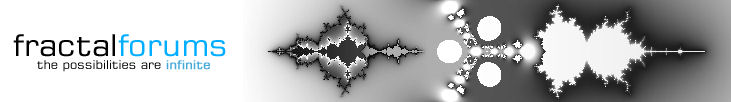The All New FractalForums is now in Public Beta Testing! Visit FractalForums.org and check it out!
| Pages: [1] Go Down |
|







|
Author | Topic: File Formats (Read 2594 times) |
| Description: ?? | ||
| 0 Members and 1 Guest are viewing this topic. | ||
| Related Topics | ||||||
| Subject | Started by | Replies | Views | Last post | ||

|

|
File size requirement/limitation for an Avatar? Discuss Fractal Forums | chaos_crystal | 4 | 4709 |
by chaos_crystal |

|

|
Save 3d file Mandelbulb 3d | scheven_architect | 5 | 3285 |
by Don Whitaker |

|

|
is it a cat? starter file 3 Mandelbulb3D Gallery | cKleinhuis | 0 | 1009 |
by cKleinhuis |

|

|
Importing param file UltraFractal | Stonevoice | 4 | 5474 |
by Sockratease |

|

|
Benchmark-file for Mandelbulb3D, Mandelbulber, etc. Let's collaborate on something! | VanlindtMarc | 3 | 9114 |
by taurus |