|
Buddhi
|
 |
« on: August 29, 2010, 10:20:54 AM » |
|
Mandelbulber 0.91 - for Linux x86, Linux x64 and also for Win32 Open source program (GNU GPL) for rendering photo-realistic 3D fractals Free download: http://sourceforge.net/projects/mandelbulber/New features in version 0.91:- added stereoscopic rendering- added displaying value of camera distance between actual position and from last keyframe - added displaying value of estimated camera distance from fractal surface - added spherical perspective (fish eye effect)- added roll (y axis) rotation of view- moving and rotation camera tools cane use also roll rotation angle (disable by "Rotation without using gamma angle") - when SSAO and Ambient occlusion based on rays are enabled the program displays warning message and disables SSAO - fixed bug in ambient occlusion algorithm (before used only part of lightmap texture) and small optimization (elimination of dark rays) - fixed bug: rgbbuf32 was not used at all and consumes a lot of memory - fixed bug: in keyframe animation mode colour palette was taken from last keyframe file - now from actual settings (from GUI)
Before first run please use install scriptFor people who want to do something with source code I have created SVN repository: https://mandelbulber.svn.sourceforge.net/svnroot/mandelbulberThis repository is available from SourceForge.net: https://sourceforge.net/scm/?type=svn&group_id=303080My gallery with images created using Mandelbulber: http://krzysztofmarczak.deviantart.com/gallery/ Example stereoscopic images:  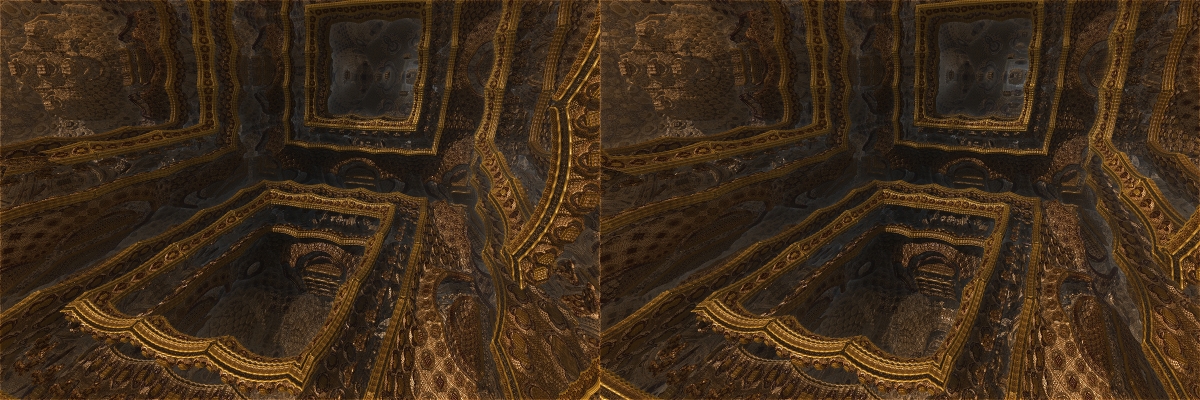 
|
|
|
|
|
 Logged
Logged
|
|
|
|
Direct2Brain
Forums Newbie

Posts: 6

|
 |
« Reply #1 on: August 29, 2010, 10:42:18 AM » |
|
Still crash on XP while rendering.  |
|
|
|
|
 Logged
Logged
|
|
|
|
|
Buddhi
|
 |
« Reply #2 on: August 29, 2010, 11:56:36 AM » |
|
Still crash on XP while rendering.  I'm really sorry, but I still don't have idea how to help you. I have tested this program on many machines with Win XP and it works. I works also on my old laptop with Pentium III 800MHz 256MB RAM (also Win XP SP3). Maybe you have some broken or old dll files in your system. |
|
|
|
|
 Logged
Logged
|
|
|
|
|
cbuchner1
|
 |
« Reply #3 on: August 29, 2010, 02:53:41 PM » |
|
Oh that is cool.
Renaming the saved jpg files to jps should allow me to directly view them in nVidia's stereoscopic image viewer using shutter goggles.
A few weeks ago I figured out how to render directly in stereoscopy mode, but unfortunately that requires some vendor specific and Windows-only DirectX extensions and runs only in full screen mode.
Christian
|
|
|
|
|
 Logged
Logged
|
|
|
|
|
crotafang
Guest
|
 |
« Reply #4 on: August 30, 2010, 09:51:55 AM » |
|
Mandelbulber 0.91 - for Linux x86, Linux x64 and also for Win32 Open source program (GNU GPL) for rendering photo-realistic 3D fractals Free download: http://sourceforge.net/projects/mandelbulber/New features in version 0.91:- added stereoscopic rendering- added displaying value of camera distance between actual position and from last keyframe - added displaying value of estimated camera distance from fractal surface - added spherical perspective (fish eye effect)- added roll (y axis) rotation of view- moving and rotation camera tools cane use also roll rotation angle (disable by "Rotation without using gamma angle") - when SSAO and Ambient occlusion based on rays are enabled the program displays warning message and disables SSAO - fixed bug in ambient occlusion algorithm (before used only part of lightmap texture) and small optimization (elimination of dark rays) - fixed bug: rgbbuf32 was not used at all and consumes a lot of memory - fixed bug: in keyframe animation mode colour palette was taken from last keyframe file - now from actual settings (from GUI) Well I tried to run it on a Windows XP, and here's the specifications: Pentium 4, 3 GHz, 1.00 GB RAM And it crashes whenever I do various types of hybrid fractals (eg Menger Sponge/Mandelbox), or do the 3D Navigator. What do you think may be causing this? |
|
|
|
|
 Logged
Logged
|
|
|
|
|
Buddhi
|
 |
« Reply #5 on: August 30, 2010, 06:23:19 PM » |
|
Still crash on XP while rendering.  Well I tried to run it on a Windows XP, and here's the specifications:
Pentium 4, 3 GHz, 1.00 GB RAM
And it crashes whenever I do various types of hybrid fractals (eg Menger Sponge/Mandelbox), or do the 3D Navigator. What do you think may be causing this?
Please run the program and after crash find c:\Documents and Settings\Name of your user\.madelbulber\log.txt file. Please post on forum last 20 lines from this file. I will see, maybe you have the same problem, and there is something really wrong with my program. |
|
|
|
|
 Logged
Logged
|
|
|
|
FractalFoundation
Alien
  
Posts: 25
Infinite Math, Infinite Beauty, Infinite Love

|
 |
« Reply #6 on: August 30, 2010, 07:36:49 PM » |
|
Yeay! Thanks so much, krzysztof! I saw the stereo images on your Deviantart gallery last night, and was looking forward to getting the new version. Awesome! That was quick. Now I just have to get twice as many computers, and find a planetarium that has stereoscopic projectors!  Eager to try out 0.91, and thanks for all the other enhancements, ESPECIALLY rolling the camera, which is a wonderful addition! |
|
|
|
|
 Logged
Logged
|
|
|
|
|
Rathinagiri
|
 |
« Reply #7 on: August 30, 2010, 10:13:47 PM » |
|
Stereoscopic rendering?! Cool!
This would be more helpful.
Thanks Buddhi a lot.
|
|
|
|
|
 Logged
Logged
|
|
|
|
|
DonWebber
Guest
|
 |
« Reply #8 on: August 31, 2010, 02:18:14 AM » |
|
...
and I was just starting to do stereoscopic generation with version 0.90.
This is great. Some suggestions:
- Put the eye separation on the view tab, because we need to adjust it based on the current image along with the view point.
- You need more output options. In order to run "Stereo Movie Maker" (SMM), it needs an input format it can read, which is separate avi files.
I think the best way is just to write the independent jpegs in two subdirectories (left and right), which we can then process.
The advantage to using SMM is that it can fix the stereo stage which makes it look much better, and it can write
to any of the 3D viewing methods (cross, parallel, anaglyph, NVidia flicker, etc.). There's no need for you to duplicate
that functionality.
I've just done my first 3D movie this weekend, and though the camera work is so-so, the stereoscopic effect is awesome.
|
|
|
|
|
 Logged
Logged
|
|
|
|
|
Nahee_Enterprises
|
 |
« Reply #9 on: September 01, 2010, 11:14:24 AM » |
|
... and I was just starting to do stereoscopic generation with version 0.90.
.............
I've just done my first 3D movie this weekend, and though the camera work is so-so,
the stereoscopic effect is awesome. Greetings, and Welcome to this particular Forum !!!  If you have uploaded your recent video, please give a link to where we can view. |
|
|
|
|
 Logged
Logged
|
|
|
|
|
DonWebber
Guest
|
 |
« Reply #10 on: September 03, 2010, 10:56:04 PM » |
|
Here's a video in 3D, build with mandelbulber-0.91. Enjoy.
<a href="http://vimeo.com/moogaloop.swf?clip_id=14652679&amp;server=vimeo.com&amp;fullscreen=1&amp;show_title=1&amp;show_byline=1&amp;show_portrait=0&amp;color=01AAEA" target="_blank">http://vimeo.com/moogaloop.swf?clip_id=14652679&amp;server=vimeo.com&amp;fullscreen=1&amp;show_title=1&amp;show_byline=1&amp;show_portrait=0&amp;color=01AAEA</a>
|
|
|
|
|
 Logged
Logged
|
|
|
|
marius
Fractal Lover
 
Posts: 206
|
 |
« Reply #11 on: September 03, 2010, 11:33:04 PM » |
|
Here's a video in 3D, build with mandelbulber-0.91. Enjoy.
<a href="http://vimeo.com/moogaloop.swf?clip_id=14652679&amp;server=vimeo.com&amp;fullscreen=1&amp;show_title=1&amp;show_byline=1&amp;show_portrait=0&amp;color=01AAEA" target="_blank">http://vimeo.com/moogaloop.swf?clip_id=14652679&amp;server=vimeo.com&amp;fullscreen=1&amp;show_title=1&amp;show_byline=1&amp;show_portrait=0&amp;color=01AAEA</a>
cool. That long straight shot would be nice as a barrel roll. youtube offers lots of 3d playback options for the viewer, like anaglyph etc. Unfortunately at the cost of horrible compression artifacts  |
|
|
|
|
 Logged
Logged
|
|
|
|
|
Don Whitaker
|
 |
« Reply #12 on: October 03, 2010, 10:21:21 PM » |
|
Woot! Thanks so much for the stereoscopic features and your continued work on Mandelbulber. These spaces are even more compelling with that added sense of depth. The perfect playground to experiment with 3D composition.  |
|
|
|
|
 Logged
Logged
|
|
|
|
|
Russ McClay
|
 |
« Reply #13 on: October 24, 2010, 02:06:14 PM » |
|
How to save a stereoscopic image?
I turn on stereoscopic rendering. Then render. In the render window it shows to the two images side by side. But when I save, there is just one. I'm missing something.
Stereoscopic rendering is not mentioned in the manual I have.
Thanks,
Russ
|
|
|
|
|
 Logged
Logged
|
|
|
|
|
Buddhi
|
 |
« Reply #14 on: October 24, 2010, 03:03:36 PM » |
|
How to save a stereoscopic image?
I turn on stereoscopic rendering. Then render. In the render window it shows to the two images side by side. But when I save, there is just one. I'm missing something.
Stereoscopic rendering is not mentioned in the manual I have.
Thanks,
Russ
Program saves image automatically in .mandelbulber/images folder. Manual saving of stereo images doesn't work yet. |
|
|
|
|
 Logged
Logged
|
|
|
|
|


















