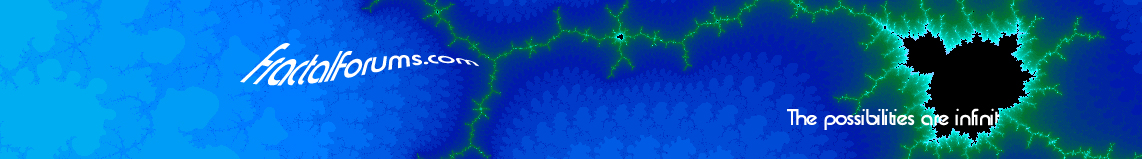The All New FractalForums is now in Public Beta Testing! Visit FractalForums.org and check it out!
| Pages: 1 2 [3] 4 5 6 Go Down |
|







|
Author | Topic: Mandelbulber - Open Source program for rendering high quality Mandelbulbs (Read 41655 times) |
| 0 Members and 3 Guests are viewing this topic. | ||
| Related Topics | ||||||
| Subject | Started by | Replies | Views | Last post | ||

|

|
Mandelbulber - new Open Source program for rendering high quality Mandelbulbs Releases « 1 2 » | Buddhi | 21 | 31217 |
by jwm-art |

|

|
Fractice - Free, open-source fractal explorer and renderer for XP/Vista/Win7 Announcements & News | victim of leisure | 0 | 5308 |
by victim of leisure |

|

|
Mandelbrot Maps: An open-source Mandelbrot/Julia explorer for Android Smartphones / Mobile Devices | withad | 0 | 10181 |
by withad |

|

|
SPAUN largest human brain model yet - Nengo Open Source Neural Simulator (new) Theories & Research | kram1032 | 6 | 671 |
by Alef |

|

|
QT Open Source? Fragmentarium | LMarkoya | 1 | 2649 |
by cKleinhuis |