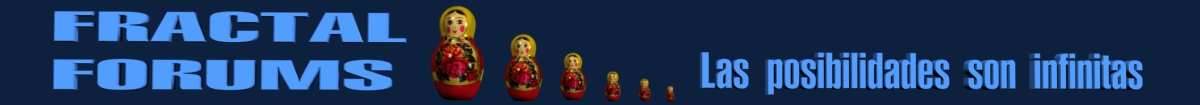|
Bipolar Joe
Guest
|
 |
« on: March 11, 2010, 10:17:21 PM » |
|
Well, it was recommended to me to upload an example of my own fractals. I use Apophysis, and having only just found my preferred style after months, have moved to trying to get the highest quality I can. One problem is the particles (I have no idea of terminology, if any exists) that appear. I'm not sure if that to do with the render, or the quality of the image, but yup, it wrecks my head. Another is the stepping that happens in the renders. I don't like having to go through the process of editing the image in Photoshop blurring the parts I don't like, firstly because it looks ghastly and I love the sharp lines. Here's an example: http://i41.tinypic.com/9lapfd.jpgReally, I'd like to get rid of the steps, make the lines sharper and printable. Are there any tips on how to do this? Thanks! |
|
|
|
|
 Logged
Logged
|
|
|
|
|
Sockratease
|
 |
« Reply #1 on: March 11, 2010, 10:51:39 PM » |
|
Hi again.
I may be mistaken on this - haven't touched Apophysis in years...
But have you tried simply increasing the iterations?
In Chaoscope that reduces the "dust" and sharpens things a bit, but with that particular fractal type I think the blurryness is just part of the nature of the beast.
If that doesn't help, I'm not quite sure of the best way to proceed... I'd need to find my copy of Apophysis (or download a new one).
Play with the iterations, and any other values you can change, then observe the results and play some more.
Good Luck with it, and have fun!
|
|
|
|
|
 Logged
Logged
|
Life is complex - It has real and imaginary components. The All New Fractal Forums is now in Public Beta Testing! Visit FractalForums.org and check it out! |
|
|
|
Timeroot
|
 |
« Reply #2 on: March 12, 2010, 01:36:14 AM » |
|
The graininess is due to too few samples... think of somebody studying the way sand lands on a curved surface (which is, in some ways, similar to what happens here) and only one grain of sand lands on a spot. Or maybe only 5, but over a largish area. to fix this, use a lot more sand, and then give them all a lot less value. To increase this, knock up the "Quality" box in the render window by maybe a factor of 2.
If you want to "blur" a little bit more (this also helps get rid of the graininess, but at the price of making lines a little less sharp) you can set the filter radius higher. 0.45 is a good value for making it blurrier. On the other hand, if you love crisp lines a lot, decrease the filter radius to maybe 0.2 (it doesn't make sense to put it much lower than 0.15, I think) and see what happens. In this case, you will probably want to up the quality a bit again.
I'm not quite sure what you mean by "steps". I'm not sure if you mean the sharp lines... do you maybe mean the borders between dense areas and light areas, whereby the sharp lines only refer to the very narrow lines? If this is correct... there isn't much to do besides change your transforms. One option is to avoid transforms that "fold" - turn on the dots when modifying them, drag your triangle all around, and check for any points where it folds over on itself. You don't have to check everywhere - if the majority of the fractal is in a location that won't be folded, it won't show up. But otherwise, it might. This is what will give you these steps. To get rid of them, just change your transforms. For example, sinusoidal=1 linear=0.5 gives folds, but sinusoidal=0.7 linear=0.8 does not.
The other way to fix your transforms is with a bit of blur. Gaussian blur works well, as does radial blur. Depending on the shape of the fold, you'll want different combinations. Personally, I don't like plain old blur myself - it's too sharp. But if you really want to, use it. And if you're in a really really weird situation, even square might come in handy. But I doubt it.
|
|
|
|
|
 Logged
Logged
|
Someday, man will understand primary theory; how every aspect of our universe has come about. Then we will describe all of physics, build a complete understanding of genetic engineering, catalog all planets, and find intelligent life. And then we'll just puzzle over fractals for eternity.
|
|
|
|
Bipolar Joe
Guest
|
 |
« Reply #3 on: March 14, 2010, 06:48:55 PM » |
|
Thanks, guys.
When I say "Steps", I mean what I think is called the aliasing. Where, instead of there being a smooth curve, you get the pixel "Steps"... Or whutever.
|
|
|
|
|
 Logged
Logged
|
|
|
|
|
Timeroot
|
 |
« Reply #4 on: March 14, 2010, 08:22:13 PM » |
|
Mmm, okay. If you want to prevent that, then (a) bump up the filter radius a bit, to say 0.45, (b) render in higher resolution, (c), bump up the quality level, and/or (d) add more oversampling. Oversampling calculates at a higher resolution and filters down into a lower resolution - basically anti-aliasing. But both (b), (c), and (d), the three "right" ways of doing it, increase your CPU cost considerably.  |
|
|
|
|
 Logged
Logged
|
Someday, man will understand primary theory; how every aspect of our universe has come about. Then we will describe all of physics, build a complete understanding of genetic engineering, catalog all planets, and find intelligent life. And then we'll just puzzle over fractals for eternity.
|
|
|
|
Bipolar Joe
Guest
|
 |
« Reply #5 on: March 14, 2010, 10:23:59 PM » |
|
Ah, thank you  ! Rendering that one took around twenty hours, but to get a good quality out of it, it'll be worth it to do it again. |
|
|
|
|
 Logged
Logged
|
|
|
|
|
Timeroot
|
 |
« Reply #6 on: March 15, 2010, 12:49:52 AM » |
|
If that took twenty hours, I'm not sure it would be worth it to increase the render time enough for that small boost in quality. Imho, that's already a very nice image, with hardly any pixels I can find out of place.  |
|
|
|
|
 Logged
Logged
|
Someday, man will understand primary theory; how every aspect of our universe has come about. Then we will describe all of physics, build a complete understanding of genetic engineering, catalog all planets, and find intelligent life. And then we'll just puzzle over fractals for eternity.
|
|
|
|