|
cbuchner1
|
 |
« on: February 15, 2010, 12:00:52 AM » |
|
Essentially, it's a "wiggle image" creating a stereo effect, but the browser wiggles it for you. Here is a link I just found on digg.com: http://cache.gawker.com/assets/images/lifehacker/2010/02/3d2.gifI think applying this technique to Mandelbulbs and other 3D fractals can produce a nice effect without requiring any 3D glasses. |
|
|
|
|
 Logged
Logged
|
|
|
|
knighty
Fractal Iambus
  
Posts: 819
|
 |
« Reply #1 on: February 15, 2010, 09:40:24 PM » |
|
Nice idea.  I've just given it a try. 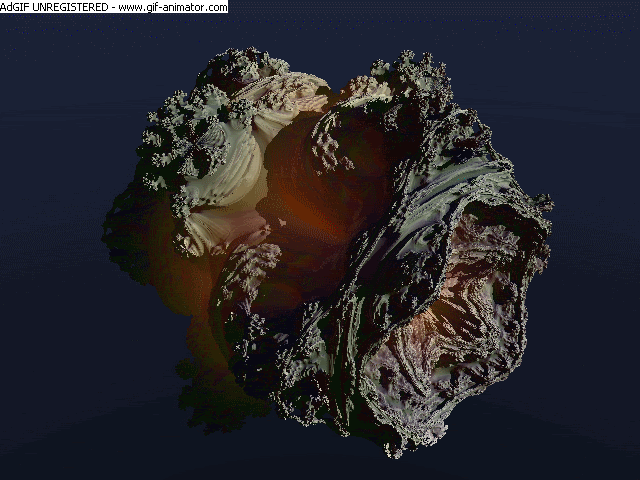 |
|
|
|
|
 Logged
Logged
|
|
|
|
|
kram1032
|
 |
« Reply #2 on: February 15, 2010, 11:42:17 PM » |
|
It kinda works... However, I guess a zoom where the whole M-set covers the background would work better: That other 3D-gif especially works due to the background houses... A scene that offers quite some scales and a nice perspective at the same time  Try to find something like that in the Mset and the 3D-effect will improve a lot I guess  |
|
|
|
|
 Logged
Logged
|
|
|
|
|
|
|
KRAFTWERK
|
 |
« Reply #4 on: February 16, 2010, 10:03:06 AM » |
|
Better antialiasing, slightly less wiggling... Getting dizzy...   |
|
|
|
|
 Logged
Logged
|
|
|
|
|
bib
|
 |
« Reply #5 on: February 16, 2010, 11:16:50 AM » |
|
Fun  Just a suggestion to stress what kram said about the background houses: the perspective effect would be stronger if the background moved more than the foreground, I mean if the rotation axis would go through an edge of the bulb instead of the center in the above picture. |
|
|
|
|
 Logged
Logged
|
Between order and disorder reigns a delicious moment. (Paul Valéry)
|
|
|
|
KRAFTWERK
|
 |
« Reply #6 on: February 16, 2010, 11:47:30 AM » |
|
Fun  Just a suggestion to stress what kram said about the background houses: the perspective effect would be stronger if the background moved more than the foreground, I mean if the rotation axis would go through an edge of the bulb instead of the center in the above picture. I see what you mean, I think I should "rotate" the camera instead of moving it, I'll give it a try  |
|
|
|
|
 Logged
Logged
|
|
|
|
|
KRAFTWERK
|
 |
« Reply #7 on: February 16, 2010, 12:50:55 PM » |
|
Wasn't that easy I'm afraid, camera rotating looked just like camera rotating.  Maybe it is possible to implement your idea in some other app, bib. |
|
|
|
|
 Logged
Logged
|
|
|
|
|
bib
|
 |
« Reply #8 on: February 16, 2010, 02:08:00 PM » |
|
If you use ultrafracrtal I guess you will have to rotate the camera AND change the target coordinates
|
|
|
|
|
 Logged
Logged
|
Between order and disorder reigns a delicious moment. (Paul Valéry)
|
|
|
|
kram1032
|
 |
« Reply #9 on: February 16, 2010, 02:26:18 PM » |
|
Nice stuff  I think, the very best way to do it would be a motif which rotates exactly around that axis where the "main subject" lies... Which hardly ever would exactly be camera rotation... It would be "move the camera around a circle which has the center going through the main subject".... (and let the view-direction follow along^^) |
|
|
|
|
 Logged
Logged
|
|
|
|
hobold
Fractal Bachius

Posts: 573
|
 |
« Reply #10 on: February 16, 2010, 02:34:41 PM » |
|
I think for the most striking depth cue, you want both foreground and background to move slightly, in opposing directions. The point that the camera looks at should be at medium depth. The baby crocodile "photo" that was linked in the first post uses the ground floor as an additional depth cue, a little bit like the old parallax scrolling shooter games from the 8 bit home computer days.
If you can, try to have details spread over the whole range from near to far.
|
|
|
|
|
 Logged
Logged
|
|
|
|
|
KRAFTWERK
|
 |
« Reply #11 on: February 16, 2010, 02:35:29 PM » |
|
Nice stuff  I think, the very best way to do it would be a motif which rotates exactly around that axis where the "main subject" lies... Which hardly ever would exactly be camera rotation... It would be "move the camera around a circle which has the center going through the main subject".... (and let the view-direction follow along^^) Thanks  Yepp, that is exactly what is going on in cbuchners first image... My images gives more the feeling of sloppy pudding  J I think for the most striking depth cue, you want both foreground and background to move slightly, in opposing directions. The point that the camera looks at should be at medium depth. The baby crocodile "photo" that was linked in the first post uses the ground floor as an additional depth cue, a little bit like the old parallax scrolling shooter games from the 8 bit home computer days.
If you can, try to have details spread over the whole range from near to far.
You are both right, but I dont think I can do this with pixelbender, well I probably can, but I can't.  |
|
|
|
« Last Edit: February 16, 2010, 02:39:12 PM by KRAFTWERK »
|
 Logged
Logged
|
|
|
|
|
kram1032
|
 |
« Reply #12 on: February 16, 2010, 02:37:48 PM » |
|
Yeah, as said, in that case, the fore- and background aren't filled out enough. So search for a nice spot in the Mset where you have a more or less clear foreground, midground, background situation, focus and rotate around the midpoint and there you go  |
|
|
|
|
 Logged
Logged
|
|
|
|
|
KRAFTWERK
|
 |
« Reply #13 on: February 16, 2010, 02:39:49 PM » |
|
Yeah, as said, in that case, the fore- and background aren't filled out enough. So search for a nice spot in the Mset where you have a more or less clear foreground, midground, background situation, focus and rotate around the midpoint and there you go  Easy!  I think I settle with my blue earthquake pudding  Or, maybe one more... Sheik Yerbouti ! :   |
|
|
|
« Last Edit: February 16, 2010, 04:36:17 PM by KRAFTWERK »
|
 Logged
Logged
|
|
|
|
|
cKleinhuis
|
 |
« Reply #14 on: February 16, 2010, 04:54:35 PM » |
|
that paralax effect in the last picture is very good, and gives a good feel of the depth of the image
|
|
|
|
|
 Logged
Logged
|
---
divide and conquer - iterate and rule - chaos is No random!
|
|
|
|










