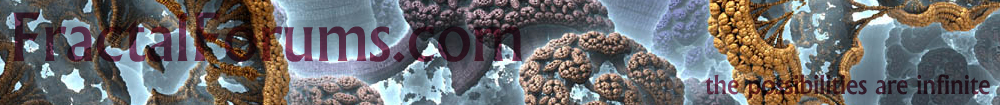The All New FractalForums is now in Public Beta Testing! Visit FractalForums.org and check it out!
| Pages: [1] Go Down |
|







|
Author | Topic: Secrets (bug/feature) of Monte Carlo render (Read 2632 times) |
| 0 Members and 1 Guest are viewing this topic. | ||
| Related Topics | ||||||
| Subject | Started by | Replies | Views | Last post | ||

|

|
Inner Secrets Mandelbulb3D Gallery | madaussie | 0 | 994 |
by madaussie |

|

|
Improving SIMD Efficiency for Parallel Monte Carlo Light Transport on the GPU Programming | ker2x | 0 | 2349 |
by ker2x |

|

|
Sacred Secrets Mandelbulb3D Gallery | lyron | 0 | 860 |
by lyron |

|

|
Monte Carlo test Mandelbulb3D Gallery | Dermis | 0 | 1286 |
by Dermis |

|

|
monte carlo rendering Help & Support | madaussie | 1 | 574 |
by taurus |