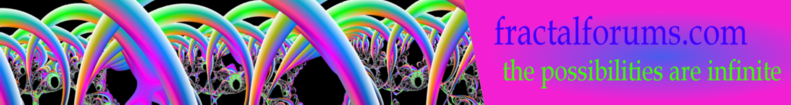The All New FractalForums is now in Public Beta Testing! Visit FractalForums.org and check it out!
| Pages: [1] Go Down |
|







|
Author | Topic: Image Name Autofill (Read 1020 times) |
| Description: Syncing Image name with Settings name. | ||
| 0 Members and 1 Guest are viewing this topic. | ||
| Related Topics | ||||||
| Subject | Started by | Replies | Views | Last post | ||

|

|
3D IFS Image 3D Fractal Generation | Sockratease | 7 | 4765 |
by lycium |

|

|
|
AGUS | 0 | 1855 |
by AGUS |

|

|
|
AGUS | 0 | 2233 |
by AGUS |

|

|
Image #001 Mutatorkammer Gallery | Nahee_Enterprises | 0 | 1245 |
by Nahee_Enterprises |

|

|
2-D FractInt image looks like 3-D image FractInt Gallery | simon.snake | 8 | 2412 |
by David Makin |