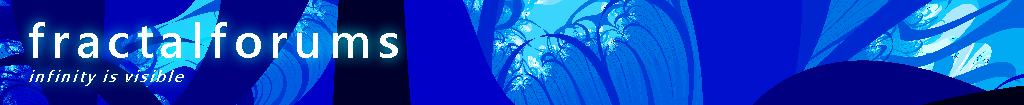The All New FractalForums is now in Public Beta Testing! Visit FractalForums.org and check it out!
| Pages: [1] Go Down |
|







|
Author | Topic: Hello from a forum newbie, rendering at 4k, Etc. (Read 805 times) |
| 0 Members and 1 Guest are viewing this topic. | ||
| Related Topics | ||||||
| Subject | Started by | Replies | Views | Last post | ||

|

|
Hi, Newbie here Meet & Greet | kinde402 | 2 | 1499 |
by Sockratease |

|

|
newbie here... Meet & Greet | axeline | 2 | 1262 |
by Nahee_Enterprises |

|

|
Newbie Here! Meet & Greet | Bent-Winged Angel | 7 | 1826 |
by Bent-Winged Angel |

|

|
Newbie Here! Meet & Greet | Wel lEnTaoed | 3 | 1128 |
by Nahee_Enterprises |

|

|
Hello - newbie to this forum Meet & Greet | dpw-shane | 3 | 387 |
by ramblerette |