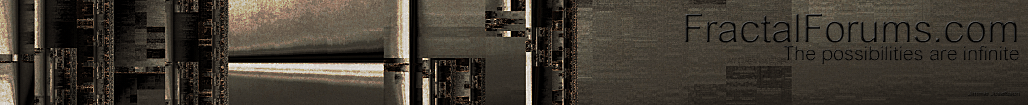The All New FractalForums is now in Public Beta Testing! Visit FractalForums.org and check it out!
| Pages: [1] Go Down |
|







|
Author | Topic: Focus Area Size <-> Zoom Level (Read 387 times) |
| 0 Members and 1 Guest are viewing this topic. | ||
| Related Topics | ||||||
| Subject | Started by | Replies | Views | Last post | ||

|

|
Zoom into flat area, looking across Mandelbulb Renderings | BradC | 3 | 1863 |
by kram1032 |

|

|
Render size vs. Animation size? Mandelbulb 3d | Weber | 3 | 9966 |
by Sockratease |

|

|
Spacetime - Zoom into ultradense area Movies Showcase (Rate My Movie) | Chillheimer | 8 | 886 |
by Kalles Fraktaler |

|

|
Area of fractals - Area of quasifuchsian grandma fractals (new) Theories & Research | hgjf2 | 7 | 1504 |
by hgjf2 |

|

|
Is it possible to make a video scrolling at the same zoom level? Fractal eXtreme | thesoundsmith | 8 | 4621 |
by thesoundsmith |