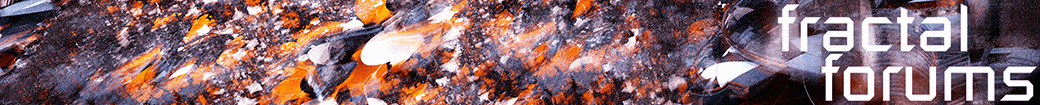The All New FractalForums is now in Public Beta Testing! Visit FractalForums.org and check it out!
| Pages: 1 ... 7 8 [9] 10 11 ... 16 Go Down |
|







|
Author | Topic: updating of DE-Raytracer (Read 38181 times) |
| Description: adding features in DE-raytracer: volumetric light, kaliset3d, clouds... | ||
| 0 Members and 1 Guest are viewing this topic. | ||
| Related Topics | ||||||
| Subject | Started by | Replies | Views | Last post | ||

|

|
Sorry for Inconvenience, Updating of Module makes severe problems! Fractal Forums News | cKleinhuis | 0 | 1439 |
by cKleinhuis |

|

|
v1.8.9 not updating m3i filenames bug reporting | MarkJayBee | 1 | 2064 |
by Jesse |

|

|
updating firmware from 4 to quatum General Discussion | lethalband | 2 | 2750 |
by quaz0r |

|

|
Minor issue when updating infinite wave colouring values Kalles Fraktaler | simon.snake | 0 | 1412 |
by simon.snake |

|

|
|
cKleinhuis | 8 | 9594 |
by samiiali1 |