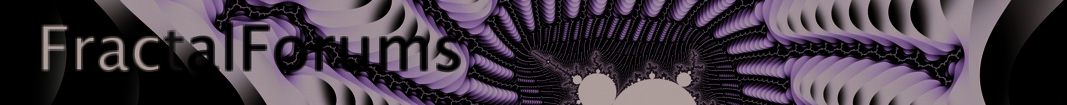The All New FractalForums is now in Public Beta Testing! Visit FractalForums.org and check it out!
| Pages: 1 2 [3] Go Down |
|







|
Author | Topic: Mandelbulber 1.21 (Read 10295 times) |
| 0 Members and 1 Guest are viewing this topic. | ||
| Related Topics | ||||||
| Subject | Started by | Replies | Views | Last post | ||

|

|
Mandelbulber 0.80 Mandelbulber | Buddhi | 5 | 8244 |
by knighty |

|

|
Mandelbulber 0.85 Mandelbulber | Buddhi | 6 | 4996 |
by kram1032 |

|

|
Mandelbulber 0.93 Mandelbulber | Buddhi | 12 | 6372 |
by Buddhi |

|

|
mandelbulber Help & Support | ramblerette | 1 | 1047 |
by ramblerette |

|

|
Mandelbulber 0.94 Mandelbulber « 1 2 » | Buddhi | 15 | 10597 |
by Buddhi |