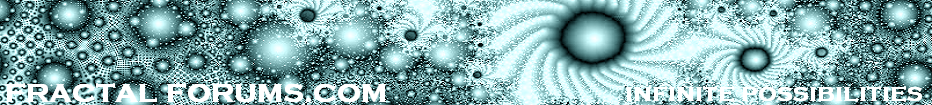|
SCORPION
|
 |
« Reply #120 on: December 17, 2013, 09:12:00 AM » |
|
It works! But it is very unusual, especially to see the crossed text.
|
|
|
|
|
 Logged
Logged
|
|
|
|
|
3dickulus
|
 |
« Reply #121 on: December 17, 2013, 02:53:06 PM » |
|
if it isn't what you like, change it  1> open the glsl.xml file in the "Fragmentarium/Misc/" folder 2> scroll all the way to the end of the file 3>... these are the options... // color use Qt::Color names like "black" "blue" darkBlue" or rgb values "#334455" etc... // italic true,false = 1,0 // bold true,false = 1,0 // underline true,false = 1,0 // strikeout true,false = 1,0 look for this line.. <itemData name="Reserved" defStyleNum="dsKeyword" bold="1" strikeout="1" color="black"/> change it to.. <itemData name="Reserved" defStyleNum="dsKeyword" bold="1" strikeout="0" color="black"/> ah ha, no more strikeout  the "Reserved" style is used to flag words that are not available in the #version nnn you have set or are deprecated, you may want to turn off "bold" and change the color to grey or... well now you have the choice  |
|
|
|
|
 Logged
Logged
|
|
|
|
|
3dickulus
|
 |
« Reply #122 on: December 18, 2013, 06:17:18 PM » |
|
Ok, I think I'm done with the highlighter (very much streamlined from my first hack at it and everything works?) Support for desktop OpenGL up to 4.4 (with all keywords, build-in functions, constants and variables), as well as OpenGL ES 2.0 and OpenGL ES 3.0 (and WebGL as it uses ES 2 shaders). Checks Misc/glsl.xml for valid language description and falls back to Fragmentarium keywords if not found. again... Merry X-Mass  may add color settings to the preferences dialog in the future, but that's more of a novelty than neccesity. |
|
|
|
|
 Logged
Logged
|
|
|
|
|
SCORPION
|
 |
« Reply #123 on: December 20, 2013, 11:44:34 AM » |
|
Special thanks to Mr.3dickulus for 3Dickulus.frag script!
A program repeatedly crashing on Windows 7x64
with addition of up to a new script or switching tabs.
But the automatic assembly of the script when switching tabs I think unnecessary, as very often the script fragments are simply copied from the tab on the tab and build script here is not required..
|
|
|
|
|
 Logged
Logged
|
|
|
|
|
3dickulus
|
 |
« Reply #124 on: December 20, 2013, 02:44:57 PM » |
|
The script is heavy and needs a fast big GPU, win7 with 16 core GPU will most likely time out, on linux 768 cores never times out. There is a timeout fix for wind0s by editing some registry keys but I have no idea what they are, google it up and see.
To run that script you may have to edit the default preset so that all "*iterations" are 0 and bump them up 1 at a time or use only one function instead of 3
this image is Menger + Mandelbulb = lots of calculating!
edit: tip> if you must use this script make your render area very small before loading 3Dickulus.frag , that might help (it's called "3Dickulus" for a reason)
|
|
|
« Last Edit: December 20, 2013, 03:16:53 PM by 3dickulus »
|
 Logged
Logged
|
|
|
|
|
SCORPION
|
 |
« Reply #125 on: December 20, 2013, 05:33:19 PM » |
|
Oh, it's a bad machine translation.
Your script works for me. Brakes there, but no more than other scripts.
Fall program is not associated with the video card. I have long been corrected registry.
In earlier versions of these fall were not.
|
|
|
|
|
 Logged
Logged
|
|
|
|
|
3dickulus
|
 |
« Reply #126 on: December 20, 2013, 05:58:01 PM » |
|
A program repeatedly crashing on Windows 7x64 If my hacked up version of Fragmentarium crashes and you can give me some info about the condition or action that makes it crash I will fix it. Difficult when it runs perfectly on linux but dies on some vers of windows and almost impossible to test all combinations of OS/CPU/GPU. It works very well on my Win 7 (64bit 16 core) test machine and Linux 3.7.10 dev machine (64bit 768 core), when both seem Ok I put the source and exe on my website. |
|
|
|
|
 Logged
Logged
|
|
|
|
|
SCORPION
|
 |
« Reply #127 on: December 24, 2013, 03:22:26 AM » |
|
Hi! You know, I would not change anything. Otherwise, the program will be customized to each computer!
We have such a concept. The combination of operating system - software - hardware.
It often happens that one and the same program runs fine on a combination and did not work on another combination. There could be as lucky.
I just works fine on your build 04.11.2012. And I'm working on it. What you thank you!
|
|
|
|
|
 Logged
Logged
|
|
|
|
|
3dickulus
|
 |
« Reply #128 on: December 24, 2013, 04:39:59 AM » |
|
lol that is good to hear  the latest version is 2013 Dec 23 07:41 with a few minor bugs fixed in the highlighter ( now matches parentheses at cursor pos ) and uses the depricated and ES flags for versions as defined in the glsl.xml file. When inserting, editing or adding a keyframe #preset the easing curves get lost  currently my solution is to add a new preset when I change or add an easing curve and to make sure I apply that preset before rendering anything, certainly not ideal, the real fix is to preserve easing curves when adding or changing keyframes so the user doesn't have to do this manually. When inserting a named #preset the easing curves are saved with it and that preset is set as the current view, so in this case easing curves are preserved but when dealing with keyframe presets, only camera/target path info is saved, so easing curves are not preserved. This is not a problem if you are working with one main (default) preset but change or add a keyframe and you have to re-apply the preset with the easing curve settings. If I have time over the XMass break it will be fixed for the new year.  Happy Holidays! |
|
|
|
|
 Logged
Logged
|
|
|
|
|
Crist-JRoger
|
 |
« Reply #129 on: March 03, 2014, 01:54:17 PM » |
|
Hello everyone. I'm finally here ) Want to show my result in animation.
<a href="http://www.youtube.com/v/O0_4f9HmBnE&rel=1&fs=1&hd=1" target="_blank">http://www.youtube.com/v/O0_4f9HmBnE&rel=1&fs=1&hd=1</a>
|
|
|
|
|
 Logged
Logged
|
|
|
|
|
3dickulus
|
 |
« Reply #130 on: March 03, 2014, 02:47:26 PM » |
|
Nice for your first anim here, I like the sound track too. It seemed a little lumpy the first time I played it (youtube dowload) but the second time was nice and smooth. Thanks for sharing  You should post it over in http://www.fractalforums.com/animations-showcase-(rate-my-short-animation)/Obviously you had little or no problem figuring out the interface and working with motion paths  |
|
|
|
|
 Logged
Logged
|
|
|
|
|
Crist-JRoger
|
 |
« Reply #131 on: March 03, 2014, 03:29:55 PM » |
|
Thanks for looking
This is not my first animation, but the first with keyframes ) don`t have much time to do more
|
|
|
|
|
 Logged
Logged
|
|
|
|
|
3dickulus
|
 |
« Reply #132 on: April 17, 2015, 06:57:59 AM » |
|
a small break through? spline path occlusion that looks pretty good for a hack  this is a recording of the Fragmentarium screen on my desktop http://www.digilanti.org/fragmentarium/occ-2015-04-16_21.31.44.mp4no subframes so it's a bit grainy but it looks ok. this is not yet in the version hosted on my website but it will be soon  red path = camera blue path = target yellow line = current frame lookat vector green dots = keyframe positions along paths |
|
|
« Last Edit: April 17, 2015, 07:12:51 AM by 3dickulus, Reason: url »
|
 Logged
Logged
|
|
|
|
|
3dickulus
|
 |
« Reply #133 on: April 18, 2015, 10:05:41 AM » |
|
Updated source now has a "Find text" function for the editor and spline path object occlusion. this is the bit of shader code that makes it work... gl_FragDepth = ((1000.0 / (1000.0 - 0.00001)) +
(1000.0 * 0.00001 / (0.00001 - 1000.0)) /
clamp(Ray.Pos/length(Ray.Direction), 0.00001, 1000.0)); this is the C++ side... void DisplayWidget::qMultMatrix(QMatrix4x4 mat) {
if (sizeof(qreal) == sizeof(GLfloat))
glMultMatrixf((GLfloat*)mat.constData());
#ifndef QT_OPENGL_ES
else if (sizeof(qreal) == sizeof(GLdouble))
glMultMatrixd((GLdouble*)mat.constData());
#endif
else
{
GLfloat fmat[16];
#ifdef WIN32
float const *r = mat.constData();
#else
double const *r = mat.constData();
#endif
for (int i = 0; i < 16; ++i)
fmat[i] = r[i];
glMultMatrixf(fmat);
}
}
void DisplayWidget::qglPerspective(GLdouble fov, GLdouble aspect, GLdouble zNear, GLdouble zFar) {
fov = 180.0 * ( 2.0 * atan2(1.0,(1.0/fov)) / 3.1415926535);
QMatrix4x4 matrix;
matrix.setToIdentity();
matrix.perspective(fov, aspect, zNear, zFar);
qMultMatrix(matrix);
}
first, draw with shader program onto quad... glDepthFunc(GL_ALWAYS); // always passes test so we write color
glEnable( GL_DEPTH_TEST ); // enable depth testing
glDepthMask(GL_TRUE); // enable depth buffer writing
...GL commands to render quad... ... before drawing the spline paths set perspective... qglPerspective(fov, aspect, 0.00001, 1000.0); where aspect is the QGLWidget dimensions width() / height() and fov is the value from the FOV slider then render splines with glDepthFunc(GL_LESS); // closer to eye passes test
glDepthMask(GL_FALSE); // no Writing to depth buffer for splines
glEnable( GL_DEPTH_TEST ); // only testing
...GL commands to render splines... result: GL primitives respect GLSL depth values  Edit: works on linux but the windows executable doesn't render splines 
|
|
|
|
« Last Edit: April 19, 2015, 03:53:52 AM by 3dickulus, Reason: details »
|
 Logged
Logged
|
|
|
|
|
3dickulus
|
 |
« Reply #134 on: May 10, 2015, 06:26:51 AM » |
|
Spline path occlusion works in Qt5 version of Fragmentarium for lin AND win !!! the GLSL code (as above) remains the same (use bundled frags) the C++ was altered a little for GL 4.1 Compatibility profile. got rid of qMultMatrix and qglPerspective, setting perspective like this... works in Qt5 GL 4.1+ void DisplayWidget::setPerspective() {
QStringList cs = mainWindow->getCameraSettings().split("\n");
float fov = cs.filter("FOV").at(0).split("=").at(1).toFloat();
QStringList cv = cs.filter("Eye ").at(0).split("=").at(1).split(",");
QVector3D e = QVector3D(cv.at(0).toFloat(),cv.at(1).toFloat(),cv.at(2).toFloat());
cv = cs.filter("Target").at(0).split("=").at(1).split(",");
QVector3D t = QVector3D(cv.at(0).toFloat(),cv.at(1).toFloat(),cv.at(2).toFloat());
cv = cs.filter("Up").at(0).split("=").at(1).split(",");
QVector3D u = QVector3D(cv.at(0).toFloat(),cv.at(1).toFloat(),cv.at(2).toFloat());
fov = 180.0 * ( 2.0 * atan2(1.0,(1.0/fov)) / 3.1415926535);
QMatrix4x4 matrix;
matrix.setToIdentity();
matrix.perspective(fov, ((float)width()/(float)height()), 0.00001, 1000.0);
matrix.lookAt(e,t,u);
glLoadMatrixf(matrix.constData());
} |
|
|
|
|
 Logged
Logged
|
|
|
|
|