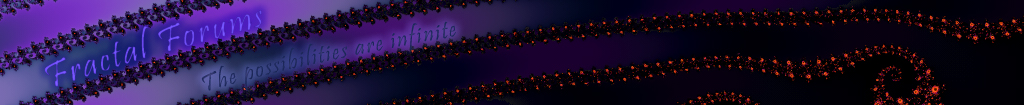|
Sockratease
|
 |
« on: April 13, 2013, 04:28:03 PM » |
|
I have been playing with Incendia on my new 'puter  It never worked on my older computer and I'm enjoying it, but I have an idea I really want to try... I have a Julia fractal from Chaoscope and really want to try to recreate it in Incendia. They each have 4 values in their parameters, just named differently, so it should be possible to approximate in one of Incendia's Julia formulas. But when I click on a value to enter numbers in the editor I get a box mirroring the current settings which I can't make the keyboard effect. Is there a trick I am missing, or is this feature nonfunctional? I love the program but am stuck on this particular roadblock. I can effect the values by dragging my mouse around the screen, but I have difficulty controlling it enough to make it do what I want  Any help would be appreciated. |
|
|
|
|
 Logged
Logged
|
Life is complex - It has real and imaginary components. The All New Fractal Forums is now in Public Beta Testing! Visit FractalForums.org and check it out! |
|
|
tomot
Iterator

Posts: 179

|
 |
« Reply #1 on: April 24, 2014, 06:10:26 PM » |
|
I don't know if I can help, a picture or screen capture would help explain.  Are you trying to edit or create an Incendia .par files? |
|
|
|
|
 Logged
Logged
|
|
|
|
|
Sockratease
|
 |
« Reply #2 on: April 24, 2014, 11:30:45 PM » |
|
I don't know if I can help, a picture or screen capture would help explain.  Are you trying to edit or create an Incendia .par files? Hi  Thanks for asking! This is an old thread, and when Chaoscope disappeared from the web, I asked about it here - http://www.fractalforums.com/chaoscope/anyone-know-what-happened-to-chaoscope/This subject came up, and went nowhere except to remind me how differently Chaoscope handles Julias. Here's the image.  And I attached the parameters if you want to view them (Chaoscope is back now, co that's nice!) (Get Chaoscope here : http://www.chaoscope.org ) |
|
|
|
 Logged
Logged
|
Life is complex - It has real and imaginary components. The All New Fractal Forums is now in Public Beta Testing! Visit FractalForums.org and check it out! |
|
|
tomot
Iterator

Posts: 179

|
 |
« Reply #3 on: April 25, 2014, 01:47:06 AM » |
|
I was just updating the last time I used Incendia, which was a few years ago, and to comment on what has transpired since then. http://www.fractalforums.com/incendia/information-about-incendia/I'm still not clear on what you were trying to do? I don't know how to convert or import fractal data from other sources into Incendia either. Opening a .par file in Notepad, looks like simple text, and editable, if one knows what to enter. But there is no communication with the author on any how-to method.  |
|
|
|
|
 Logged
Logged
|
|
|
|
|
Sockratease
|
 |
« Reply #4 on: April 25, 2014, 11:29:19 AM » |
|
... I'm still not clear on what you were trying to do? I don't know how to convert or import fractal data from other sources into Incendia either. Opening a .par file in Notepad, looks like simple text, and editable, if one knows what to enter. But there is no communication with the author on any how-to method.  What I am trying to do is convert the file to a 3D Model by any means possible! I want to animate it in ways that do not follow formulas and need to get it into something that can export a 3D Model (.obj file, stl, voxel stack, even 3ds!) (almost anything my 3D Program - Carrara - can handle, or something that can be converted to a useful format). Incendia makes fine obj files, and has many Julia options. So many in fact that I can't even pick one to get started, let alone be able to enter values for parameters any way other than the sliders. And I have difficulty controlling those precisely. I was just asking if anybody even knew which of the many Julia options I may have better luck with, or was even able to suggest some other means. Thanks for looking into it, and if you have any insights they would be appreciated  |
|
|
|
|
 Logged
Logged
|
Life is complex - It has real and imaginary components. The All New Fractal Forums is now in Public Beta Testing! Visit FractalForums.org and check it out! |
|
|
|
Aexion
|
 |
« Reply #5 on: April 25, 2014, 08:11:48 PM » |
|
What I am trying to do is convert the file to a 3D Model by any means possible! I want to animate it in ways that do not follow formulas and need to get it into something that can export a 3D Model (.obj file, stl, voxel stack, even 3ds!) (almost anything my 3D Program - Carrara - can handle, or something that can be converted to a useful format). Incendia makes fine obj files, and has many Julia options. So many in fact that I can't even pick one to get started, let alone be able to enter values for parameters any way other than the sliders. And I have difficulty controlling those precisely. I was just asking if anybody even knew which of the many Julia options I may have better luck with, or was even able to suggest some other means. Thanks for looking into it, and if you have any insights they would be appreciated  Gentlemen, May I help you? I'm the father of the creature, so I can help  What Julia you want to convert? For most cases, in the old Julia set fractals, you can just edit the text file (use the save button in the transformation editor) It will produce a file with a *.tmf extension. If you open it on a notepad you will see the parameters for every transformation (two sets if the Julia is a Quaternion (Cr, Ci), (Cj,Ck)) Here is an example for the Quaternion Julia C=0.32+0.043i+0j+0k 2
1.000000 0.000000 0.000000
0.000000 1.000000 0.000000
0.000000 0.000000 1.000000
0.250000 0.000000 0.000000
0.000000 0.250000 0.000000
0.000000 0.000000 0.250000
0.320000 0.000000 -0.043000
0.500000
1
0
0
0
0
0
0
0
0
0
1.000000
0.000000
0.000000
0.000000
0.000000
0.000000
0.000000
0.000000
0.000000
0.000000
1.000000 0.000000 0.000000
0.000000 1.000000 0.000000
0.000000 0.000000 1.000000
0.250000 0.000000 0.000000
0.000000 0.250000 0.000000
0.000000 0.000000 0.250000
0.000000 0.000000 0.000000
0.500000
1
0
0
0
0
0
0
0
0
0
1.000000
0.000000
0.000000
0.000000
0.000000
0.000000
0.000000
0.000000
0.000000
0.000000
6
0
0
I must admit that originally the idea to make Incendia keyboardless was good at first, but over the years, it proves that it was not the best solution :| Anyways, I'm currently moving most Incendia fractal to the Blocks interface, since it allows to create more complex structures, opposed to the old hardcoded fractals and it will make easier to change parameters than in the old way. Hope that this helps, any question, please let me know!  |
|
|
|
« Last Edit: April 25, 2014, 08:22:51 PM by Aexion »
|
 Logged
Logged
|
 | Fractals all the way..
Incendia for 3D Fractals
Aural for Musical Fractals |
|
|
|
|
Sockratease
|
 |
« Reply #6 on: April 25, 2014, 09:02:34 PM » |
|
Gentlemen, May I help you? I'm the father of the creature, so I can help  What Julia you want to convert? For most cases, in the old Julia set fractals, you can just edit the text file (use the save button in the transformation editor) It will produce a file with a *.tmf extension. If you open it on a notepad you will see the parameters for every transformation (two sets if the Julia is a Quaternion (Cr, Ci), (Cj,Ck)) Here is an example for the Quaternion Julia C=0.32+0.043i+0j+0k 2
1.000000 0.000000 0.000000
0.000000 1.000000 0.000000
0.000000 0.000000 1.000000
0.250000 0.000000 0.000000
0.000000 0.250000 0.000000
0.000000 0.000000 0.250000
0.320000 0.000000 -0.043000
0.500000
1
0
0
0
0
0
0
0
0
0
1.000000
0.000000
0.000000
0.000000
0.000000
0.000000
0.000000
0.000000
0.000000
0.000000
1.000000 0.000000 0.000000
0.000000 1.000000 0.000000
0.000000 0.000000 1.000000
0.250000 0.000000 0.000000
0.000000 0.250000 0.000000
0.000000 0.000000 0.250000
0.000000 0.000000 0.000000
0.500000
1
0
0
0
0
0
0
0
0
0
1.000000
0.000000
0.000000
0.000000
0.000000
0.000000
0.000000
0.000000
0.000000
0.000000
6
0
0
I must admit that originally the idea to make Incendia keyboardless was good at first, but over the years, it proves that it was not the best solution :| Anyways, I'm currently moving most Incendia fractal to the Blocks interface, since it allows to create more complex structures, opposed to the old hardcoded fractals and it will make easier to change parameters than in the old way. Hope that this helps, any question, please let me know!  Wow... You made Incendia? I had no idea  Nice work! I'm always impressed by any fractal generator that can export a decent 3D Model  And Incendia does about the best job of that I have yet seen! Here is a screen shot of the parameters from Chaoscope:  It's only the three variables, plus a "Level" of 8 - which I assume is the exponent, or power, used in the formula. I tried using Incendia's sliders to approximate this thing, but got nowhere. I assume I wasn't selecting the right Julia starting formula as Incendia has so many. But was also told in another thread that Chaoscope uses it's own Julia method, so this may be a fruitless effort.  I just really liked this image, and it was one of my first fractals, so it would be nice to finally get it into obj format and animate those blobs flying through the hoops like I wanted to do when I first made the image Any advice on where to begin would be wonderful! I would not even know which Julia formula to try editing the text parameters  Thanks for posting and I look forward to any suggestions you may have. |
|
|
|
|
 Logged
Logged
|
Life is complex - It has real and imaginary components. The All New Fractal Forums is now in Public Beta Testing! Visit FractalForums.org and check it out! |
|
|
|
Aexion
|
 |
« Reply #7 on: April 27, 2014, 10:01:41 PM » |
|
Hello again! Sorry for the late answer! I just have took a look and discovered that you can easy emulate the Quaternion Julia sets from Chaoscope on Incendia. The procedure is very simple, on Incendia, you just need to select the Blocks fractal type and create two transformations (using the Transformation editor): First: Translation and Quaternion Root Second: Reflection The first creates the Quaternion julia set, and here the only important thing is the fact that the X and Y values of the Translation block correspond to the -Cr, Ci on Chaoscope (use the keyboard!). On the case of the second transformation, it just the Reflection block, that is, it changes the sign of the XYZ values. Then, you must create an Sphere Baseshape, very small and move it over the plane (XY), until you get the result that you want. This is needed because Chaoscope starts iterating from an sphere and filters it until it reach the iteration count needed. I have added an small screenshot and a render of it. If you need help on the Blocks interface, please let me know! Anyways, I can send to you the file if you need it..  Thanks! |
|
|
|
 Logged
Logged
|
 | Fractals all the way..
Incendia for 3D Fractals
Aural for Musical Fractals |
|
|
|
|
Sockratease
|
 |
« Reply #8 on: April 28, 2014, 11:47:51 AM » |
|
Hi  I will definitely be giving this a try today sometime.  Thanks for the effort.  .par is an allowed file extension for attachments, so if I run into trouble I'll ask you to post a file for me to digest  |
|
|
|
|
 Logged
Logged
|
Life is complex - It has real and imaginary components. The All New Fractal Forums is now in Public Beta Testing! Visit FractalForums.org and check it out! |
|
|
|
cKleinhuis
|
 |
« Reply #9 on: April 28, 2014, 12:14:31 PM » |
|
incendia is an incredible program, but i never really understood how to use it, are there any video tutorials on the base ideas available ?!
|
|
|
|
|
 Logged
Logged
|
---
divide and conquer - iterate and rule - chaos is No random!
|
|
|
|
Sockratease
|
 |
« Reply #10 on: April 28, 2014, 01:03:12 PM » |
|
incendia is an incredible program, but i never really understood how to use it, are there any video tutorials on the base ideas available ?!
I've never seen any, but for what I do with it - one was not needed. I just vary the given formulas in the Edit tab, with very little idea what I'm doing, and export obj files to add to my 3D scenes. Like this:  That uses stuff made in Incendia, Chaoscope, Mandelbulb3D, Carrara, and even Mutatorkammer!  |
|
|
|
|
 Logged
Logged
|
Life is complex - It has real and imaginary components. The All New Fractal Forums is now in Public Beta Testing! Visit FractalForums.org and check it out! |
|
|
|
Sockratease
|
 |
« Reply #11 on: April 28, 2014, 06:09:19 PM » |
|
...The procedure is very simple, on Incendia, you just need to select the Blocks fractal type and create two transformations (using the Transformation editor): First: Translation and Quaternion Root Second: Reflection The first creates the Quaternion julia set, and here the only important thing is the fact that the X and Y values of the Translation block correspond to the -Cr, Ci on Chaoscope (use the keyboard!). On the case of the second transformation, it just the Reflection block, that is, it changes the sign of the XYZ values. Then, you must create an Sphere Baseshape, very small and move it over the plane (XY), until you get the result that you want. This is needed because Chaoscope starts iterating from an sphere and filters it until it reach the iteration count needed. I have added an small screenshot and a render of it. If you need help on the Blocks interface, please let me know! Anyways, I can send to you the file if you need it..  Thanks! OK, I really don't understand Incendia's workings. I got the new version (I was one release behind!) and found the Blocks fractal type, but had trouble trying to create the two transformations. There were 3 transformations there already, but they would not delete! So any new transforms were added to the existing formula. I managed to figure out how to delete two of the three transformations - but the last was still there. If you can describe how to get a "blank" starting formula, or maybe post that .par file, it would help a lot. Thanks again for the help and for a wonderful program  |
|
|
|
|
 Logged
Logged
|
Life is complex - It has real and imaginary components. The All New Fractal Forums is now in Public Beta Testing! Visit FractalForums.org and check it out! |
|
|
|
|
|