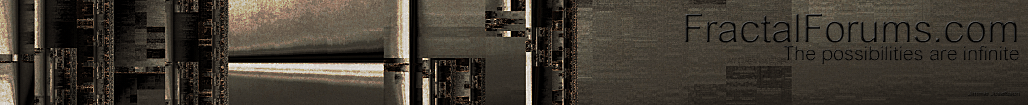Hi,
Most long-time Apo users would probably suggest that your density setting is way too high. There have been differences of opinion though. I nearly never render images much larger than 2560x1920 and don't recall ever using a density (aka: quality) setting higher than 10000.
The batch rendering function of Apo has been a bit ummm... bungled for a while. Apophysis itself becomes very unresponsive, all of the (sub?) windows you may have open seem to update when one flame is completed and the renderer is moved to the next flame, and some other things I don't remember.
I wrote a script to do batch rendering that works ok, with some caveats I think, depending on the Apo version its run under.
But it works for me when I need it: I render animation frames with the batch rendering script from parameters that have been produced with my <shameful plug> animating script, Apophymator.
All of that said, I really haven't used Apo 7X v.15D much at all. However, in the background as I write this I'm testing the 15D batch rendering facility and it seems to be working just fine with moderate image settings: 720x540 @500 density.
Oh yeah... back to the script... I am fairly certain that my batch rendering script would not work on 7X 15D, and here's the reason, although the screenshot at the link is one of Apophysis running through a 32 bit computer/OS:
http://morphapoph.deviantart.com/art/Apophymator-Startup-in-Apophysis-7X-15C-293287255The long bar across the center of that image is the input dialog for a script. The problem with the input dialogs first appeared when the 7X author upgraded the TMS ScripterStudio software to the most recent offering at around the time of the 15C release.
Other ideas:
I was thinking you could try using less than the max number of "multithreads" in the program's options on the General tab - but that's a fairly far-fetched guess.
You might make sure you are not deliberately or inadvertently using some other graphics-related program at the same time you are using the built-in batch rendering facility. I seem to have a vague memory of using some other graphics-related program at the same time as Apo and experiencing some type of glitch. Sorry to be so vague about that.
Good luck and I hope get it worked out to your satisfaction one way or the other.
Fred E