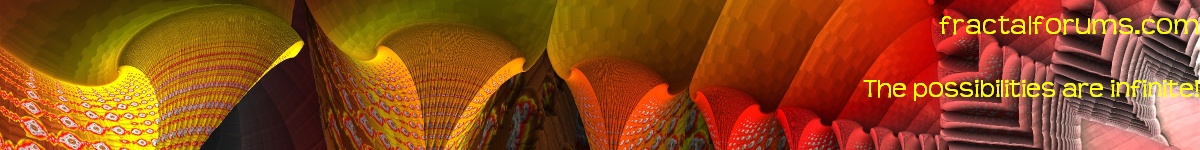not 100% sure
that video has WAY TOO much mpg( jpg) compression artifacts
the "sparkle " i see is that
now there is the DE setting increase it
a screen shot

click on HQ
or put a check in "Dynamic DE correction "
now i do normally find that this program dose produce some images that are a bit "too noisy"
for that i use a post-processing with a PDE to smooth it out a bit ( Diffy-Q's are "fun")
Gmic has a good tool for noise reduction
-- single image 16 bit png --
gmic -type ushort image.png -pde_flow 3,15 -type ushort -o ImageSmooth.png
And can be used on videos and even live video cameras using OpenCV
also with video ( as with a single image) you might want to WORK in a LOSELESS format like "ogg"
then as the VERY VERY LAST step save to a lousy format like "mpg"