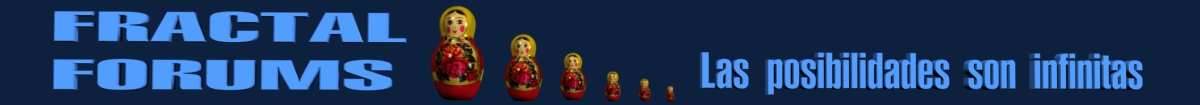I was thinking in terms of defining a circular area of the plot. Anything inside the circle would be flattened, and anything outside would be left alone. There would be a transition area near the boundary.
yes, that was also my first thought, and it might be discussed elsewhere before, but the main problem with that
is that it would destroy the fractal shape, and it must be carefully adjusted, and one simple shape would never be enought

... too much work !
but, think about reducing the iteration for the height adjustment, the problem is the increasing frequency of height changes at higher iteration depth, and this could be overcome with the smooth alignment of the distance estimator, the distance estimator also gets rubbish at higher dimensions, or increasing frequency in height changes ... but .. if you would stop the distance estimator at ~-10% of max iteration, i think it would be an improvement in 3d image quality
but i havent tested it ...just a thought

Trifox,
I think you may be on to something. As a test I replotted the fractal with the color forced to bright red for the 7% of pixels with the highest iteration counts, and the boundary is just about right for an area to "erode" (or flatten.)
My app already uses distribution of pixels by iteration count to do coloring, so this was very easy to do. Here is the resulting image:
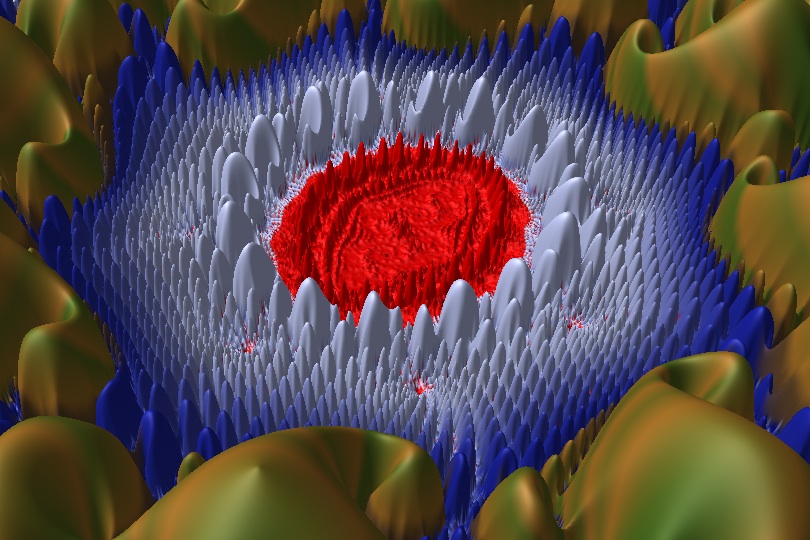
I could add an option to my program to flatten the height of pixels that are in the highest iteration bands. I would need a way to feather the boundary so there wasn't a sudden drop in pixel heights.
I also find that with Mandelbrot and Julia set images, using distance estimates to color the thin filaments surrounding Mandelbrot/Julia set points frequently ruins the fine detail in areas of the plot with the most Mandelbrot/Julia set points. The settings that give nice fine outlines for the rest of the plot turn the center of some plots to mush.
(This is hard to describe. I may post a sample image to show what I mean.)
It may be that I can use a similar iteration count based approach to thin out the outlines around those parts of a plot. Thanks for the suggestions.
Regards,
Duncan C