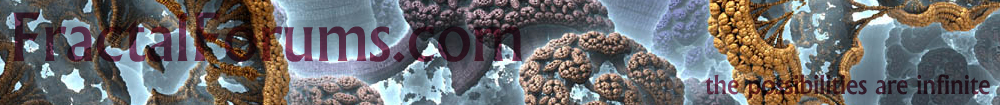Hi folks.
I often see some really amazing images / locations posted on the forum, I noticed that some of them have what looks like a formula or code of some sort. I was wondering if that code was the user giving people the code needed to load up what they made so other people can explore it.
To be honest ive no idea what the code was so i thought to open up some of the m3d files into a txt pad to see if I could see any similarities to what people are posting. I eventually opened up a random .m3p which was in the parameters folder, and the text or code there looks similar. So I copy and pasted a segment of code from one of the gallery images here on the forum to a txt file, then saved it as xx.m3p I opened up m3d and navigated to the load buttons, and selected the load parameter button (middle one).. nothing seemed to happen initially so i figured i needed to calculate it first to see it, but when i press calculate m3d seems to display the default bulb that is displayed when opening m3d.
Perhaps the code that people are pasting has nothing to do with sharing the actually project location so others can explore it, i guess that was an assumption on my part, however if it is a case that people are sharing the fractals/locations could someone explain how exactly one goes about loading it into m3d?
In addition how might I share my fractal projects? I guess uploading the m3i is possible, but I notice some of them are rather large in file size.. is there any way to access the "net formula" .. i say "net" as in how would i share a hybrid fractal in formula code?.. heh bleh ya know what im probably not even explaining myself properly, to be honest Im not much of a coder, dont understand much math or formulas..etc. but as i said it would be nice to be able to share and load projects as well as pre-rendered images.
regards
pan
EDIT::
well I found out I can copy code into the clipboard then press the "open from clipboard" button... then I hit calculate as the on screen text prompted me to. However it seems to only be rendering a colour gradient..
as an example I am refaring to this:
http://www.fractalforums.com/index.php?action=gallery;sa=view;id=10217when i calculate that code, all i see is a red colour gradient... I can only assume the code that people are pasting are only the lighting and colour parameters? . if so, why are people pasting these parameters without the actually project file or formula to the fractal itself.. i find most parm settings only work well on the specific projects/fractals they where made for.
I am confused hehe